Metadata
Overview of Metadata in Oracle Enterprise Command Center Framework
The behavior of an Oracle Enterprise Command Center Framework dashboard, its underlying components, and the data elements included within is controlled through metadata. Metadata is specified in different parts of the developer/admin UI. Some of the metadata is defined at design time and referred to plainly as metadata. Additional metadata can be defined dynamically at runtime to control behaviors not known or cannot be specified at design time. This type is referred to as dynamic metadata.
Data Set
A data set is both a logical and a physical grouping of attributes to support business dashboard operations and use cases. From a logical perspective, it is designed to support several use cases that are accessed through one or more Oracle Enterprise Command Center Framework dashboards. The design typically caters to open-ended interaction with the underlying data.
At the physical level, the data set stores one or more records with a uniquely identifying key that represents a particular level of detail of the entity stored in the enterprise system.
A data set declares the data load rules that it supports and how they are used to populate data into the data set. Each data set should be assigned to an application as an owned data set but can be referenced by other applications. The owning application is responsible for populating data into the data set.
A data set's contents can be downloaded into a CSV file by clicking the Download icon.
Data Sets Page
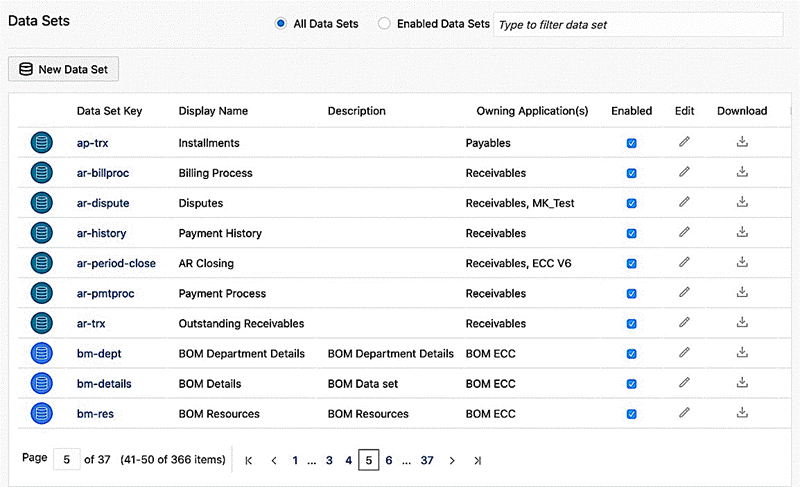
Beginning with Oracle Enterprise Command Center Framework V6, each data set can be represented using an appropriate icon. Each data set has Load rules (Data Load process).
Data Set Load Rules
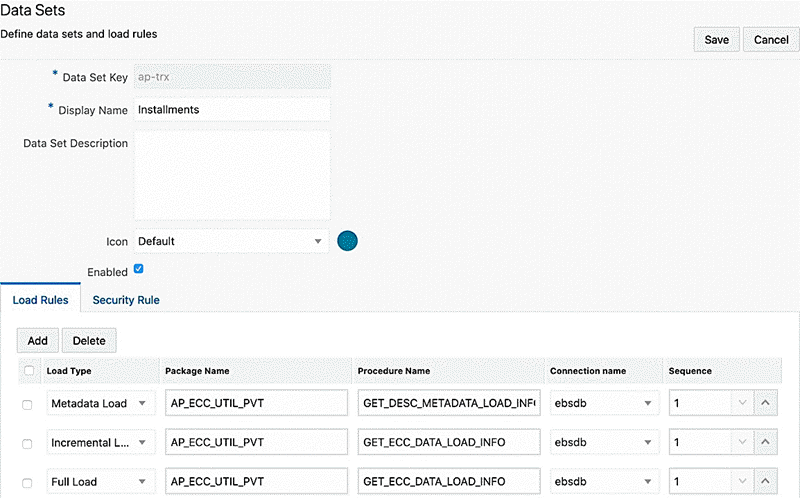
Each data set also has a security rule (Security) where a security handler is defined along with privileges. For more information, see Overview of Security in Oracle Enterprise Command Center Framework.
Data Set Security Rules
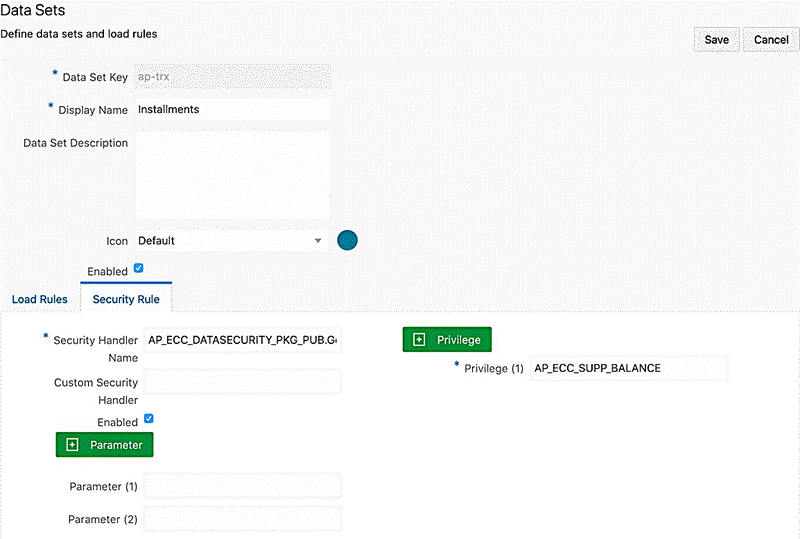
Contents of a data set can be exported with attribute keys and attribute display names as headers. For more information refer to Highlights of an Enterprise Command Center, Oracle E-Business Suite User's Guide.
Note: A data set cannot be deleted if it is used to configure one or more components.
View
In Oracle Enterprise Command Center Framework, the concept of Views has evolved to address growing demands for data flexibility, reusability, and contextual access. ECC now supports two distinct types of views—Hierarchical Query (HQ) View, and the more generalized Data Set View. Both serve different purposes and enable dashboard designers to work with data in a more modular and meaningful way.
HQ View
Introduced in V11, the Hierarchical Query View is specifically designed to handle parent-child relationships within a data set. This view type builds on a hierarchical query configuration using self-joins in the data model. When used in a dashboard, a component configured with an HQ View does not merely return results for the searched entity, as it would with a regular data set. Instead, it returns results for the entire hierarchical subtree beneath that entity. For example, in a human resources dashboard, if a user searches for a manager, the component will display not only the manager but also all employees reporting to that manager, either directly or indirectly. This behavior is achieved without requiring additional logic in the dashboard design. Initially, this capability was limited to the Network Diagram component, but it has since been extended to all component types. It is important to note that aggregations are not applied by default in HQ Views; however, users may apply aggregations at the component level later. The option to create a Data Set View using hierarchical logic becomes available only when the "Use Hierarchical Query" flag is enabled in the dataset configuration.
Example of a Data Set
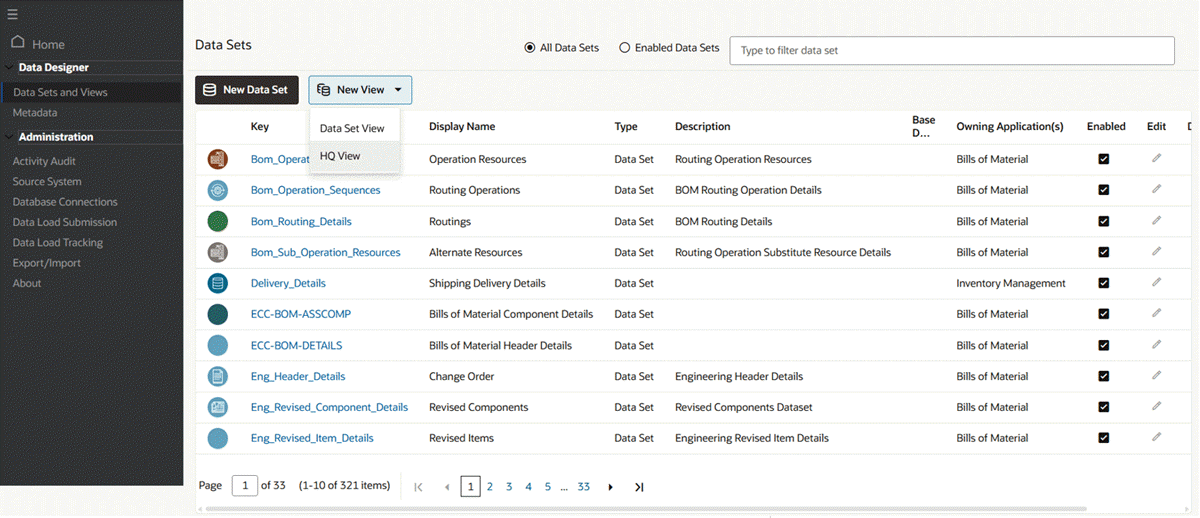
To configure an HQ view, follow these steps:
-
Define the view key and name.
Configuration of View Details
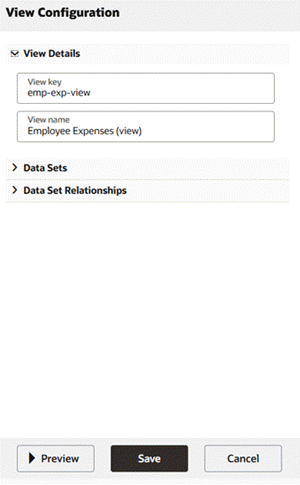
-
Define the base data set.
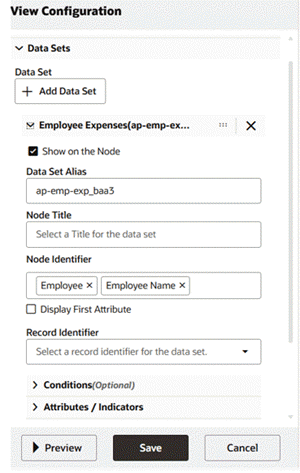
-
Define the self-join relationship.
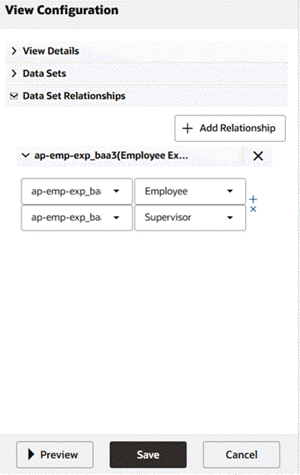
Data Set View
Introduced in V15, the Data Set View is a broader and more flexible mechanism to derive alternate views of a base data set. A Data Set View acts as a physical copy of an existing data set but retains a strong dependency on the parent for metadata and load logic. It provides an efficient way to create multiple contextual views of the same data source without duplicating the extraction logic. This proves particularly useful in scenarios where business units require segmented data perspectives. For example, a payables manager may need a view tailored to liability tracking by account with access limited to their organizational scope, while a regional procurement manager may need a version of the same data focused solely on activity in their assigned geography.
Example of a Data Set View Definition
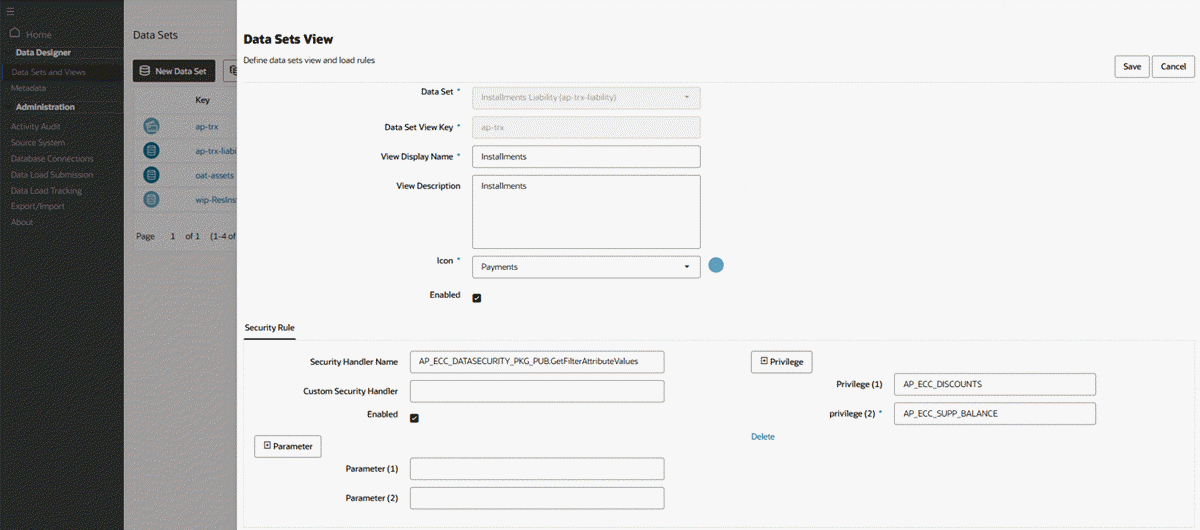
What sets the Data Set View apart is its ability to override certain aspects of the parent data set. Designers can apply a different security handler to the view, ensuring that access rules are aligned to role-specific needs. They can also customize the metadata—hiding or renaming attributes—without affecting the base data set or other views derived from it. Only the Attributes tab is visible in the metadata section, and operations such as add, delete, or import are disabled. Attribute properties cannot be edited, but a new control is introduced to disable attributes selectively. When editing a view, a drawer interface opens, similar to the data set edit experience. If the view is already in use by any dashboard component, the system locks down the base data set and view key fields, allowing changes only to non-structural metadata. If the view is not in use, all fields remain editable.
Examples of a Data Set's Attributes
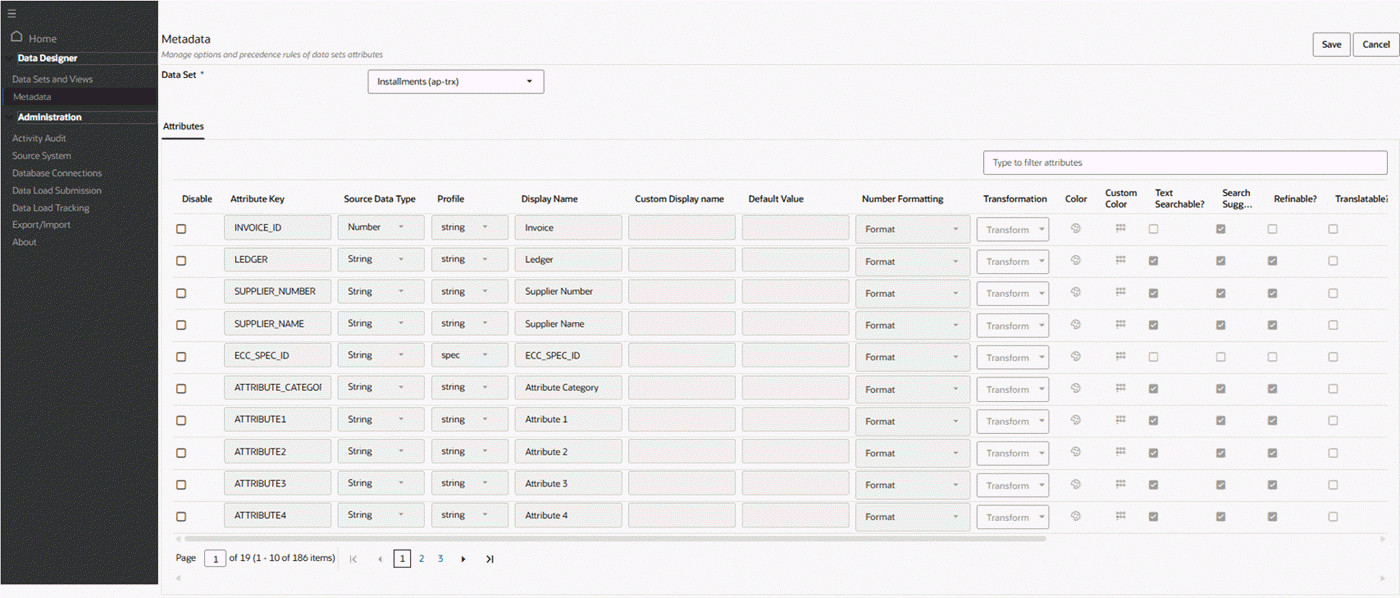
Metadata
Each attribute stored in the data set is controlled by metadata properties that specify its behavior on the user interface. Additional value-add features such as calculations, bucketing, and precedence rules can also be specified.
Attribute Metadata
Attribute metadata define the attribute's characteristics, including:
-
Name and type.
-
Display name.
-
Configuration parameters. For example, whether an attribute is searchable.
-
Navigability settings. For example, whether to show record counts for available refinements, whether to enable multi-select and how to sort refinements.
Attribute Level Properties
Metadata properties on the attribute level are listed in the following table:
| Property | Default Value | Description |
|---|---|---|
| Attribute Key | N/A | The key of the attribute as defined in data load queries. This attribute is mandatory and unique per data set. |
| Source Data Type | N/A | The attribute data type as defined in data load queries. |
| Profile | N/A | Every attribute has a profile associated with it that includes further properties controls the attribute behavior. Two new profile types are introduced in V6:
|
| Display Name | N/A | The name of the attribute in an easy-to-understand format. The user can modify the display name of an attribute. No restrictions on these changes exist. |
| Custom Display Name | N/A | Used to override the shipped attribute display name. |
| Default Value | N/A | Beginning with V6, this flag is used to replace the null values present in the attribute data. Default Value is a free text and is applicable for profiles: String, Date, DateTime, Int, Float. Default Values behave like any other value in runtime. Replacement of null values with default values happens on the fly during a full load. Once the null value is replaced, the default value behaves as any other value and is displayed in all UI components, thereby improving data quality and allowing a business user to filter using this value. |
| Number Formatting | N/A | Beginning with V11, this option provides additional formatting options for attributes of type Int/Ints, Double/Doubles, and Long/Longs. Formatting is also applicable to calculated attributes. Three types of formatting are supported: General, Formatted Number, and Accounting. Refer to tables below for more information on number formatting. |
| Transformation | N/A | Beginning with ECC V8, this option enables a date subset for all date and date/time attributes. It supports different levels (Year, Quarter-Year, Month-Year, Quarter, Month). Attributes are created after enabling the date subset transformation option is enabled and saved. A full load is required after enabling the date subset transformation option. The new subset attributes (Year, Quarter-Year, and Month-Year, Quarter, Month) are described below.
Date subset attributes are displayed in the attribute metadata page as row expander read-only records, and the "Attribute Key", "Source Data Type", and "Profile" options are disabled. Date subset attributes can be used in the component configuration. |
| Color | N/A | Beginning with V6, this is used to pin colors on specific attribute values. The pinned colors remain intact on these values irrespective of where the chart is configured. In V10, a new color palette is introduced for color pinning in the Results Grid and Results Table components, in addition to a new palette for dataset color, summary bar flag color, and metric colors in components. |
| Custom Color | N/A | This property is used to override the shipped color pinning. Designers can take advantage of this property to pin context-specific colors. |
| Text Searchable | Y | If set to Y, then the attribute is enabled for the record search. If set to N, the attribute does not support record search. |
| Search Suggest List | Y | Beginning with V6, if this attribute is set to Y, then the attribute is included in value search suggestions in runtime. The flag is set to Y by default for String type attributes. |
| Refineable? | Y | Specifies whether attributes are enabled to be used as refinements. If set to Y, the attribute is refineable. If set to N, the attribute is not refineable. |
| Translatable? | N | Specifies whether the attribute is translatable or not. |
| Refinement Behavior | multi-select-or | Configures the multi-select feature for an attribute, and can be overridden with the following values (single, multi-or, multi-and). |
| Refinement Order | lexical | The order in which to display refinements in the navigation menu. The allowed values are:
|
Metadata Attributes Tab
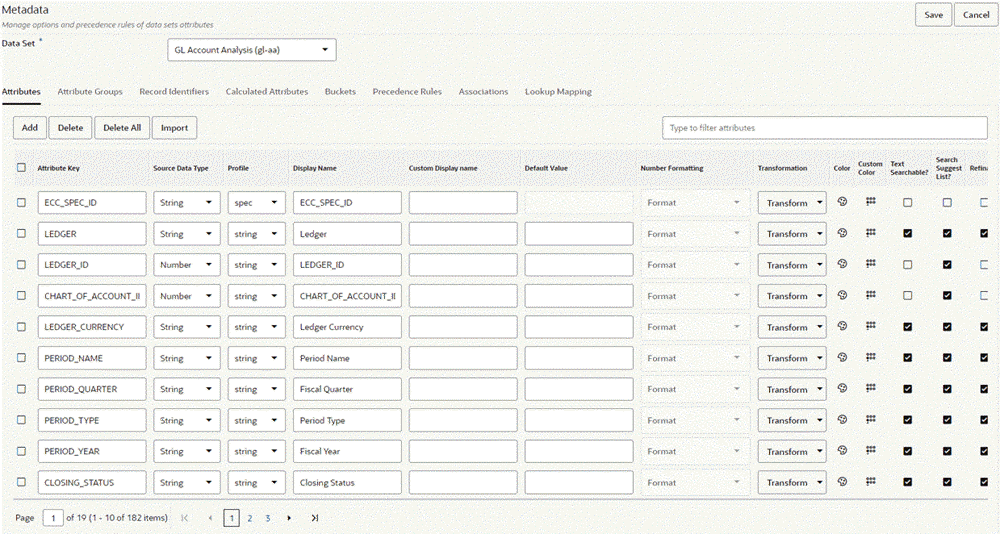
Number Formatting
As described above, beginning with V11, designers can specify the formatting of numerical attributes so that these attributes are displayed uniformly in a dashboard.
Three types of number formatting are supported: General, Formatted Number, and Accounting.
For a numeric attribute, a designer specifies a Profile Type of Int/Ints, Long/Longs, or Double/Doubles. and then chooses the type of number formatting. These options are described in the tables below.
| Formatting Type | Formatting Logic | Example |
|---|---|---|
| No Formatting | Comma (,) as the thousands separator |
10,000 -10,000 |
| General | Absence of the thousands separator |
10000 -10000 |
| Formatted Number | Comma (,) as the thousands separator |
10,000 -10,000 |
| Accounting | Comma (,) as the thousands separator Negative numbers within parentheses () |
10,000 (10,000) |
| Formatting Type | Formatting Logic | Example |
|---|---|---|
| No Formatting | Comma (,) as the thousands separator |
100,000 -100,000 |
| General | Absence of the thousands separator |
100000 -100000 |
| Formatted Number | Comma (,) as the thousands separator |
100,000 -100,000 |
| Accounting | Comma (,) as the thousands separator Negative numbers within parentheses () |
100,000 (100,000) |
| Formatting Type | Formatting Logic | Example |
|---|---|---|
| No Formatting | Comma (,) as the thousands separator |
100,000.00 -100,000.1 |
| General | Absence of the thousands separator Non-uniform representation of decimals |
100000 -100000.1 |
| Formatted Number | Comma (,) as the thousands separator Uniform decimal representation to two (2) places |
100,000.00 -100,000.10 |
| Accounting | Comma (,) as the thousands separator Negative numbers within parentheses () |
100,000.00 (100,000.10) |
Attribute Groups
Attribute Groups are logical groupings of attributes for display purposes based on functional/business meaning. They reduce clutter on Available Refinements and Results Table components.
Attribute Groups are defined at the data set level, where each data set can have zero or more attribute groups, and each group can have zero or more attributes. Groups can be designed at design time in the Administration UI or during runtime in metadata load phase.
Attribute Groups Tab
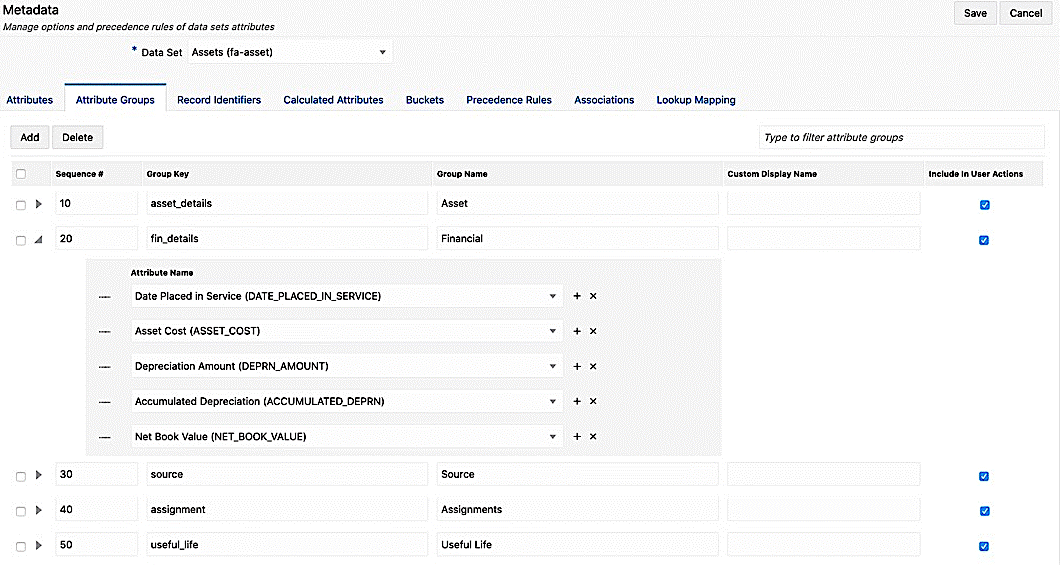
Record Identifiers
As a data set can be highly denormalized, a record identifier is an easy yet powerful feature that allows the display of data set records at different levels of granularity. It employs a similar concept to a grouping key in SQL queries.
Calculated Attributes
You can define calculated attributes in metadata to allow for dynamic behavior and reduce the complexity of ingested data; there are two types of calculated attributes:
-
Record-based Date function
-
Facilitates time-based bucketing
-
Uses
sysdatein the date calculation -
Calculation result unit can be specified as day, month, or year
-
Can be used in any component as a data condition at the component configuration level
-
-
Group-based Aggregation function
-
Allows on the fly aggregations that cannot be computed during data load
-
Grouped by dimension selected in the component configuration
-
Operate on a group of records
-
Used as a metric (without a need for further aggregation) in visualization components
-
Calculated Attributes Tab
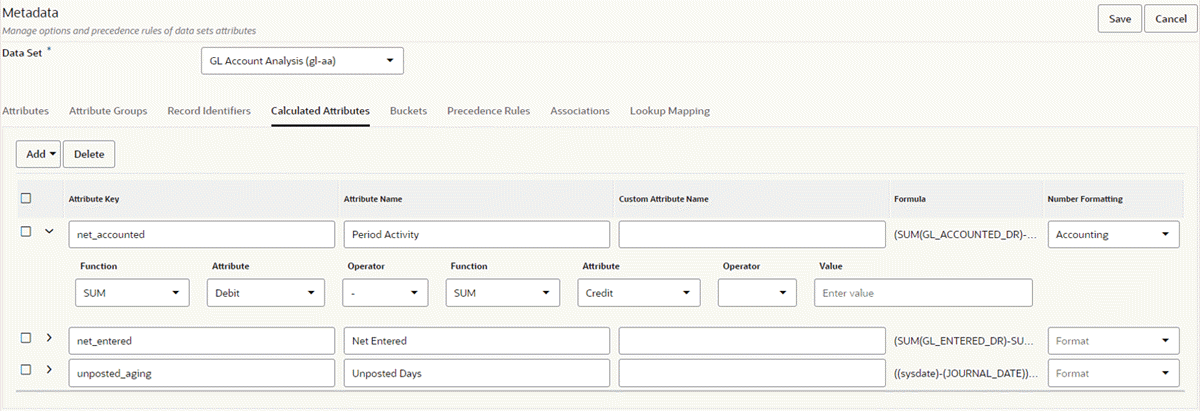
Beginning with V9, Oracle Enterprise Command Center Framework supports:
-
Aggregation on the 'Date/Date Time' attribute
-
Calculation using two different date-based calculated attributes
-
Use of the plus sign (+) operator to create an offset on any date
Examples are:
-
Recency of a customer, which is a difference between current time and the last time when the customer has used the product or when is the last time the customer, has raised a service request:
Recency = sysdate - max (SR created date) -
Response time of a service request, which can be calculated using the difference between two date attributes: the day the service request was closed and the day the service request was filed:
Response Time = Closed Date - Created Date
Buckets
Buckets allow binning of data records based on a particular metric falling within the specified range. The controlling metric can be a regular or calculated attribute available in the data set.
-
Sequence numbering controls the display order.
-
An inclusive range start and exclusive range end can be specified.
-
An empty start/end means positive or negative infinity.
-
Gaps and intersections are allowed.
Buckets Tab
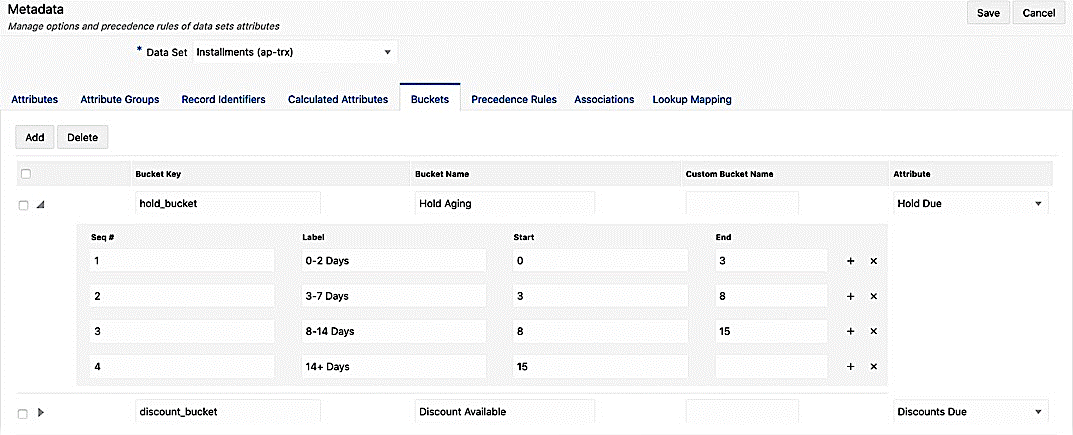
A bucket effectively creates a dynamic dimension on the record which can then be used in a Chart for display and refinement purposes.
Chart with Bucket
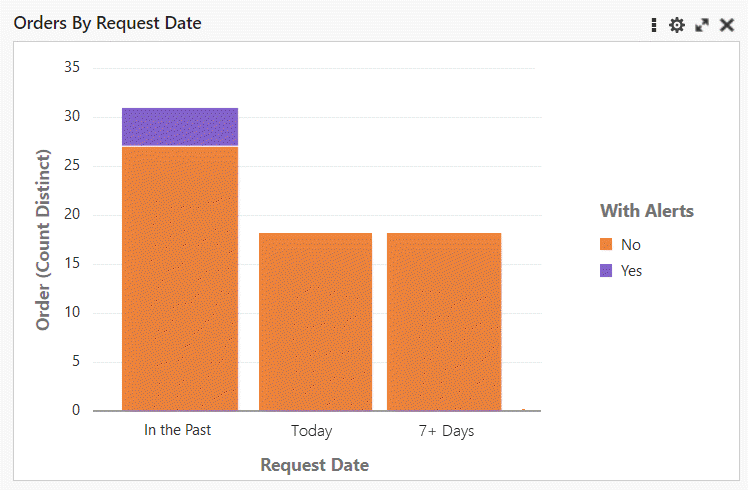
Precedence Rules
Precedence rules control dynamic disclosure of additional attributes in the Available Refinements component. They provide a way to display additional attributes only when a certain data condition of a trigger attribute is met.
Precedence rules are defined in terms of a trigger attribute and a target attribute, where the trigger attribute reveals an additional target attribute to the user.
Precedence Rules
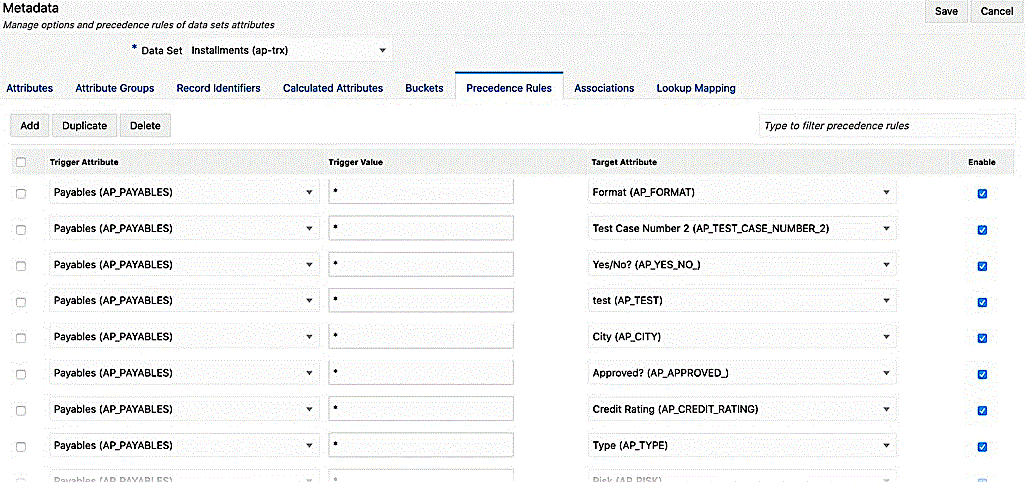
Associations
Associations allow explicit connection between two data sets by defining a link between a common attribute across the data sets. Oracle Enterprise Command Center Framework utilizes this information to enforce associative filtering of data in one destination data set based on refinement state in a source data set.
Additionally, Oracle Enterprise Command Center Framework establishes an implicit relationship between two different data sets that are both associated with a shared data set but not directly linked with each other. This advanced capability allows for advanced refinement state inheritance between data sets that are not directly associated with each other.
Associations
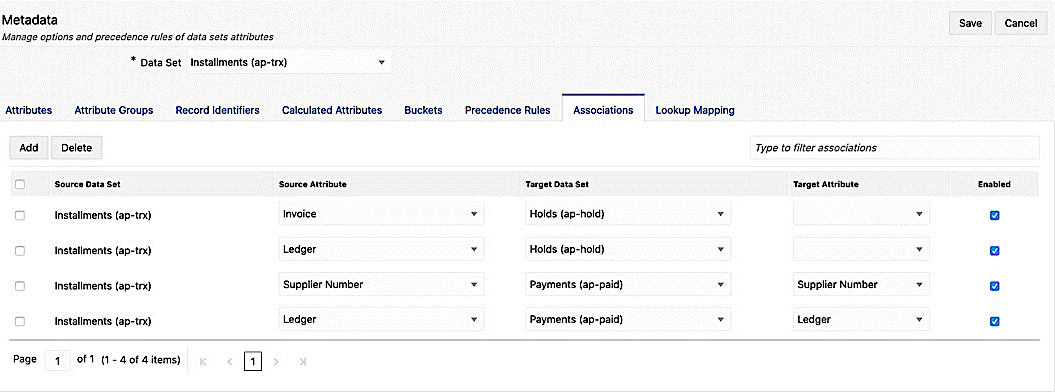
Lookup Mapping
Lookup Mapping allows for the connection between two attributes by defining a link between a common attribute across the data sets. Oracle Enterprise Command Center Framework utilizes this information to enforce associative filtering of data in one destination data set based on the refinement state in a source data set.
This capability improves the readability in Refinements. The Refinements feature uses Lookup Mapping to display an attribute description in a tooltip when the attribute code and attribute description have a mapping.
Color Pinning also utilizes Lookup Mapping to display the same pinned colors across different user languages. This display can be achieved by configuring color pinning on non-translatable attribute code and defining mapping between the attribute code and a translatable attribute description.
From V11 onwards, the scope of lookup mapping is extended to support alphanumeric sorting in Oracle Enterprise Command Center Framework. Alphanumeric sorting uses the link between the code and meaning attribute to apply sorting on "alphanumeric values" across a dashboard.
Lookup Mapping Tab
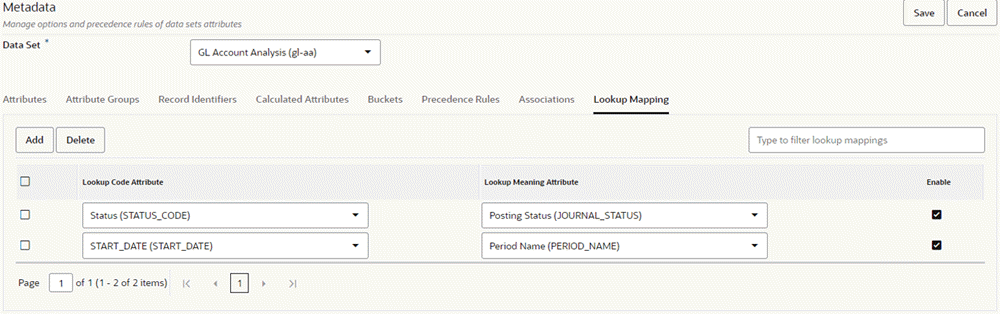
Application
A Command Center is made up of several dashboards exposing different aspects of a functional area. An Oracle Enterprise Command Center Framework application is the logical grouping of the artifacts making up a command center, such as dashboards and the relevant data sets.
Application Definition
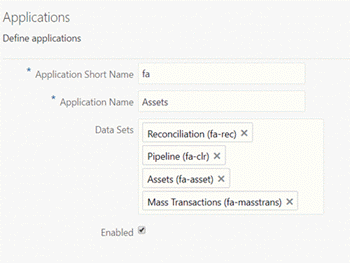
An application encapsulates all elements needed to power the dashboard. It references data sets which in turn control how data is populated through load rules and control the behavior of all attributes in the UI through metadata. An application can reference data sets owned by other applications.
Page
An application page is home for all the visualization components that are designed to perform a specific type of function: Filtering the data displayed on the page, displaying visual representations of data, displaying lists of records or record attributes, or highlighting specific values.
Application Pages
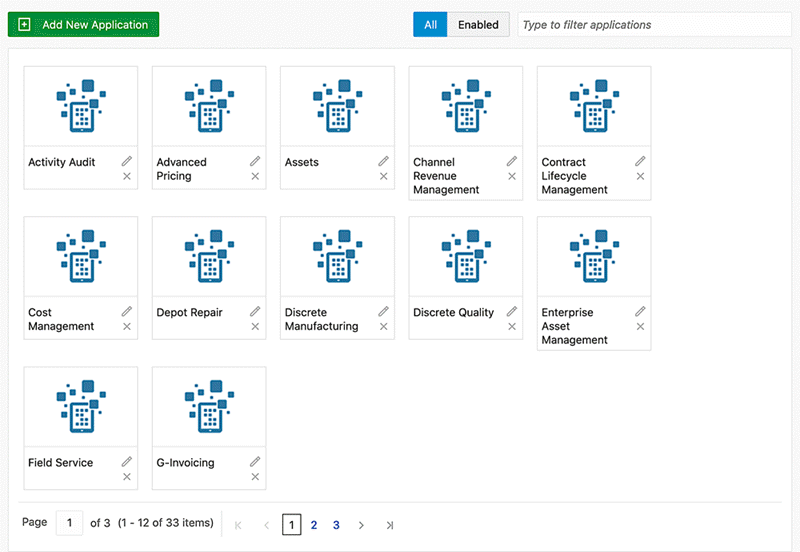
Pages are grouped under application as per the business requirement. Page definitions can be configured with the essential details such as: page name, short name, and page layout.
Example of the Pages Definition Page
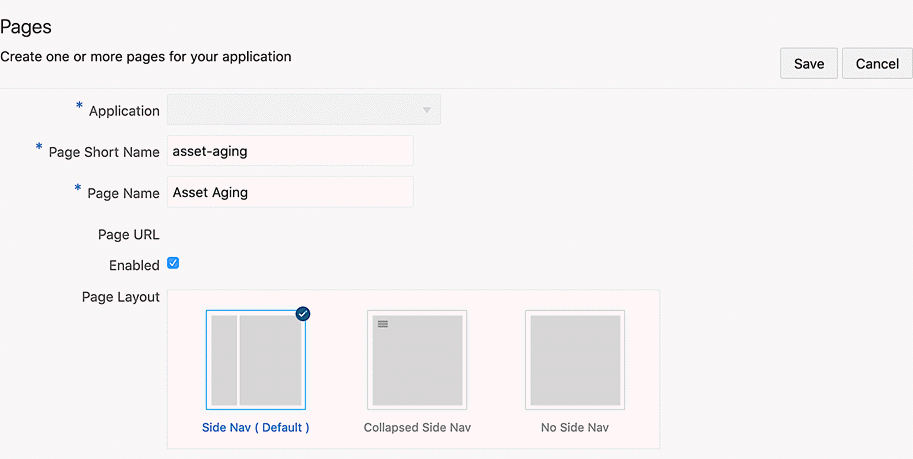
Four different types of layout configuration are available for the pages:
-
Layout with side navigation
Example of a Page with Side Navigation
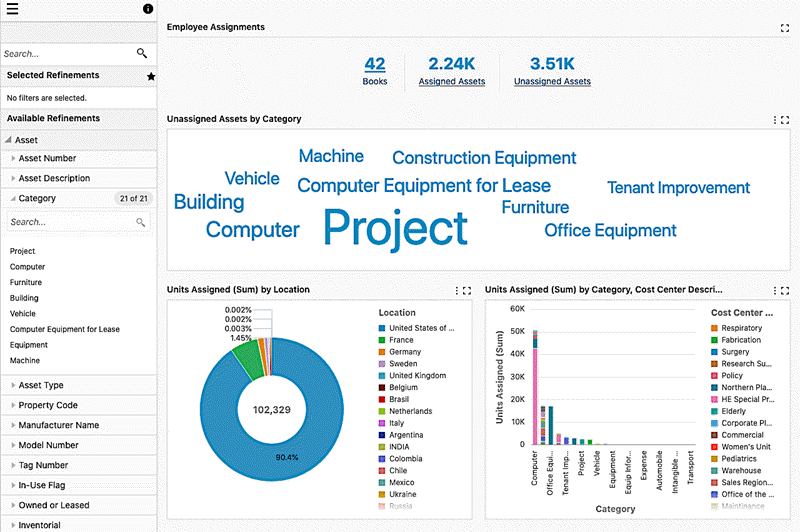
-
Layout with collapsed side navigation
Example of a Page with Collapsed Side Navigation
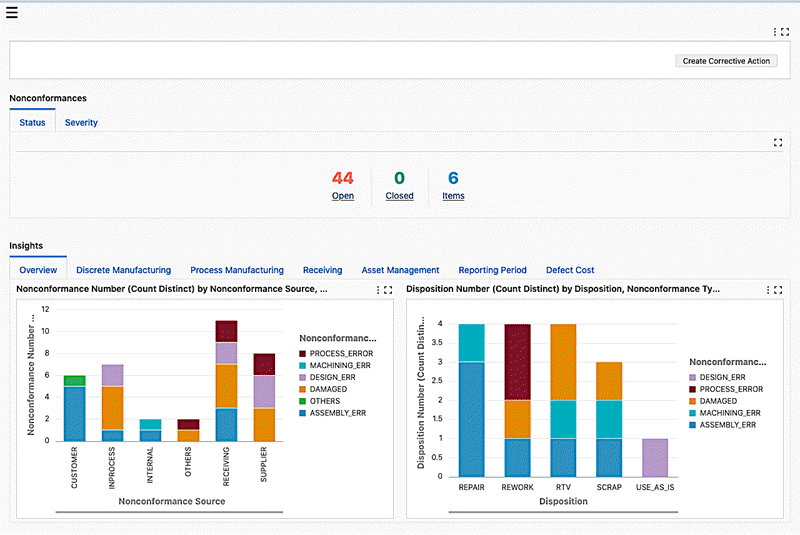
-
Layout with no side navigation
Example of a Page with No Side Navigation
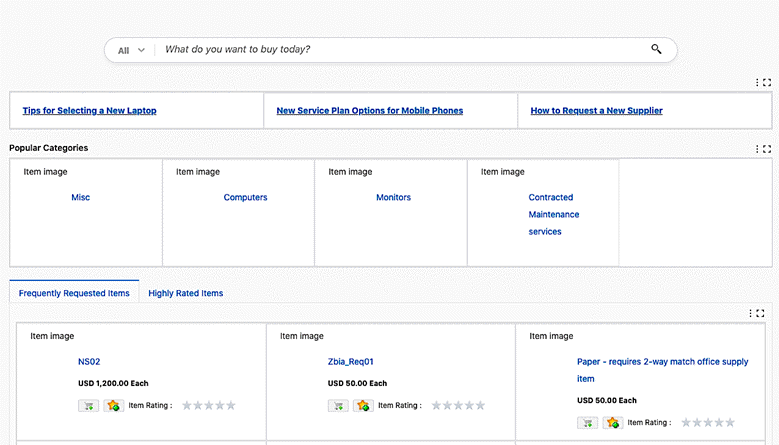
-
Above the Fold Layout: Beginning with V14, the Above the Fold Layout offers designers the flexibility to divide the dashboard into two sections with a 70-30 visual split. This layout supports a flexible design with a collapsible panel, enabling users to quickly reference related information, such as supplier performance while reviewing purchase orders. It is designed to balance the primary workflow in the 70% section with auxiliary information in the 30% section, thus avoiding the need for back-and-forth navigation.
Example of a Page with the Above the Fold Layout
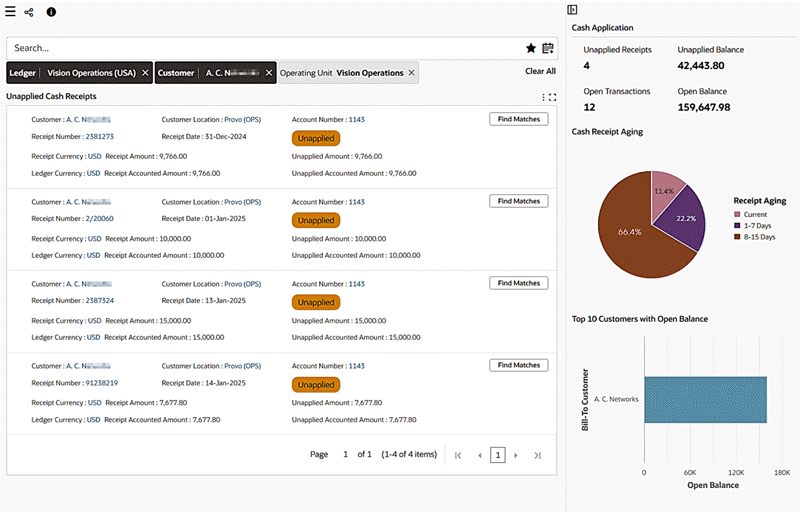
The Above the Fold Layout can be enabled or disabled from the Component Control Panel, providing users with an intuitive way to manage their dashboard layout. The toggle option for Above the Fold Layout is available within the panel. This feature is supported across all ECC layout types, ensuring seamless integration without restrictions on dashboard design. Users can configure the components in layout by following the existing drag and drop feature.
It supports up to three visualization components, with the ability to include Summary Bars, Tag Clouds, Charts, Aggregated Tables, and Grids. The Summary Bar displays up to four items in a two-by-two vertical tile format, while Aggregated Tables are restricted to the first five rows based on configured sorting, without pivot view support. Additionally, Charts, Summary Bars, and Tag Clouds have a borderless appearance, ensuring a cleaner experience.
If a user attempts to add more than three components in the 30% section of the Above the Fold Layout, ECC will prevent this action and display a warning message.
If a user attempts to add an unsupported component, ECC will prevent the action and display a warning message, "Above the Fold Layout supports Chart, Aggregated Table, Summary Bar, Tag Cloud, and Grid"
When a user disables the Above the Fold Layout, all components within the 30% section are also removed. A message is shown: "This will remove all components in the layout. This action is irreversible."
The Above the Fold Layout displays charts, summary bars, and tag clouds without borders. Chart legends always appear on the right side for consistency. Maximize and other runtime options are not available in this layout. Only four summary bars are displayed in a two-by-two vertical tile format, regardless of the number of items configured. Aggregated tables display only the first five rows based on the configured sort. On smaller screens, only the 70% section is shown, and the 30% section is collapsed by default. If the screen width is between 700-768 pixels, the 30% section remains collapsed but can be expanded. If the screen width is less than 700 pixels, the 30% section is completely hidden to optimize space.
The table below summarizes component specific guidelines for Above the Fold Layout.
Guidelines for Using the Above the Fold Layout Component Guidelines Summary Bar Displays up to four items in a two-by-two vertical tile format.
Borderless display in Above the Fold Layout.Tag Cloud Limit to 10 items for optimal readability.
Borderless display in Above the Fold Layout.Chart Prefer charts with low cardinality dimensions.
Trellis view is not supported.
Borderless display in Above the Fold Layout.
Legends always appear on the right side.Aggregated Table Displays only the first five rows based on configured sort.
Pivot view is not supported.
Summary and footer are not supported.
Limit the number of attributes to avoid horizontal scrolling.Grid Prefer aggregated grids for better space utilization.
A two-by-two grid recommended for optimal display.
Format attributes to display only relevant information.On smaller screens, only the 70% section is shown, and the 30% section is collapsed by default. If the screen width is between 700-768 pixels, the 30% section remains collapsed but can be expanded. If the screen width is less than 700 pixels, the 30% section is completely hidden to optimize space.
During PDF export, the 30% section will appear below the 70% section. This section will begin with the subtitle "Above the Fold Layout: Supporting Insights" to distinguish the Above the Fold Layout.
During PDF export, the 30% section will appear below the 70% section. This section will begin with the subtitle "Above the Fold Layout: Supporting Insights" to distinguish the Above the Fold Layout.
Note: The Above the Fold Layout is also enabled for power users when in personalization mode. Refer to Power User Personalization, Oracle E-Business Suite User's Guide for more information.
Side navigation is enabled in the default layout. When the navigation panel is hidden, the navigation icon will not take vertical space from the page and takes shape of a hamburger icon.
When the side navigation is collapsed, all the selected refinements are displayed in a funnel icon. The same is applicable for the layouts: collapsed side navigation and no side navigation by default. When a refinement is applied on the page, the selected refinement funnel icon changes to indicate the filters applied.
Overview of Components
An Oracle Enterprise Command Center Framework dashboard is a collection of UI visualization components.
Note that in V10, user experience has been re-designed to be aligned with new Oracle design standards. These updates include a new color palette, new interaction elements, new font types and font sizes, improvements in individual component designs, and overall improvements to dashboard level and administration level look and feel.
Oracle Enterprise Command Center Framework UI components are grouped into four main groups:
| Group | Components |
|---|---|
| Navigation | Search Box Selected Refinements (breadcrumbs) Available Refinements |
| Visualization | Summarization Bar Chart Tag Cloud Aggregated Table Diagram Aggregated Grid |
| Detailed Insight | Results Table Grid |
| Layout | Tabbed Component Container |
All Oracle Enterprise Command Center Framework components come with a unified configuration model that enhances the configuration experience. Also, many components share a subset of user-facing options.