Implementing the Push Model for Loading Data
Overview of the Push Model for Loading Data
Oracle Enterprise Command Center Framework supports real-time updates to the dashboard data using a special model of data load: Push Load. Changes in the source system are immediately captured by the Push model by triggering a data load.
The Push model is essential for business use cases that have high-frequency transactions and need to render the dashboards with up-to-date information.
The Push model skips concurrent processing overhead and allows business users to leverage near real-time data so they can make quicker and prompt decisions. An asynchronous HTTP POST Call is required to perform a PUSH request.
Implementing Push Load (Using ECC Client JAVA API)
-
Create the data set with load type: "Data Load".
Example of Creating a Data Set
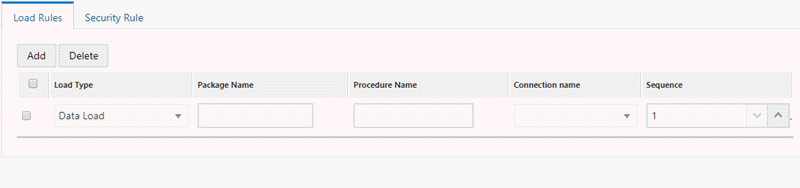
-
Do not include any package or procedure for the data set.
-
Create the
PushRequestHeaderobject for generating the ECC Client connection.PushRequestHeader pushRequestHeaderObj = new PushRequestHeader(); pushRequestHeaderObj.setSystemName(SystemName.EBS); pushRequestHeaderObj.setAdditionalParams(additionalParams); pushRequestHeaderObj.setCookies(cookies); pushRequestHeaderObj.setCustomLoadParams(null); pushRequestHeaderObj.setDatasetKey(eccDataset); pushRequestHeaderObj.setEccAppShortName(eccAppName); pushRequestHeaderObj.setEccServiceBaseURL(eccWebEntyUrl); pushRequestHeaderObj.setExternalRequestId(extnRequestId); pushRequestHeaderObj.setLastRunDate(new Date()); pushRequestHeaderObj.setLoadType(loadType); pushRequestHeaderObj.setLogLevel(logLevel); pushRequestHeaderObj.setLanguages(pLanguages); pushRequestHeaderObj.setResetCollection(resetCollectionFlag); -
The
EccPushClientobject is required to push data. Use the call:EccClientUtil.getPushClientService(SystemName.EBS).getPushClientto get theeccPushClientobject. -
Ways to generate a Push request:
-
Push request using Java objects as the source during a transaction:
-
Identify the set of attribute keys for the records to be sent by the PUSH request and create the RecordSet object.
-
Identify the operation to be performed for the set of records. Possible values are the following using LoadOperationType Enum: UPDATE, DELETE, INSERT, UPSERT, REPLACE.
-
-
Use of a Result Set for a batch operation:
Identify the result set and give the following call passing loadOperation and batchSize of the records to be process in a job. You also need to create a GFMGenerator class object so that gfmToken can be created by the ECC Client to post each batch request.
-
Tracking data load status
The data load status can be checked using the ECC Client method call, passing the job ID retrieved from the response of the data load request.
Notes for Developers
-
Please ensure that the
ecc-client.zipfile and the Jackson libraries from (/u01/R122_EBS/fs1/EBSapps/comn/java/lib) from the central environment are in the build path of the code changes for compilation. The files are listed below:/u01/R122_EBS/fs1/EBSapps/comn/java/lib/jackson_annotations.zip /u01/R122_EBS/fs1/EBSapps/comn/java/lib/jackson_core.zip /u01/R122_EBS/fs1/EBSapps/comn/java/lib/jackson_databind.zip /u01/R122_EBS/fs1/EBSapps/comn/java/lib/ecc-client.zip
-
Import the following classes into the client call:
import oracle.ecc.client.Cookie; import oracle.ecc.client.SystemName; import oracle.ecc.client.impl.EccPushClient; import oracle.ecc.client.model.LoadOperationType; import oracle.ecc.client.model.LoadType; import oracle.ecc.client.model.LogLevel; import oracle.ecc.client.model.PushRequestHeader; import oracle.ecc.client.model.ResponseHeader; import oracle.ecc.client.util.EccClientUtil; import oracle.ecc.client.util.GFMGenerator;
-
To generate
GFMToken, use the following code:GFMGenerator gfmGeneratorObj = new GFMGenerator(connection); String gfmToken = gfmGeneratorObj.generateNewGFMToken();
-
To get the list of supported ECC languages, use the following function and class: method:
ArrayList<String> getSupportedLanguages(String eccServiceBaseURL,Map<String, List<String>> additionalParams, SystemName systemName, LogLevel logLevel) class: oracle.ecc.client.util.EccClientUtil
Note that
gfmTokenneeds to be added toadditionalParamsas described in the table below. -
Define attributes of
PushRequestHeader:Attributes of PushRequestHeader Parameter Mandatory Meaning Possible Values Impact SystemName Yes The Source System of PUSH Request EBS It is important to identify that the request is from the Oracle E-Business Suite system, and the request will be verified using the Oracle E-Business Suite Security Manager. externalRequestID Yes The Source ID of the push request Long value up to 100 characters This will be useful for auditing requests from a source. eccAppShortName Yes ECC Application Short Name Any string matching the ECC application short name The Push request is processed for the respective application data set. datasetKey Yes ECC Dataset Key Any data set key of the application identified above The Push request is processed for the respective data set. loadType Yes Identifies if the load is PUSH or INCREMENTAL OR FULL LoadType.DATA_LOAD The value DATA_LOADensures that the load request is PUSH.eccServiceBaseURL Yes This value is ECC ENTRY URL which is /ecc appended to the Oracle E-Business Suite web entry URL. The value of the Oracle E-Business Suite entry URL can be identified using profile value "APPS_FRAMEWORK_AGENT" Sends the request to the appropriate URL. customLoadParams No This is made available to send other parameters to the job. null Not in use currently. cookies Yes (if no gfmToken used) EBS Session cookie Security additionalParams Yes (if no cookies sent) Can be used to pass additional parameters to the URL (See below) Security logLevel No Logging level for ECC data load request LogLevel Enum in ECC Client Default value: ERROR pLanguages No Languages for which data is sent EBS Session language for which the PUSH request update is triggered Default value: “US” lastRunDate Yes ( For Full Load and Incremental Load) The last run date from which the data has been sent for DATA LOAD This ensures that the last run date is updated in ECC for the data set. resetCollectionFlag Yes (For Full Load only) true, false The data set collection is reset and only the new data will be available after the data load. A possible value for
additionalParamsis:gfmToken Map<String, List<String>> additionalParams = new HashMap<String, List<String>>(); if (null != gfmToken) additionalParams.put("gfmString", Arrays.asList(gfmToken));
Code Samples
-
Code sample for
PushRequestHeader:EccPushClient eccPushClientObj = EccClientUtil.getPushClientService(SystemName.EBS).getPushClient(pushRequestHeaderObj);
-
Code sample for Push Request using Java Objects as source:
List<Map<String,Object>> recordList = new ArrayList<Map<String,Object>>(); List<String> attributeKeyList = new ArrayList<String>(); attributeKeyList.add("ECC_SPEC_ID"); attributeKeyList.add("BRANCH"); attributeKeyList.add("CLASS"); attributeKeyList.add("STUDENT_NAME"); /* US_COURSES is a translated attribute for language US*/ attributeKeyList.add("US_COURSES"); attributeKeyList.add("JOIN_DATE"); Map<String,Object> record = new HashMap<String,Object>(); record.put("ECC_SPEC_ID", "2"); record.put("BRANCH", "CSC"); record.put("CLASS", "2"); record.put("STUDENT_NAME", "RAJNI KANTH"); /* COURSES is multi-value attribute. Hence values are '|' separated */ record.put("US_COURSES", "CS|ICT"); /* dates should be send in canonical format */ record.put("JOIN_DATE", new SimpleDateFormat("yyyy-MM-dd'T'HH:mm:ss'Z'").parse("2018-01-01T00:00:00Z")); recordList.add(record); RecordSet recordSetObj= EccClientUtil.createRecordSet(attributeKeyList,recordList); recordSetObj.setOperation(LoadOperationType.REPLACE); ResponseHeader responseHeaderObj = eccPushClientObj.pushData(recordSetObj); -
A code sample for the Use of Result Set for a batch operation:
List<ResponseHeader> responseHeaderList = eccPushClientObj.pushData(LoadOperationType.REPLACE, rs, 1000,gfmGeneratorObj);
The recommended size of a batch job is 1000.
-
Sample SQL query to generate the result set (similar to the query for PULL model):
select * from (select ECC_SPEC_ID,BRANCH,CLASS,STUDENT_NAME,COURSES,JOIN_DATE,LANGUAGE_CODE from ECC_CLIENT_ENROL_TEST ) t PIVOT ( max(COURSES) as COURSES for LANGUAGE_CODE in ('US' \"US\"))-
If the
resetCollectionis true, thenlastRunDateis required. Else, the request will fail. -
If
etl_languagesis null whenresetCollectionis true, it defaults to the base language. -
If
reset_collection_flagis set to true, then it is similar to Full Load (PUSH). -
If
reset_collection_flagis set to false(default) andlast_run_dateis defined, it is the same as Incremental Load Push.
-