| Skip Navigation Links | |
| Exit Print View | |
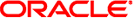
|
Installing Oracle Solaris 11.1 Systems Oracle Solaris 11.1 Information Library |
| Skip Navigation Links | |
| Exit Print View | |
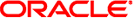
|
Installing Oracle Solaris 11.1 Systems Oracle Solaris 11.1 Information Library |
Part I Oracle Solaris 11.1 Installation Options
1. Overview of Installation Options
Part II Installing Using Installation Media
2. Preparing for the Installation
5. Automated Installations That Boot From Media
6. Unconfiguring or Reconfiguring an Oracle Solaris instance
Part III Installing Using an Install Server
7. Automated Installation of Multiple Clients
8. Setting Up an Install Server
10. Provisioning the Client System
Customizing an XML AI Manifest File
How to Customize an XML AI Manifest File
Creating an AI Manifest at Client Installation Time
How to Create and Apply a Derived Manifests Script
Creating a Derived Manifests Script
Examples of Derived Manifests Scripts
Testing Derived Manifests Scripts
Adding a Derived Manifests Script to an Install Service
11. Configuring the Client System
12. Installing and Configuring Zones
13. Running a Custom Script During First Boot
15. Troubleshooting Automated Installations
Part IV Performing Related Tasks
A. Working With Oracle Configuration Manager
The examples in this section show the XML elements that the finished AI manifest must have to achieve the stated result. These manifests can be created either by editing the XML directly or by using a derived manifests script.
All manifests shown in this section are based on the default.xml manifest, with the necessary modifications made. The destination element in the software element is omitted for brevity.
In this example, the target for the installation is an iSCSI device. Use the iscsi element in the disk element in the target element. The whole_disk attribute of the disk element is set to true, which is typical for iSCSI disks. See the ai_manifest(4) man page for descriptions of the target_name, target_lun, and target_ip attributes.
<?xml version="1.0" encoding="UTF-8"?>
<!--
Copyright (c) 2008, 2012, Oracle and/or its affiliates. All rights reserved.
-->
<!DOCTYPE auto_install SYSTEM "file:///usr/share/install/ai.dtd.1">
<auto_install>
<ai_instance name="default">
<target>
<disk whole_disk="true">
<iscsi target_name="iqn.1986-03.com.sun:02:1234567890abcdef" \
target_lun="1" target_ip="129.158.144.200"/>
</disk>
<logical>
<zpool name="rpool" is_root="true">
<filesystem name="export" mountpoint="/export"/>
<filesystem name="export/home"/>
<be name="solaris"/>
</zpool>
</logical>
</target>
<software type="IPS">
<source>
<publisher name="solaris">
<origin name="http://pkg.oracle.com/solaris/release"/>
</publisher>
</source>
<software_data action="install">
<name>pkg:/entire@0.5.11-0.175.1</name>
<name>pkg:/group/system/solaris-large-server</name>
</software_data>
</software>
</ai_instance>
</auto_install>
This example specifies a RAID configuration using the two disks c0t0d0 and c0t1d0. This manifest is similar to the manifest for a mirrored configuration as shown in Example 10-3. One difference between the two manifests is that the value of the redundancy attribute is raidz instead of mirror. See the zpool(1M) man page for information about redundancy types. Another difference is that the ZFS pool is not named rpool, because rpool implies the root pool. By default, the value of the is_root attribute of the zpool element is false, so that assignment could be omitted in this example. Because no root pool is specified, do not configure an initial user for this installation.
<?xml version="1.0" encoding="UTF-8"?>
<!--
Copyright (c) 2008, 2012, Oracle and/or its affiliates. All rights reserved.
-->
<!DOCTYPE auto_install SYSTEM "file:///usr/share/install/ai.dtd.1">
<auto_install>
<ai_instance name="default">
<target>
<disk in_vdev="raid_vdev" in_zpool="raidpool" whole_disk="true">
<disk_name name="c0t0d0" name_type="ctd"/>
</disk>
<disk in_vdev="raid_vdev" in_zpool="raidpool" whole_disk="true">
<disk_name name="c0t1d0" name_type="ctd"/>
</disk>
<logical>
<zpool name="raidpool" is_root="false">
<vdev name="raid_vdev" redundancy="raidz"/>
</zpool>
</logical>
</target>
<software type="IPS">
<source>
<publisher name="solaris">
<origin name="http://pkg.oracle.com/solaris/release"/>
</publisher>
</source>
<software_data action="install">
<name>pkg:/entire@0.5.11-0.175.1</name>
<name>pkg:/group/system/solaris-large-server</name>
</software_data>
</software>
</ai_instance>
</auto_install>
This example demonstrates how to install a SVR4 package. SVR4 packages must be named in a software element of type SVR4. The value of the name attribute of the origin of the publisher is a directory that contains SVR4 package subdirectories or a SVR4 package datastream file. This origin name for SVR4 package subdirectories can be a full file directory path or a file URI. This origin name for a SVR4 package datastream file can be a full file directory path, a file URI, or an HTTP URI.
Tip - Do not install packages that require user input as part of their installation.
<?xml version="1.0" encoding="UTF-8"?>
<!--
Copyright (c) 2008, 2012, Oracle and/or its affiliates. All rights reserved.
-->
<!DOCTYPE auto_install SYSTEM "file:///usr/share/install/ai.dtd.1">
<auto_install>
<ai_instance name="default">
<target>
<logical>
<zpool name="rpool" is_root="true">
<filesystem name="export" mountpoint="/export"/>
<filesystem name="export/home"/>
<be name="solaris"/>
</zpool>
</logical>
</target>
<software type="IPS">
<source>
<publisher name="solaris">
<origin name="http://pkg.oracle.com/solaris/release"/>
</publisher>
</source>
<software_data action="install">
<name>pkg:/entire@0.5.11-0.175.1</name>
<name>pkg:/group/system/solaris-large-server</name>
</software_data>
</software>
<software type="SVR4">
<source>
<publisher>
<origin name="/net/host2/usr/dist"/>
</publisher>
</source>
<software_data>
<name>SUNWpackage</name>
</software_data>
</software>
</ai_instance>
</auto_install>