| Skip Navigation Links | |
| Exit Print View | |
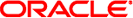
|
Copying and Creating Oracle Solaris 11.1 Package Repositories Oracle Solaris 11.1 Information Library |
| Skip Navigation Links | |
| Exit Print View | |
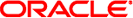
|
Copying and Creating Oracle Solaris 11.1 Package Repositories Oracle Solaris 11.1 Information Library |
1. Image Packaging System Package Repositories
2. Copying IPS Package Repositories
3. Providing Access To Your Repository
4. Maintaining Your Local IPS Package Repository
Updating Your Local Repository
Checking and Setting Repository Properties
Customizing Your Local Repository
Depot Server Apache Configuration
Configuring Caching for the Depot Server
Cache Considerations for the Catalog Attributes File
Cache Considerations for Search
Running the Depot Server Behind a Web Proxy
Recommended Generic Apache Configuration Settings
A Simple Prefixed Proxy Configuration
This section shows how to extend the information provided in Retrieving Packages Using an HTTP Interface to support serving multiple repositories using multiple pkg.depotd daemons running on different ports on the same repository server.
In this example, the dev_repo repository exists in addition to the repoSolaris11 repository. The repoSolaris11 repository is accessible from http://localhost/ using port 80.
Make sure the publisher prefix is set on the dev_repo repository:
$ pkgrepo set -s /export/dev_repo publisher/prefix=dev
Add a new instance of the pkg/server service:
$ svccfg -s pkg/server add dev $ svccfg -s pkg/server:dev setprop pkg/port=81 $ svccfg -s pkg/server:dev setprop pkg/inst_root=/export/dev_repo
Check that you have added the new instance:
$ svccfg -s pkg/server list :properties default dev
Start the new service:
$ svcadm refresh application/pkg/server:dev $ svcadm enable application/pkg/server:dev
Browse the repository at http://localhost:81/.
See Multiple Repositories Under One Domain for information about running multiple repositories under one domain name with different prefixes.