| Skip Navigation Links | |
| Exit Print View | |
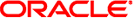
|
Working With DHCP in Oracle Solaris 11.1 Oracle Solaris 11.1 Information Library |
| Skip Navigation Links | |
| Exit Print View | |
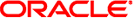
|
Working With DHCP in Oracle Solaris 11.1 Oracle Solaris 11.1 Information Library |
2. Administering the ISC DHCP Service
3. Configuring and Administering the DHCP Client
Differences Between DHCPv4 and DHCPv6
How DHCP Client Protocols Manage Network Configuration Information
How the DHCPv4 Client Manages Network Configuration Information
How the DHCPv6 Client Manages Network Configuration Information
Enabling and Disabling a DHCP Client
ipadm Command Options Used With the DHCP Client
Setting DHCP Client Configuration Parameters
DHCP Client Systems With Multiple Network Interfaces
How to Enable a DHCPv4 Client to Request a Specific Host Name
Oracle Solaris systems support the following name services: DNS, NIS, and a local file store (/etc/inet/hosts). Each name service requires some configuration before it is usable. The name-service/switch SMF service must also be appropriately configured. See the nsswitch.conf(4) man page for more information.
Before a DHCP client system can use a name service, you must configure the system as a client of the name service. By default, and unless configured otherwise during system installation, only local files are used.
The following table summarizes issues that are related to each name service and DHCP. The table includes cross-references to documentation that can help you set up clients for each name service.
Table 3-1 Name Service Client Setup Information for DHCP Client Systems
|