| Skip Navigation Links | |
| Exit Print View | |
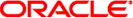
|
Working With Naming and Directory Services in Oracle Solaris 11.1 Oracle Solaris 11.1 Information Library |
| Skip Navigation Links | |
| Exit Print View | |
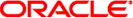
|
Working With Naming and Directory Services in Oracle Solaris 11.1 Oracle Solaris 11.1 Information Library |
Part I About Naming and Directory Services
1. Naming and Directory Services (Overview)
2. Name Service Switch (Overview)
4. Setting Up Oracle Solaris Active Directory Clients (Tasks)
Part II NIS Setup and Administration
5. Network Information Service (Overview)
6. Setting Up and Configuring NIS (Tasks)
9. Introduction to LDAP Naming Services (Overview)
10. Planning Requirements for LDAP Naming Services (Tasks)
11. Setting Up Oracle Directory Server Enterprise Edition With LDAP Clients (Tasks)
12. Setting Up LDAP Clients (Tasks)
LDAP and the Service Management Facility
How to Initialize an LDAP Client by Using Profiles
How to Initialize an LDAP Client by Using Per-User Credentials
How to Initialize an LDAP Client by Using Proxy Credentials
How to Initialize an LDAP Client to Enable the Updating of Shadow Data
How to Initialize an LDAP Client Manually
How to Modify a Manual LDAP Client Configuration
How to Uninitialize an LDAP Client
Configuring PAM to Use UNIX policy
Configuring PAM to Use LDAP server_policy
Retrieving LDAP Naming Services Information
Listing All User Entry Attributes
Customizing the LDAP Client Environment
Modifying the Name Service Switch for LDAP
13. LDAP Troubleshooting (Reference)
14. LDAP Naming Service (Reference)
In order for an Oracle Solaris client to use LDAP as a naming service, the following requirements must be met:
The client's domain name must be served by the LDAP server.
The name service switch must point to LDAP for the required services.
The client must be configured with all the given parameters that define its behavior.
ldap_cachemgr must be running on the client.
At least one server for which a client is configured must be up and running.
The ldapclient utility is the key to setting up an LDAP client, as it performs all of the above steps, except for starting the server. The rest of this chapter will show examples of how to use the ldapclient utility to set up an LDAP client and use the various other LDAP utilities to get information about, and check the status of, an LDAP client.