| Skip Navigation Links | |
| Exit Print View | |
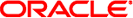
|
Managing Services and Faults in Oracle Solaris 11.1 Oracle Solaris 11.1 Information Library |
| Skip Navigation Links | |
| Exit Print View | |
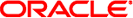
|
Managing Services and Faults in Oracle Solaris 11.1 Oracle Solaris 11.1 Information Library |
1. Managing Services (Overview)
Service Configuration Repository
SMF Administrative and Programming Interfaces
SMF Command-Line Administrative Utilities
Service Management Configuration Library Interfaces
SMF Properties and Property Groups
Managing Information in the Service Configuration Repository
When to Use Run Levels or Milestones
When you boot the system or change run levels with the init or shutdown command, the init daemon starts processes by reading information from the /etc/inittab file. This file defines these important items for the init process:
That the init process will restart
What processes to start, monitor, and restart if they terminate
What actions to take when the system enters a new run level
Each entry in the /etc/inittab file has the following fields:
id:rstate:action:process
The following table describes the fields in an inittab entry.
Table 1-4 Fields Descriptions for the inittab File
|
Example 1-2 Default inittab File
The following example shows a default inittab file that is installed with the release. A description for each line of output in this example follows.
ap::sysinit:/usr/sbin/autopush -f /etc/iu.ap (1) smf::sysinit:/lib/svc/bin/svc.startd >/dev/msglog 2<>/dev/msglog </dev/console (2) p3:s1234:powerfail:/usr/sbin/shutdown -y -i5 -g0 >/dev/msglog 2<>/dev/...(3)
Initializes STREAMS modules
Initializes the master restarter for SMF
Describes a power fail shutdown
The init process is started and reads the properties that are defined in the svc:/system/environment:init SMF service to set any environment variables.
The init process reads the inittab file and does the following:
Executes any process entries that have sysinit in the action field so that any special initializations can take place before users login
Passes the startup activities to svc.startd
For a detailed description of how the init process uses the inittab file, see the init(1M) man page.