| Skip Navigation Links | |
| Exit Print View | |
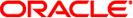
|
Oracle Solaris 11.1 Administration: Devices and File Systems Oracle Solaris 11.1 Information Library |
| Skip Navigation Links | |
| Exit Print View | |
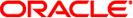
|
Oracle Solaris 11.1 Administration: Devices and File Systems Oracle Solaris 11.1 Information Library |
1. Managing Removable Media (Tasks)
2. Writing CDs and DVDs (Tasks)
Dynamic Reconfiguration and Hot-Plugging
Detaching PCI or PCIe Adapter Cards
Attaching PCI or PCIe Adapter Cards
PCIe Hot-Plugging With the (hotplug) Command
Troubleshooting PCI Hot Plug Operations (hotplug)
SCSI Hot-Plugging With the cfgadm Command (Task Map)
SCSI Hot-Plugging With the cfgadm Command
How to Display Information About SCSI Devices
How to Unconfigure a SCSI Controller
How to Configure a SCSI Controller
How to Configure a SCSI Device
How to Disconnect a SCSI Controller
SPARC: How to Connect a SCSI Controller
SPARC: How to Add a SCSI Device to a SCSI Bus
SPARC: How to Replace an Identical Device on a SCSI Controller
SPARC: How to Remove a SCSI Device
Troubleshooting SCSI Configuration Problems
How to Resolve a Failed SCSI Unconfigure Operation
PCI or PCIe Hot-Plugging With the cfgadm Command (Task Map)
PCI or PCIe Hot-Plugging With the cfgadm Command
How to Display PCI Slot Configuration Information
How to Remove a PCI Adapter Card
Troubleshooting PCI Configuration Problems
SATA Hot-Plugging With the cfgadm Command
How to Unconfigure a SATA Device
How to Configure a SATA Device
Reconfiguration Coordination Manager (RCM) Script Overview
How Does the RCM Script Process Work?
RCM Script Processing Environment
Application Developer RCM Script (Task Map)
System Administrator RCM Script (Task Map)
Installing or Removing an RCM Script
Tape Backup RCM Script Example
What the Tape Backup RCM Script Does
Outcomes of the Tape Backup Reconfiguration Scenarios
Example--Tape Backup RCM Script
5. Managing USB Devices (Tasks)
6. Using InfiniBand Devices (Overview/Tasks)
9. Administering Disks (Tasks)
11. Configuring Storage Devices With COMSTAR (Tasks)
12. Configuring and Managing the Oracle Solaris Internet Storage Name Service (iSNS)
13. The format Utility (Reference)
14. Managing File Systems (Overview)
15. Creating and Mounting File Systems (Tasks)
16. Configuring Additional Swap Space (Tasks)
17. Copying Files and File Systems (Tasks)
This chapter provides instructions for dynamically configuring devices in the Oracle Solaris OS. You can add, remove, or replace devices in the Oracle Solaris OS while the system is still running, if the system components support hot-plugging.If the system components do not support hot-plugging, new devices will be configured at boot time, after the new components are installed in the system.
For information about the procedures that are associated with dynamically configuring devices, see the following sections:
For information on hot-plugging USB devices with the cfgadm command, see Hot-Plugging USB Devices With the cfgadm Command.
For information on hot-plugging InfiniBand devices with cfgadm command, see Chapter 6, Using InfiniBand Devices (Overview/Tasks).
For information about accessing devices, see Accessing Devices.