| Skip Navigation Links | |
| Exit Print View | |
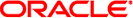
|
Oracle Solaris 11.1 Administration: ZFS File Systems Oracle Solaris 11.1 Information Library |
| Skip Navigation Links | |
| Exit Print View | |
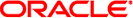
|
Oracle Solaris 11.1 Administration: ZFS File Systems Oracle Solaris 11.1 Information Library |
1. Oracle Solaris ZFS File System (Introduction)
2. Getting Started With Oracle Solaris ZFS
3. Managing Oracle Solaris ZFS Storage Pools
4. Managing ZFS Root Pool Components
5. Managing Oracle Solaris ZFS File Systems
Managing ZFS File Systems (Overview)
Creating, Destroying, and Renaming ZFS File Systems
ZFS Read-Only Native Properties
Settable ZFS Native Properties
Querying ZFS Properties for Scripting
Using Temporary Mount Properties
Sharing and Unsharing ZFS File Systems
ZFS Sharing with Per-Property Inheritance
ZFS Sharing Inheritance in Older Pools
Displaying ZFS Share Information
Changing a ZFS Share Property Values
Publishing and Unpublishing ZFS Shares
ZFS File Sharing Within a Non-Global Zone
ZFS Sharing Migration/Transition Issues
Troubleshooting ZFS File System Sharing Problems
Setting ZFS Quotas and Reservations
Setting Quotas on ZFS File Systems
Setting User and Group Quotas on a ZFS File System
Setting Reservations on ZFS File Systems
Changing an Encrypted ZFS File System's Keys
Delegating ZFS Key Operation Permissions
Mounting an Encrypted ZFS File System
Upgrading Encrypted ZFS File Systems
Interactions Between ZFS Compression, Deduplication, and Encryption Properties
Examples of Encrypting ZFS File Systems
How to Migrate a File System to a ZFS File System
Troubleshooting ZFS File System Migrations
6. Working With Oracle Solaris ZFS Snapshots and Clones
7. Using ACLs and Attributes to Protect Oracle Solaris ZFS Files
8. Oracle Solaris ZFS Delegated Administration
9. Oracle Solaris ZFS Advanced Topics
10. Oracle Solaris ZFS Troubleshooting and Pool Recovery
11. Archiving Snapshots and Root Pool Recovery
12. Recommended Oracle Solaris ZFS Practices
The zfs list command provides an extensible mechanism for viewing and querying dataset information. Both basic and complex queries are explained in this section.
You can list basic dataset information by using the zfs list command with no options. This command displays the names of all datasets on the system and the values of their used, available, referenced, and mountpoint properties. For more information about these properties, see Introducing ZFS Properties.
For example:
# zfs list users 2.00G 64.9G 32K /users users/home 2.00G 64.9G 35K /users/home users/home/cindy 548K 64.9G 548K /users/home/cindy users/home/mark 1.00G 64.9G 1.00G /users/home/mark users/home/neil 1.00G 64.9G 1.00G /users/home/neil
You can also use this command to display specific datasets by providing the dataset name on the command line. Additionally, use the -r option to recursively display all descendents of that dataset. For example:
# zfs list -t all -r users/home/mark NAME USED AVAIL REFER MOUNTPOINT users/home/mark 1.00G 64.9G 1.00G /users/home/mark users/home/mark@yesterday 0 - 1.00G - users/home/mark@today 0 - 1.00G -
You can use the zfs list command with the mount point of a file system. For example:
# zfs list /user/home/mark NAME USED AVAIL REFER MOUNTPOINT users/home/mark 1.00G 64.9G 1.00G /users/home/mark
The following example shows how to display basic information about tank/home/gina and all of its descendent file systems:
# zfs list -r users/home/gina NAME USED AVAIL REFER MOUNTPOINT users/home/gina 2.00G 62.9G 32K /users/home/gina users/home/gina/projects 2.00G 62.9G 33K /users/home/gina/projects users/home/gina/projects/fs1 1.00G 62.9G 1.00G /users/home/gina/projects/fs1 users/home/gina/projects/fs2 1.00G 62.9G 1.00G /users/home/gina/projects/fs2
For additional information about the zfs list command, see zfs(1M).
The zfs list output can be customized by using the -o, -t, and -H options.
You can customize property value output by using the -o option and a comma-separated list of desired properties. You can supply any dataset property as a valid argument. For a list of all supported dataset properties, see Introducing ZFS Properties. In addition to the properties defined, the -o option list can also contain the literal name to indicate that the output should include the name of the dataset.
The following example uses zfs list to display the dataset name, along with the share.nfs and mountpoint property values.
# zfs list -r -o name,share.nfs,mountpoint users/home NAME NFS MOUNTPOINT users/home on /users/home users/home/cindy on /users/home/cindy users/home/gina on /users/home/gina users/home/gina/projects on /users/home/gina/projects users/home/gina/projects/fs1 on /users/home/gina/projects/fs1 users/home/gina/projects/fs2 on /users/home/gina/projects/fs2 users/home/mark on /users/home/mark users/home/neil on /users/home/neil
You can use the -t option to specify the types of datasets to display. The valid types are described in the following table.
Table 5-2 Types of ZFS Objects
|
The -t options takes a comma-separated list of the types of datasets to be displayed. The following example uses the -t and -o options simultaneously to show the name and used property for all file systems:
# zfs list -r -t filesystem -o name,used users/home NAME USED users/home 4.00G users/home/cindy 548K users/home/gina 2.00G users/home/gina/projects 2.00G users/home/gina/projects/fs1 1.00G users/home/gina/projects/fs2 1.00G users/home/mark 1.00G users/home/neil 1.00G
You can use the -H option to omit the zfs list header from the generated output. With the -H option, all white space is replaced by the Tab character. This option can be useful when you need parseable output, for example, when scripting. The following example shows the output generated from using the zfs list command with the -H option:
# zfs list -r -H -o name users/home users/home users/home/cindy users/home/gina users/home/gina/projects users/home/gina/projects/fs1 users/home/gina/projects/fs2 users/home/mark users/home/neil