| Skip Navigation Links | |
| Exit Print View | |
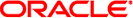
|
Oracle Solaris 11.1 Administration: ZFS File Systems Oracle Solaris 11.1 Information Library |
| Skip Navigation Links | |
| Exit Print View | |
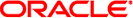
|
Oracle Solaris 11.1 Administration: ZFS File Systems Oracle Solaris 11.1 Information Library |
1. Oracle Solaris ZFS File System (Introduction)
2. Getting Started With Oracle Solaris ZFS
3. Managing Oracle Solaris ZFS Storage Pools
4. Managing ZFS Root Pool Components
5. Managing Oracle Solaris ZFS File Systems
6. Working With Oracle Solaris ZFS Snapshots and Clones
7. Using ACLs and Attributes to Protect Oracle Solaris ZFS Files
8. Oracle Solaris ZFS Delegated Administration
9. Oracle Solaris ZFS Advanced Topics
10. Oracle Solaris ZFS Troubleshooting and Pool Recovery
11. Archiving Snapshots and Root Pool Recovery
Creating a ZFS Snapshot Archive for Recovery
How to Create a ZFS Snapshot Archive
Recreating Your Root Pool and Recovering Root Pool Snapshots
How to Recreate the Root Pool on the Recovery System
12. Recommended Oracle Solaris ZFS Practices
At a minimum, all file system data should be backed up on a regular basis to reduce down time due to system failures. If a catastrophic system failure occurs, you could restore your ZFS root pool snapshots rather than reinstall the OS and recreate your system configuration. Then, restore any non-root pool data.
Any system that runs Oracle Solaris 11 is a candidate for backup and archival. The overall process involves the following steps:
Create a ZFS snapshot archive for the root pool file systems and for any non-root pools that need to migrated or recovered.
You should re-archive your root pool snapshots after the OS is updated.
Save the snapshot archive on local removable media, such as a USB drive, or send the snapshots to a remote system for potential retrieval.
Failed disk or other system components are replaced.
The target system is booted from Oracle Solaris 11 installation media, new storage pools are created and the file systems are recovered.
Perform minimal boot configuration, and then the system is usable, offering all of the services that were running at the time of archival.
The archived system and recovery system must be the same architecture and must meet the Oracle Solaris 11 minimum requirements for supported platforms.
The replacement disks that will contain the new ZFS storage pool must be at least as large in capacity as the data used in the archived pools (see below).
In Oracle Solaris 11, the root pool disk must have an SMI (VTOC) label. In Oracle Solaris 11.1, x86 based system's root pool disks can have either an SMI (VTOC) or EFI (GPT) disk label. For information about boot support for EFI (GPT) labeled disks, see Boot Support for EFI (GPT) Labeled Disks.
Root access is required on both system that contains the archived snapshots and the recovery system. If you are using ssh to access the remote system, you will need to configure it for privileged access.