| Skip Navigation Links | |
| Exit Print View | |
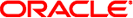
|
Managing User Accounts and User Environments in Oracle Solaris 11.1 Oracle Solaris 11.1 Information Library |
| Skip Navigation Links | |
| Exit Print View | |
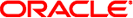
|
Managing User Accounts and User Environments in Oracle Solaris 11.1 Oracle Solaris 11.1 Information Library |
What's New or Changed in Managing User Accounts and User Environments?
Security Changes That Impact User Account Management
Introducing the User Manager GUI
Administrative Editor (pfedit)
Failed Login Count Notification
What Are User Accounts and Groups?
Using Large User IDs and Group IDs
Guidelines for Assigning User Names, User IDs, and Group IDs
Where User Account and Group Information Is Stored
Commands for Obtaining User Account Information
Commands That Are Used for Managing Users, Roles, and Groups
Customizing a User's Work Environment
Using Site Initialization Files
Avoiding Local System References
Bash and ksh93 Shell Environment Variables
Default File Permissions (umask)
Customizing a User Initialization File
2. Managing User Accounts by Using the Command-Line Interface (Tasks)
3. Managing User Accounts by Using the User Manager GUI (Tasks)
This is a list of the information in this chapter:
What's New or Changed in Managing User Accounts and User Environments?
Commands That Are Used for Managing Users, Roles, and Groups
For task-related information on managing user accounts and user environments, see Chapter 2, Managing User Accounts by Using the Command-Line Interface (Tasks) and Chapter 3, Managing User Accounts by Using the User Manager GUI (Tasks).