| Skip Navigation Links | |
| Exit Print View | |
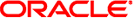
|
Oracle Solaris 11.1 Administration: Security Services Oracle Solaris 11.1 Information Library |
| Skip Navigation Links | |
| Exit Print View | |
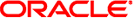
|
Oracle Solaris 11.1 Administration: Security Services Oracle Solaris 11.1 Information Library |
1. Security Services (Overview)
Part II System, File, and Device Security
2. Managing Machine Security (Overview)
3. Controlling Access to Systems (Tasks)
4. Virus Scanning Service (Tasks)
5. Controlling Access to Devices (Tasks)
6. Verifying File Integrity by Using BART (Tasks)
7. Controlling Access to Files (Tasks)
Part III Roles, Rights Profiles, and Privileges
8. Using Roles and Privileges (Overview)
9. Using Role-Based Access Control (Tasks)
10. Security Attributes in Oracle Solaris (Reference)
Part IV Cryptographic Services
11. Cryptographic Framework (Overview)
12. Cryptographic Framework (Tasks)
Part V Authentication Services and Secure Communication
14. Using Pluggable Authentication Modules
17. Using Simple Authentication and Security Layer
18. Network Services Authentication (Tasks)
19. Introduction to the Kerberos Service
20. Planning for the Kerberos Service
21. Configuring the Kerberos Service (Tasks)
22. Kerberos Error Messages and Troubleshooting
23. Administering Kerberos Principals and Policies (Tasks)
24. Using Kerberos Applications (Tasks)
25. The Kerberos Service (Reference)
Part VII Auditing in Oracle Solaris
Audit Terminology and Concepts
Audit Classes and Preselection
Audit Records and Audit Tokens
Storing and Managing the Audit Trail
How Is Auditing Related to Security?
Auditing on a System With Oracle Solaris Zones
Auditing is the collecting of data about the use of system resources. The audit data provides a record of security-related system events. This data can then be used to assign responsibility for actions that take place on a host. Successful auditing starts with two security features: identification and authentication. At each login, after a user supplies a user name and PAM authentication succeeds, a unique and immutable audit user ID is generated and associated with the user, and a unique audit session ID is generated and associated with the user's process. The audit session ID is inherited by every process that is started during that login session. When a user switches to another user, all user actions are tracked with the same audit user ID. For more details about switching identity, see the su(1M) man page. Note that by default, certain actions such as booting and shutting down the system are always audited.
The audit service makes the following possible:
Monitoring security-relevant events that take place on the host
Recording the events in a network-wide audit trail
Detecting misuse or unauthorized activity
Reviewing patterns of access and the access histories of individuals and objects
Discovering attempts to bypass the protection mechanisms
Discovering extended use of privilege that occurs when a user changes identity