| Skip Navigation Links | |
| Exit Print View | |
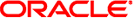
|
Oracle Solaris 11.1 Administration: Security Services Oracle Solaris 11.1 Information Library |
| Skip Navigation Links | |
| Exit Print View | |
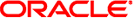
|
Oracle Solaris 11.1 Administration: Security Services Oracle Solaris 11.1 Information Library |
1. Security Services (Overview)
Part II System, File, and Device Security
2. Managing Machine Security (Overview)
3. Controlling Access to Systems (Tasks)
4. Virus Scanning Service (Tasks)
5. Controlling Access to Devices (Tasks)
6. Verifying File Integrity by Using BART (Tasks)
How to Create a Control Manifest
How to Compare Manifests for the Same System Over Time
How to Compare Manifests From Different Systems
How to Customize a BART Report by Specifying File Attributes
How to Customize a BART Report by Using a Rules File
BART Manifests, Rules Files, and Reports (Reference)
7. Controlling Access to Files (Tasks)
Part III Roles, Rights Profiles, and Privileges
8. Using Roles and Privileges (Overview)
9. Using Role-Based Access Control (Tasks)
10. Security Attributes in Oracle Solaris (Reference)
Part IV Cryptographic Services
11. Cryptographic Framework (Overview)
12. Cryptographic Framework (Tasks)
Part V Authentication Services and Secure Communication
14. Using Pluggable Authentication Modules
17. Using Simple Authentication and Security Layer
18. Network Services Authentication (Tasks)
19. Introduction to the Kerberos Service
20. Planning for the Kerberos Service
21. Configuring the Kerberos Service (Tasks)
22. Kerberos Error Messages and Troubleshooting
23. Administering Kerberos Principals and Policies (Tasks)
24. Using Kerberos Applications (Tasks)
25. The Kerberos Service (Reference)
BART is a file integrity scanning and reporting tool that uses cryptographic-strength checksums and file system metadata to determine changes. BART can help you detect security breaches or troubleshoot performance issues on a system by identifying corrupted or unusual files. Using BART can reduce the costs of administering a network of systems by easily and reliably reporting discrepancies in the files that are installed on deployed systems.
BART enables you to determine what file-level changes have occurred on a system, relative to a known baseline. You use BART to create a baseline or control manifest from a fully installed and configured system. You can then compare this baseline with a snapshot of the system at a later time, generating a report that lists file-level changes that have occurred on the system since it was installed.
BART uses simple syntax that is both powerful and flexible. The tool enables you to track file changes on a given system over time. You can also track file differences between similar systems. Such comparisons can help you locate corrupted or unusual files, or systems whose software is out of date.
Additional benefits and uses of BART include the following:
You can specify which files to monitor. For example, you can monitor local customizations, which can assist you in reconfiguring software easily and efficiently.
You can troubleshoot system performance issues.
BART creates two main files, a manifest and a comparison file, or report. An optional rules file enables you to customize the manifest and report.
A manifest is a file-level snapshot of a system at a particular time. The manifest contains information about attributes of files, which can include some uniquely identifying information, such as a checksum. Options to the bart create command can target specific files and directories. A rules file can provide more fine-grained filtering, as described in BART Rules File.
Note - By default, BART catalogs all ZFS file systems under the root (/) directory. Other file system types, such as NFS or TMPFS file systems, and mounted CD-ROMs are cataloged.
You can create a manifest of a system immediately after an initial Oracle Solaris installation. You can also create a manifest after configuring a system to meet your site's security policy. This type of control manifest provides you with a baseline for later comparisons.
A baseline manifest can be used to track file integrity on the same system over time. It can also be used as a basis for comparison with other systems. For example, you could take a snapshot of other systems on your network and then compare those manifests with the baseline manifest. Reported file discrepancies indicate what you need to do to synchronize the other systems with the baseline system.
For the format of a manifest, see BART Manifest File Format. To create a manifest, use the bart create command, as described in How to Create a Control Manifest.
A BART report lists per-file discrepancies between two manifests. A discrepancy is a change to any attribute for a given file that is cataloged for both manifests. Additions or deletions of file entries are also considered discrepancies.
For a useful comparison, the two manifests must target the same file systems. You must also create and compare the manifests with the same options and rules file.
For the format of a report, see BART Reporting. To create a report, use the bart compare command, as described in How to Compare Manifests for the Same System Over Time.
A BART rules file is a file that you create to filter or target particular files and file attributes for inclusion or exclusion. You then use this file when creating BART manifests and reports. When you compare manifests, the rules file aids in flagging discrepancies between the manifests.
Note - When you create a manifest by using a rules file, you must use the same rules file to create the comparison manifest. You must also use the rules file when comparing the manifests. Otherwise, the report would list many invalid discrepancies.
Using a rules file to monitor specific files and file attributes on a system requires planning. Before you create a rules file, decide which files and file attributes on the system you want to monitor.
As a result of user error, a rules file can also contain syntax errors and other ambiguous information. If a rules file has errors, these errors are also reported.
For the format of a rules file, see BART Rules File Format and the bart_rules(4) man page. To create a rules file, see How to Customize a BART Report by Using a Rules File.