| Skip Navigation Links | |
| Exit Print View | |
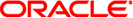
|
Trusted Extensions User's Guide Oracle Solaris 11.1 Information Library |
| Skip Navigation Links | |
| Exit Print View | |
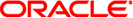
|
Trusted Extensions User's Guide Oracle Solaris 11.1 Information Library |
1. Introduction to Trusted Extensions
2. Logging In to Trusted Extensions (Tasks)
3. Working in Trusted Extensions (Tasks)
4. Elements of Trusted Extensions (Reference)
Visible Features of Trusted Extensions
Labels on Trusted Extensions Desktops
Files and Applications in Trusted Extensions
Password Security in the Oracle Solaris OS
By default in Trusted Extensions, devices are protected by device allocation requirements. Users cannot use a device without being given explicit authorization to allocate devices, and an allocated device cannot be used by another user. A device in use at one label cannot be used at another label until it is deallocated from the first label and allocated at the second label.
To use a device, see How to Allocate a Device in Trusted Extensions.