| Skip Navigation Links | |
| Exit Print View | |
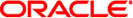
|
Oracle Solaris 11.1 Administration: Oracle Solaris Zones, Oracle Solaris 10 Zones, and Resource Management Oracle Solaris 11.1 Information Library |
| Skip Navigation Links | |
| Exit Print View | |
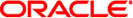
|
Oracle Solaris 11.1 Administration: Oracle Solaris Zones, Oracle Solaris 10 Zones, and Resource Management Oracle Solaris 11.1 Information Library |
Part I Oracle Solaris Resource Management
1. Introduction to Resource Management
2. Projects and Tasks (Overview)
3. Administering Projects and Tasks
4. Extended Accounting (Overview)
5. Administering Extended Accounting (Tasks)
6. Resource Controls (Overview)
7. Administering Resource Controls (Tasks)
8. Fair Share Scheduler (Overview)
9. Administering the Fair Share Scheduler (Tasks)
10. Physical Memory Control Using the Resource Capping Daemon (Overview)
11. Administering the Resource Capping Daemon (Tasks)
13. Creating and Administering Resource Pools (Tasks)
14. Resource Management Configuration Example
15. Introduction to Oracle Solaris Zones
16. Non-Global Zone Configuration (Overview)
17. Planning and Configuring Non-Global Zones (Tasks)
18. About Installing, Shutting Down, Halting, Uninstalling, and Cloning Non-Global Zones (Overview)
19. Installing, Booting, Shutting Down, Halting, Uninstalling, and Cloning Non-Global Zones (Tasks)
20. Non-Global Zone Login (Overview)
21. Logging In to Non-Global Zones (Tasks)
22. About Zone Migrations and the zonep2vchk Tool
23. Migrating Oracle Solaris Systems and Migrating Non-Global Zones (Tasks)
24. About Automatic Installation and Packages on an Oracle Solaris 11.1 System With Zones Installed
25. Oracle Solaris Zones Administration (Overview)
26. Administering Oracle Solaris Zones (Tasks)
27. Configuring and Administering Immutable Zones
zonecfg file-mac-profile Property
zonecfg add dataset Resource Policy
zonecfg add fs Resource Policy
28. Troubleshooting Miscellaneous Oracle Solaris Zones Problems
Part III Oracle Solaris 10 Zones
29. Introduction to Oracle Solaris 10 Zones
30. Assessing an Oracle Solaris 10 System and Creating an Archive
31. (Optional) Migrating an Oracle Solaris 10 native Non-Global Zone Into an Oracle Solaris 10 Zone
32. Configuring the solaris10 Branded Zone
33. Installing the solaris10 Branded Zone
The on-disk configuration can be administered only from the global zone. Within the running zone, administration is limited to setting the runtime state, unless the zone has been booted writable. Thus, configuration changes made through the SMF commands described in the svcadm(1M) and svccfg(1M) man pages are only applicable to the temporary, live SMF database, not to the on-disk SMF database. Modifications made to the zone's MWAC configuration take effect when the zone is rebooted.
At initial installation or after updates, the zone boots transient read-write until it reaches the self-assembly-complete milestone. The zone then reboots in read—only mode.
The parsable output displays an R/W column, and a file-mac-profile column:
global# zoneadm list -p
0:global:running:/:UUID:solaris:shared:-:none
5:testzone2:running:/export/zones/testzone2:UUID \
:solaris:shared:R:fixed-configuration
12:testzone3:running:/export/zones/testzone3:UUID \
:solaris:shared:R:fixed-configuration
13:testzone1:running:/export/zones/testzone1:UUID \
:solaris:excl:W:fixed-configuration
-:testzone:installed:/export/zones/testzone:UUID \
:solaris:excl:-:fixed-configuration
The following R and W options are defined:
R indicates a zone with a file-mac-profile that is booted read-only.
W indicates a zone with a file-mac-profile that is booted read-write.
— indicates that a zone is either not running or has no file-mac-profile.
The zoneadm boot subcommand provides two options that allow the global zone administrator to manually boot a read-only zone with either a writable root file system or with a transient writable root file system. Note that the zone will be in writable mode only until the next reboot occurs.
Manually boot the zone with a writable root file system.
Manually boot the zone with a transient writable root file system. The system is rebooted automatically when the self-assembly-complete milestone is reached.
The reboot places the zone under control of the MWAC policy again. This option is permitted when the zone has an MWAC policy of none.
Both the -W and -w options are ignored for non-ROZR zones.