| Skip Navigation Links | |
| Exit Print View | |
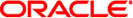
|
Oracle Solaris 11.1 Administration: Oracle Solaris Zones, Oracle Solaris 10 Zones, and Resource Management Oracle Solaris 11.1 Information Library |
| Skip Navigation Links | |
| Exit Print View | |
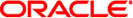
|
Oracle Solaris 11.1 Administration: Oracle Solaris Zones, Oracle Solaris 10 Zones, and Resource Management Oracle Solaris 11.1 Information Library |
Part I Oracle Solaris Resource Management
1. Introduction to Resource Management
2. Projects and Tasks (Overview)
3. Administering Projects and Tasks
4. Extended Accounting (Overview)
5. Administering Extended Accounting (Tasks)
6. Resource Controls (Overview)
7. Administering Resource Controls (Tasks)
8. Fair Share Scheduler (Overview)
9. Administering the Fair Share Scheduler (Tasks)
10. Physical Memory Control Using the Resource Capping Daemon (Overview)
11. Administering the Resource Capping Daemon (Tasks)
13. Creating and Administering Resource Pools (Tasks)
14. Resource Management Configuration Example
15. Introduction to Oracle Solaris Zones
16. Non-Global Zone Configuration (Overview)
17. Planning and Configuring Non-Global Zones (Tasks)
18. About Installing, Shutting Down, Halting, Uninstalling, and Cloning Non-Global Zones (Overview)
19. Installing, Booting, Shutting Down, Halting, Uninstalling, and Cloning Non-Global Zones (Tasks)
20. Non-Global Zone Login (Overview)
21. Logging In to Non-Global Zones (Tasks)
22. About Zone Migrations and the zonep2vchk Tool
23. Migrating Oracle Solaris Systems and Migrating Non-Global Zones (Tasks)
24. About Automatic Installation and Packages on an Oracle Solaris 11.1 System With Zones Installed
25. Oracle Solaris Zones Administration (Overview)
26. Administering Oracle Solaris Zones (Tasks)
How to List Oracle Solaris Privileges in the Global Zone
How to List the Non-Global Zone's Privilege Set
How to List a Non-Global Zone's Privilege Set With Verbose Output
Using the zonestat Utility in a Non-Global Zone
How to Use the zonestat Utility to Display a Summary of CPU and Memory Utilization
How to Use the zonestat Utility to Report on the Default pset
Using zonestat to Report Total and High Utilization
How to Obtain Network Bandwidth Utilization for Exclusive-IP Zones
Reporting Per-Zone fstype Statistics for all Zones
How to Use the -z Option to Monitor Activity in Specific Zones
How to Display Per-Zone fstype Statistics for all Zones
Using DTrace in a Non-Global Zone
Checking the Status of SMF Services in a Non-Global Zone
How to Check the Status of SMF Services From the Command Line
How to Check the Status of SMF Services From Within a Zone
Mounting File Systems in Running Non-Global Zones
How to Use LOFS to Mount a File System
How to Delegate a ZFS Dataset to a Non-Global Zone
Adding Non-Global Zone Access to Specific File Systems in the Global Zone
How to Add Access to CD or DVD Media in a Non-Global Zone
Using IP Network Multipathing on an Oracle Solaris System With Zones Installed
How to Use IP Network Multipathing in Exclusive-IP Non-Global Zones
How to Extend IP Network Multipathing Functionality to Shared-IP Non-Global Zones
Administering Data-Links in Exclusive-IP Non-Global Zones
How to Use dladm show-linkprop
How to Use dladm to Assign Temporary Data-Links
How to Use dladm reset-linkprop
Using the Fair Share Scheduler on an Oracle Solaris System With Zones Installed
How to Set FSS Shares in the Global Zone Using the prctl Command
How to Change the zone.cpu-shares Value in a Zone Dynamically
Using Rights Profiles in Zone Administration
How to Assign the Zone Management Profile
Backing Up an Oracle Solaris System With Installed Zones
How to Use ZFSsend to Perform Backups
How to Print a Copy of a Zone Configuration
How to Recreate an Individual Non-Global Zone
27. Configuring and Administering Immutable Zones
28. Troubleshooting Miscellaneous Oracle Solaris Zones Problems
Part III Oracle Solaris 10 Zones
29. Introduction to Oracle Solaris 10 Zones
30. Assessing an Oracle Solaris 10 System and Creating an Archive
31. (Optional) Migrating an Oracle Solaris 10 native Non-Global Zone Into an Oracle Solaris 10 Zone
32. Configuring the solaris10 Branded Zone
33. Installing the solaris10 Branded Zone
IP Network Multipathing (IPMP) in an exclusive-IP zone is configured as it is in the global zone. To use IPMP, an exclusive-IP zone requires at least two zonecfg add net resources. IPMP is configured from within the zone on these data-links.
You can configure one or more physical interfaces into an IP multipathing group, or IPMP group. After configuring IPMP, the system automatically monitors the interfaces in the IPMP group for failure. If an interface in the group fails or is removed for maintenance, IPMP automatically migrates, or fails over, the failed interface's IP addresses. The recipient of these addresses is a functioning interface in the failed interface's IPMP group. The failover component of IPMP preserves connectivity and prevents disruption of any existing connections. Additionally, IPMP improves overall network performance by automatically spreading out network traffic across the set of interfaces in the IPMP group. This process is called load spreading.
Use this procedure to configure IPMP in the global zone and extend the IPMP functionality to non-global zones.
Each address, or logical interface, should be associated with a non-global zone when you configure the zone. See Using the zonecfg Command and How to Configure the Zone for instructions.
This procedure accomplishes the following:
The cards bge0 and hme0 are configured together in a group.
Address 192.168.0.1 is associated with the non-global zone my-zone.
The bge0 card is set as the physical interface. Thus, the IP address is hosted in the group that contains the bge0 and hme0 cards.
In a running zone, you can use the ipadm command to make the association. See Shared-IP Network Interfaces and the ipadm(1M) man page for more information.
You must be the global administrator or a user granted the appropriate authorizations in the global zone to perform this procedure.
zonecfg:my-zone> add net zonecfg:my-zone:net> set address=192.168.0.1 zonecfg:my-zone:net> set physical=bge0 zonecfg:my-zone:net> end
Only bge0 would be visible in non-global zone my-zone.
If bge0 subsequently fails and the bge0 data addresses fail over to hme0 in the global zone, the my-zone addresses migrate as well.
If address 192.168.0.1 moves to hme0, then only hme0 would now be visible in non-global zone my-zone. This card would be associated with address 192.168.0.1, and bge0 would no longer be visible.