| Skip Navigation Links | |
| Exit Print View | |
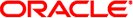
|
Managing IP Quality of Service in Oracle Solaris 11.1 Oracle Solaris 11.1 Information Library |
| Skip Navigation Links | |
| Exit Print View | |
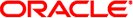
|
Managing IP Quality of Service in Oracle Solaris 11.1 Oracle Solaris 11.1 Information Library |
1. Introducing IPQoS (Overview)
2. Planning for an IPQoS-Enabled Network (Tasks)
3. Creating the IPQoS Configuration File (Tasks)
Administering IPQoS (Task Map)
Applying an IPQoS Configuration
How to Apply a New Configuration to the IPQoS Kernel Modules
How to Ensure That the IPQoS Configuration Is Applied After Each Reboot
Enabling syslog Logging for IPQoS Messages
How to Enable Logging of IPQoS Messages During Booting
Troubleshooting with IPQoS Error Messages
5. Using Flow Accounting and Statistics Gathering (Tasks)
This chapter contains tasks for activating an IPQoS configuration file and for logging IPQoS-related events. The following topics are covered:
Note - The IPQoS facility might be removed in a future release. Users are encouraged to instead use the dladm, flowadm, and related commands, which support similar bandwidth resource control features. For more information, see Using Virtual Networks in Oracle Solaris 11.1.