| Skip Navigation Links | |
| Exit Print View | |
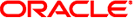
|
Oracle Solaris Modular Debugger Guide Oracle Solaris 11.1 Information Library |
| Skip Navigation Links | |
| Exit Print View | |
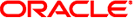
|
Oracle Solaris Modular Debugger Guide Oracle Solaris 11.1 Information Library |
4. Using MDB Commands Interactively
Booting, Loading, and Unloading
9. Debugging With the Kernel Memory Allocator
kmdb always uses the system console for interaction.
kmdb determines the appropriate terminal type according to the following rules:
If the system being debugged uses an attached keyboard and monitor for its console and the debugger is loaded at boot, the terminal type will be determined automatically based upon the platform architecture and console terminal settings.
If the system begin debugged uses a serial console and the debugger is loaded at boot, a default terminal type of vt100 will be assumed.
If the debugger is loaded by running mdb -K on the console, the value of the $TERM environment variable will be used as the terminal type.
If the debugger is loaded by running mdb -K on a terminal that is not the console, the debugger will use the terminal type that has been configured for use with the system console login prompt.
You can use the ::term dcmd from within kmdb to display the terminal type.