| Skip Navigation Links | |
| Exit Print View | |
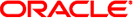
|
System Administration Guide: Oracle Solaris Containers-Resource Management and Oracle Solaris Zones Oracle Solaris 10 1/13 Information Library |
| Skip Navigation Links | |
| Exit Print View | |
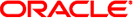
|
System Administration Guide: Oracle Solaris Containers-Resource Management and Oracle Solaris Zones Oracle Solaris 10 1/13 Information Library |
1. Introduction to Solaris 10 Resource Management
2. Projects and Tasks (Overview)
3. Administering Projects and Tasks
4. Extended Accounting (Overview)
5. Administering Extended Accounting (Tasks)
6. Resource Controls (Overview)
7. Administering Resource Controls (Tasks)
8. Fair Share Scheduler (Overview)
9. Administering the Fair Share Scheduler (Tasks)
10. Physical Memory Control Using the Resource Capping Daemon (Overview)
11. Administering the Resource Capping Daemon (Tasks)
13. Creating and Administering Resource Pools (Tasks)
14. Resource Management Configuration Example
15. Resource Control Functionality in the Solaris Management Console
16. Introduction to Solaris Zones
17. Non-Global Zone Configuration (Overview)
18. Planning and Configuring Non-Global Zones (Tasks)
19. About Installing, Halting, Cloning, and Uninstalling Non-Global Zones (Overview)
20. Installing, Booting, Halting, Uninstalling, and Cloning Non-Global Zones (Tasks)
21. Non-Global Zone Login (Overview)
22. Logging In to Non-Global Zones (Tasks)
23. Moving and Migrating Non-Global Zones (Tasks)
24. Oracle Solaris 10 9/10: Migrating a Physical Oracle Solaris System Into a Zone (Tasks)
25. About Packages and Patches on an Oracle Solaris System With Zones Installed (Overview)
27. Oracle Solaris Zones Administration (Overview)
28. Oracle Solaris Zones Administration (Tasks)
29. Upgrading an Oracle Solaris 10 System That Has Installed Non-Global Zones
30. Troubleshooting Miscellaneous Oracle Solaris Zones Problems
31. About Branded Zones and the Linux Branded Zone
32. Planning the lx Branded Zone Configuration (Overview)
Restricting the Size of the Branded Zone
lx Branded Zone Configuration Process
lx Branded Zone Configuration Components
Zone Name and Zone Path in an lx Branded Zone
Zone Autoboot in an lx Branded Zone
Resource Pool Association in an lx Branded Zone
Specifying the dedicated-cpu Resource
Oracle Solaris 10 5/08: Specifying the capped-cpu Resource
Zone Network Interfaces in an lx Branded Zone
Mounted File Systems in an lx Branded Zone
Zone-Wide Resource Controls in an lx Branded Zone
Configurable Privileges in an lx Branded Zone
attr Resource in an lx Branded Zone
Resources Included in the Configuration by Default
Configured Devices in lx Branded Zones
Using the zonecfg Command to Create an lx Branded Zone
Branded Zone Configuration Data
Resource Type Properties in the lx Branded Zone
33. Configuring the lx Branded Zone (Tasks)
34. About Installing, Booting, Halting, Cloning, and Uninstalling lx Branded Zones (Overview)
35. Installing, Booting, Halting, Uninstalling and Cloning lx Branded Zones (Tasks)
36. Logging In to lx Branded Zones (Tasks)
37. Moving and Migrating lx Branded Zones (Tasks)
38. Administering and Running Applications in lx Branded Zones (Tasks)
The devices supported by each zone are documented in the man pages and other documentation for that brand. The lx zone does not allow the addition of any unsupported or unrecognized devices. The framework detects any attempt to add an unsupported device. An error message is issued that indicates the zone configuration cannot be verified.
Note that access to an audio device running in the global zone can be added through the attr resource property as shown in Step 12 of How to Configure, Verify, and Commit the lx Branded Zone.
The file systems that are required for a branded zone are defined in the brand. You can add additional Oracle Solaris file systems to an lx branded zone by using the fs resource property as shown in Step 9 of How to Configure, Verify, and Commit the lx Branded Zone.
Note - Adding local Linux file systems is not supported. You can NFS mount file systems from a Linux server.
Processes are restricted to a subset of privileges. Privilege restriction prevents a zone from performing operations that might affect other zones. The set of privileges limits the capabilities of privileged users within the zone.
Default, required default, optional, and prohibited privileges are defined by each brand. You can also add or remove certain privileges by using the limitpriv property as shown in Step 8 of How to Configure, Verify, and Commit the lx Branded Zone. The table Table 27-1 lists all of the Solaris privileges and the status of each privilege with respect to zones.
For more information about privileges, see the ppriv(1) man page and System Administration Guide: Security Services.