| Skip Navigation Links | |
| Exit Print View | |
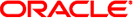
|
System Administration Guide: Oracle Solaris Containers-Resource Management and Oracle Solaris Zones Oracle Solaris 10 1/13 Information Library |
| Skip Navigation Links | |
| Exit Print View | |
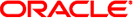
|
System Administration Guide: Oracle Solaris Containers-Resource Management and Oracle Solaris Zones Oracle Solaris 10 1/13 Information Library |
1. Introduction to Solaris 10 Resource Management
2. Projects and Tasks (Overview)
3. Administering Projects and Tasks
4. Extended Accounting (Overview)
5. Administering Extended Accounting (Tasks)
6. Resource Controls (Overview)
7. Administering Resource Controls (Tasks)
8. Fair Share Scheduler (Overview)
9. Administering the Fair Share Scheduler (Tasks)
10. Physical Memory Control Using the Resource Capping Daemon (Overview)
11. Administering the Resource Capping Daemon (Tasks)
13. Creating and Administering Resource Pools (Tasks)
14. Resource Management Configuration Example
15. Resource Control Functionality in the Solaris Management Console
16. Introduction to Solaris Zones
17. Non-Global Zone Configuration (Overview)
18. Planning and Configuring Non-Global Zones (Tasks)
19. About Installing, Halting, Cloning, and Uninstalling Non-Global Zones (Overview)
20. Installing, Booting, Halting, Uninstalling, and Cloning Non-Global Zones (Tasks)
21. Non-Global Zone Login (Overview)
22. Logging In to Non-Global Zones (Tasks)
23. Moving and Migrating Non-Global Zones (Tasks)
24. Oracle Solaris 10 9/10: Migrating a Physical Oracle Solaris System Into a Zone (Tasks)
25. About Packages and Patches on an Oracle Solaris System With Zones Installed (Overview)
27. Oracle Solaris Zones Administration (Overview)
Global Zone Visibility and Access
Process ID Visibility in Zones
File Systems and Non-Global Zones
Mounting File Systems in Zones
Unmounting File Systems in Zones
Security Restrictions and File System Behavior
Non-Global Zones as NFS Clients
Use of mknod Prohibited in a Zone
Restriction on Accessing A Non-Global Zone From the Global Zone
Networking in Shared-IP Non-Global Zones
IP Traffic Between Shared-IP Zones on the Same Machine
Oracle Solaris IP Filter in Shared-IP Zones
IP Network Multipathing in Shared-IP Zones
Oracle Solaris 10 8/07: Networking in Exclusive-IP Non-Global Zones
Exclusive-IP Zone Partitioning
Exclusive-IP Data-Link Interfaces
IP Traffic Between Exclusive-IP Zones on the Same Machine
Oracle Solaris IP Filter in Exclusive-IP Zones
IP Network Multipathing in Exclusive-IP Zones
Device Use in Non-Global Zones
/dev and the /devices Namespace
Utilities That Do Not Work or Are Modified in Non-Global Zones
Utilities That Do Not Work in Non-Global Zones
SPARC: Utility Modified for Use in a Non-Global Zone
Running Applications in Non-Global Zones
Resource Controls Used in Non-Global Zones
Fair Share Scheduler on an Oracle Solaris System With Zones Installed
FSS Share Division in a Non-Global Zone
Extended Accounting on an Oracle Solaris System With Zones Installed
Privileges in a Non-Global Zone
Using IP Security Architecture in Zones
IP Security Architecture in Shared-IP Zones
Oracle Solaris 10 8/07: IP Security Architecture in Exclusive-IP Zones
Using Oracle Solaris Auditing in Zones
Configuring Audit in the Global Zone
Configuring User Audit Characteristics in a Non-Global Zone
Providing Audit Records for a Specific Non-Global Zone
Running DTrace in a Non-Global Zone
About Backing Up an Oracle Solaris System With Zones Installed
Backing Up Loopback File System Directories
Backing Up Your System From the Global Zone
Backing Up Individual Non-Global Zones on Your System
Determining What to Back Up in Non-Global Zones
Backing Up Application Data Only
General Database Backup Operations
About Restoring Non-Global Zones
28. Oracle Solaris Zones Administration (Tasks)
29. Upgrading an Oracle Solaris 10 System That Has Installed Non-Global Zones
30. Troubleshooting Miscellaneous Oracle Solaris Zones Problems
31. About Branded Zones and the Linux Branded Zone
32. Planning the lx Branded Zone Configuration (Overview)
33. Configuring the lx Branded Zone (Tasks)
34. About Installing, Booting, Halting, Cloning, and Uninstalling lx Branded Zones (Overview)
35. Installing, Booting, Halting, Uninstalling and Cloning lx Branded Zones (Tasks)
36. Logging In to lx Branded Zones (Tasks)
37. Moving and Migrating lx Branded Zones (Tasks)
38. Administering and Running Applications in lx Branded Zones (Tasks)
The commands identified in Table 27-3 provide the primary administrative interface to the zones facility.
Table 27-3 Commands Used to Administer Zones
|
The zoneadmd daemon is the primary process for managing the zone's virtual platform. The man page for the zoneadmd daemon is zoneadmd(1M). The daemon does not constitute a programming interface.
The commands in the next table are used with the resource capping daemon.
Table 27-4 Commands Used With rcapd
|
The commands identified in the following table have been modified for use on an Oracle Solaris system with zones installed. These commands have options that are specific to zones or present information differently. The commands are listed by man page section.
Table 27-5 Commands Modified for Use on an Oracle Solaris System With Zones Installed
|