| Skip Navigation Links | |
| Exit Print View | |
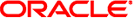
|
Linker and Libraries Guide Oracle Solaris 10 1/13 Information Library |
| Skip Navigation Links | |
| Exit Print View | |
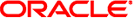
|
Linker and Libraries Guide Oracle Solaris 10 1/13 Information Library |
Part I Using the Link-Editor and Runtime Linker
1. Introduction to the Oracle Solaris Link Editors
5. Link-Editor Quick Reference
7. Building Objects to Optimize System Performance
Creating a Weak Version Definition
Binding to a Version Definition
Verifying Versions in Additional Objects
Binding to Additional Version Definitions
10. Establishing Dependencies with Dynamic String Tokens
Part IV ELF Application Binary Interface
13. Program Loading and Dynamic Linking
A. Linker and Libraries Updates and New Features
Runtime references to a shared object should always refer to the versioned file name. A versioned file name is usually expressed as a file name with a version number suffix.
Should a shared object's interface changes in an incompatible manner, such a change can break old applications. In this instance, a new shared object should be distributed with a new versioned file name. In addition, the original versioned file name must still be distributed to provide the interfaces required by the old applications.
You should provide shared objects as separate versioned file names within the runtime environment when building applications over a series of software releases. You can then guarantee that the interface against which the applications were built is available for the application to bind during their execution.
The following section describes how to coordinate the binding of an interface between the compilation and runtime environments.
A link-edit commonly references shared object dependencies using the link-editors -l option. This option uses the link-editor's library search mechanism to locate shared objects that are prefixed with lib and suffixed with .so.
However, at runtime, any shared object dependencies should exist as a versioned file name. Instead of maintaining two distinct shared objects that follow two naming conventions, create file system links between the two file names.
For example, the shared object libfoo.so.1 can be made available to the compilation environment by using a symbolic link. The compilation file name is a symbolic link to the runtime file name.
$ cc -o libfoo.so.1 -G -K pic foo.c $ ln -s libfoo.so.1 libfoo.so $ ls -l libfoo* lrwxrwxrwx 1 usr grp 11 1991 libfoo.so -> libfoo.so.1 -rwxrwxr-x 1 usr grp 3136 1991 libfoo.so.1
Either a symbolic link or hard link can be used. However, as a documentation and diagnostic aid, symbolic links are more useful.
The shared object libfoo.so.1 has been generated for the runtime environment. The symbolic link libfoo.so, has also enabled this file's use in a compilation environment.
$ cc -o prog main.o -L. -lfoo
The link-editor processes the relocatable object main.o with the interface described by the shared object libfoo.so.1, which is found by following the symbolic link libfoo.so.
Over a series of software releases, new versions of libfoo.so can be distributed with changed interfaces. The compilation environment can be constructed to use the interface that is applicable by changing the symbolic link.
$ ls -l libfoo* lrwxrwxrwx 1 usr grp 11 1993 libfoo.so -> libfoo.so.3 -rwxrwxr-x 1 usr grp 3136 1991 libfoo.so.1 -rwxrwxr-x 1 usr grp 3237 1992 libfoo.so.2 -rwxrwxr-x 1 usr grp 3554 1993 libfoo.so.3
In this example, three major versions of the shared object are available. Two versions, libfoo.so.1 and libfoo.so.2, provide the dependencies for existing applications. libfoo.so.3 offers the latest major release for creating and running new applications.
The use of this symbolic link mechanism solely is insufficient to coordinate the compilation shared object with a runtime versioned file name. As the example presently stands, the link-editor records in the dynamic executable prog the file name of the shared object the link-editor processes. In this case, that file name seen by the link-editor is the compilation environment file.
$ elfdump -d prog | grep libfoo
[0] NEEDED 0x1b7 libfoo.so
When the application prog is executed, the runtime linker searches for the dependency libfoo.so. prog binds to the file to which this symbolic link is pointing.
To ensure the correct runtime name is recorded as a dependency, the shared object libfoo.so.1 should be built with an soname definition. This definition identifies the shared object's runtime name. This name is used as the dependency name by any object that links against the shared object. This definition can be provided using the -h option during the creation of the shared object.
$ cc -o libfoo.so.1 -G -K pic -h libfoo.so.1 foo.c
$ ln -s libfoo.so.1 libfoo.so
$ cc -o prog main.o -L. -lfoo
$ elfdump -d prog | grep libfoog
[0] NEEDED 0x1b7 libfoo.so.1
This symbolic link and the soname mechanism establish a robust coordination between the shared-object naming conventions of the compilation and runtime environment. The interface processed during the link-edit is accurately recorded in the output file generated. This recording ensures that the intended interface are furnished at runtime.
The creation of a new externally versioned shared object is a major change. Be sure you understand the complete dependencies of any processes that use a member of a family of externally versioned shared objects.
For example, an application might have a dependency on libfoo.so.1 and an externally delivered object libISV.so.1. This latter object might also have a dependency on libfoo.so.1. The application might be redesigned to use the new interfaces in libfoo.so.2. However, the application might not change the use of the external object libISV.so.1. Depending on the scope of visibility of the implementations of libfoo.so that get loaded at runtime, both major versions of the file can be brought into the running process. The only reason to change the version of libfoo.so is to mark an incompatible change. Therefore, having both versions of the object within a process can lead to incorrect symbol binding and hence undesirable interactions.
The creation of an incompatible interface change should be avoided. Only if you have full control over the interface definition, and all of the objects that reference this definition, should an incompatible change be considered.