| Skip Navigation Links | |
| Exit Print View | |
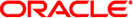
|
Writing Device Drivers Oracle Solaris 10 1/13 Information Library |
| Skip Navigation Links | |
| Exit Print View | |
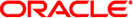
|
Writing Device Drivers Oracle Solaris 10 1/13 Information Library |
Part I Designing Device Drivers for the Oracle Solaris Platform
1. Overview of Oracle Solaris Device Drivers
2. Oracle Solaris Kernel and Device Tree
5. Managing Events and Queueing Tasks
7. Device Access: Programmed I/O
10. Mapping Device and Kernel Memory
13. Hardening Oracle Solaris Drivers
14. Layered Driver Interface (LDI)
Part II Designing Specific Kinds of Device Drivers
15. Drivers for Character Devices
18. SCSI Host Bus Adapter Drivers
19. Drivers for Network Devices
Part III Building a Device Driver
22. Compiling, Loading, Packaging, and Testing Drivers
23. Debugging, Testing, and Tuning Device Drivers
24. Recommended Coding Practices
B. Summary of Solaris DDI/DKI Services
C. Making a Device Driver 64-Bit Ready
D. Console Frame Buffer Drivers
Video Mode Change Callback Interface
Implementing the Visual I/O Interfaces in Console Frame Buffer Drivers
Implementing Polled I/O in Console Frame Buffer Drivers
Frame Buffer Specific Configuration Module
The X Window System Frame Buffer Specific DDX Module
Developing, Testing, and Debugging Console Frame Buffer Drivers
Testing the I/O Control Interfaces
Testing the Polled I/O Interfaces
Testing the Video Mode Change Callback Function
Additional Suggestions for Testing Console Frame Buffer Drivers
The role of the kernel terminal emulator is to render text onto the console frame buffer in the proper position and representation determined by the frame buffer's screen height, width, and pixel depth mode. The terminal emulator also drives scrolling, controls a software cursor, and interprets ANSI terminal escape sequences. The terminal emulator accesses the console frame buffer in either VGA text mode or pixel mode, depending upon the graphics card. To be used as a Solaris console frame buffer driver, your frame buffer driver must be compatible with the Solaris kernel terminal emulator. The target platform is the most significant factor that determines whether you need to modify your frame buffer driver to make your driver compatible with the Solaris kernel terminal emulator.
x86 platforms – Console frame buffer drivers do not need to be modified because x86 console frame buffer drivers already support the console frame buffer interfaces.
SPARC platforms – Console frame buffer drivers should use the interfaces described in this appendix to enable the driver to interact with the Solaris kernel terminal emulator.
On x86 platforms, the Solaris kernel terminal emulator module (tem) uses VGA text mode exclusively to interact with the vgatext module. The vgatext module uses industry standard VGA text mode to interact with x86 compatible frame buffer devices. Because the vgatext module already supports the console frame buffer interfaces, x86 frame buffer drivers are compatible with the kernel tem module. You do not need to add special interfaces to x86 frame buffer drivers.
The remainder of this appendix applies to SPARC platforms only.
SPARC frame buffer drivers typically do not operate in VGA text mode. SPARC frame buffer drivers typically are required to send pixel patterns that depict the text and images displayed. The kernel tem requires SPARC drivers to support specific interfaces to facilitate rendering data to the screen, perform scrolling, and display a text cursor. How the driver actually renders data sent from the tem onto the screen depends on the device. The driver typically draws the data into video memory according to the hardware and video mode.
The Solaris OS provides interfaces that enable the kernel terminal emulator to drive compatible console frame buffers directly. The advantages of converting a driver to be compatible with the kernel terminal emulator are:
Dramatically improved performance, particularly for scrolling
Enhanced ANSI text color capabilities
The ability to start a login session on the console frame buffer even when the system console stream is directed out the serial port
SPARC console frame buffer drivers are not required to be compatible with the kernel terminal emulator. If the console frame buffer driver is not compatible with the kernel terminal emulator, the system uses the FCode terminal emulator in the OpenBoot PROM.
The console frame buffer is identified through the EEPROM screen environment variable. The system determines whether the console frame buffer is compatible with the kernel terminal emulator module by checking whether the frame buffer driver exports the tem-support DDI property. If the tem-support property is exported, then the system issues the VIS_DEVINIT I/O control (ioctl) command to the frame buffer driver during system boot, while configuring the console. If the tem-support DDI property is exported and the VIS_DEVINIT ioctl command succeeds and returns a compatible version number to the tem, the system configures the system console to utilize that frame buffer driver through the kernel terminal emulator. See the ioctl(9E) man page for information about the I/O control driver entry point.
SPARC drivers that support the kernel terminal emulator should export the tem-support DDI property. This property indicates that the driver supports the kernel terminal emulator. If a frame buffer driver exports the tem-support DDI property, then that driver will be handled early in the boot process, while the console is being configured. If a frame buffer driver does not export the tem-support property, then that driver might not be handled early enough in the boot process.
When set to 1, this DDI property indicates that this driver is compatible with the console kernel frame buffer interface.
The kernel terminal emulator module interacts with the console frame buffer driver through two major interfaces:
Through ioctl interfaces during normal system operation
Through polled I/O interfaces during standalone mode
The following section provides detailed information.