| Skip Navigation Links | |
| Exit Print View | |
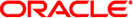
|
Writing Device Drivers Oracle Solaris 10 1/13 Information Library |
| Skip Navigation Links | |
| Exit Print View | |
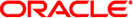
|
Writing Device Drivers Oracle Solaris 10 1/13 Information Library |
Part I Designing Device Drivers for the Oracle Solaris Platform
1. Overview of Oracle Solaris Device Drivers
2. Oracle Solaris Kernel and Device Tree
5. Managing Events and Queueing Tasks
7. Device Access: Programmed I/O
10. Mapping Device and Kernel Memory
13. Hardening Oracle Solaris Drivers
14. Layered Driver Interface (LDI)
Part II Designing Specific Kinds of Device Drivers
15. Drivers for Character Devices
18. SCSI Host Bus Adapter Drivers
19. Drivers for Network Devices
Part III Building a Device Driver
22. Compiling, Loading, Packaging, and Testing Drivers
Preparing for Driver Installation
Compiling and Linking the Driver
Writing a Hardware Configuration File
Installing, Updating, and Removing Drivers
Copying the Driver to a Module Directory
Installing Drivers with add_drv
Stress, Performance, and Interoperability Testing
Installation and Packaging Testing
Testing Specific Types of Drivers
Asynchronous Communication Drivers
23. Debugging, Testing, and Tuning Device Drivers
24. Recommended Coding Practices
B. Summary of Solaris DDI/DKI Services
C. Making a Device Driver 64-Bit Ready
The normal delivery vehicle for software is to create a package that contains all of the software components. A package provides a controlled mechanism for installation and removal of all the components of a software product. In addition to the files for using the product, the package includes control files for installing and uninstalling the application. The postinstall and preremove installation scripts are two such control files.
After a package with a driver binary is installed onto a system, the add_drv(1M) command must be run. The add_drv command completes the installation of the driver. Typically, add_drv is run in a postinstall script, as in the following example.
#!/bin/sh
#
# @(#)postinstall 1.1
PATH="/usr/bin:/usr/sbin:${PATH}"
export PATH
#
# Driver info
#
DRV=<driver-name>
DRVALIAS="<company-name>,<driver-name>"
DRVPERM='* 0666 root sys'
ADD_DRV=/usr/sbin/add_drv
#
# Select the correct add_drv options to execute.
# add_drv touches /reconfigure to cause the
# next boot to be a reconfigure boot.
#
if [ "${BASEDIR}" = "/" ]; then
#
# On a running system, modify the
# system files and attach the driver
#
ADD_DRV_FLAGS=""
else
#
# On a client, modify the system files
# relative to BASEDIR
#
ADD_DRV_FLAGS="-b ${BASEDIR}"
fi
#
# Make sure add_drv has not been previously executed
# before attempting to add the driver.
#
grep "^${DRV} " $BASEDIR/etc/name_to_major > /dev/null 2>&1
if [ $? -ne 0 ]; then
${ADD_DRV} ${ADD_DRV_FLAGS} -m "${DRVPERM}" -i "${DRVALIAS}" ${DRV}
if [ $? -ne 0 ]; then
echo "postinstall: add_drv $DRV failed\n" >&2
exit 1
fi
fi
exit 0
When removing a package that includes a driver, the rem_drv(1M) command must be run prior to removing the driver binary and other components. The following example demonstrates a preremove script that uses the rem_drv command for driver removal.
#!/bin/sh
#
# @(#)preremove 1.1
PATH="/usr/bin:/usr/sbin:${PATH}"
export PATH
#
# Driver info
#
DRV=<driver-name>
REM_DRV=/usr/sbin/rem_drv
#
# Select the correct rem_drv options to execute.
# rem_drv touches /reconfigure to cause the
# next boot to be a reconfigure boot.
#
if [ "${BASEDIR}" = "/" ]; then
#
# On a running system, modify the
# system files and remove the driver
#
REM_DRV_FLAGS=""
else
#
# On a client, modify the system files
# relative to BASEDIR
#
REM_DRV_FLAGS="-b ${BASEDIR}"
fi
${REM_DRV} ${REM_DRV_FLAGS} ${DRV}
exit 0