| Skip Navigation Links | |
| Exit Print View | |
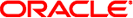
|
Oracle Solaris Administration: IP Services Oracle Solaris 10 1/13 Information Library |
| Skip Navigation Links | |
| Exit Print View | |
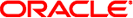
|
Oracle Solaris Administration: IP Services Oracle Solaris 10 1/13 Information Library |
Part I Introducing System Administration: IP Services
1. Oracle Solaris TCP/IP Protocol Suite (Overview)
2. Planning Your TCP/IP Network (Tasks)
3. Introducing IPv6 (Overview)
4. Planning an IPv6 Network (Tasks)
5. Configuring TCP/IP Network Services and IPv4 Addressing (Tasks)
6. Administering Network Interfaces (Tasks)
7. Configuring an IPv6 Network (Tasks)
8. Administering a TCP/IP Network (Tasks)
9. Troubleshooting Network Problems (Tasks)
10. TCP/IP and IPv4 in Depth (Reference)
13. Planning for DHCP Service (Tasks)
14. Configuring the DHCP Service (Tasks)
15. Administering DHCP (Tasks)
16. Configuring and Administering the DHCP Client
17. Troubleshooting DHCP (Reference)
18. DHCP Commands and Files (Reference)
19. IP Security Architecture (Overview)
21. IP Security Architecture (Reference)
Security Associations Database for IPsec
Utilities for SA Generation in IPsec
Security Considerations for ipseckey
IPsec Extensions to Other Utilities
encr_auth_algs Security Option
22. Internet Key Exchange (Overview)
24. Internet Key Exchange (Reference)
25. IP Filter in Oracle Solaris (Overview)
27. Introducing IPMP (Overview)
28. Administering IPMP (Tasks)
Part VI IP Quality of Service (IPQoS)
29. Introducing IPQoS (Overview)
30. Planning for an IPQoS-Enabled Network (Tasks)
31. Creating the IPQoS Configuration File (Tasks)
32. Starting and Maintaining IPQoS (Tasks)
33. Using Flow Accounting and Statistics Gathering (Tasks)
To enable the IPsec security policy when you start Oracle Solaris, you create a configuration file to initialize IPsec with your specific IPsec policy entries. The default name for this file is /etc/inet/ipsecinit.conf. See the ipsecconf(1M) man page for details about policy entries and their format. After the policy is configured, you can use the ipsecconf command to view or modify the existing configuration. Starting in the Solaris 10 4/09 release, you refresh the policy service to modify the existing configuration.
The Oracle Solaris software includes a sample IPsec policy file, ipsecinit.sample. You can use the file as a template to create your own ipsecinit.conf file. The ipsecinit.sample file contains the following examples:
#
# For example,
#
# {rport 23} ipsec {encr_algs des encr_auth_algs md5}
#
# will protect the telnet traffic originating from the host with ESP using
# DES and MD5. Also:
#
# {raddr 10.5.5.0/24} ipsec {auth_algs any}
#
# will protect traffic to or from the 10.5.5.0 subnet with AH
# using any available algorithm.
#
#
# To do basic filtering, a drop rule may be used. For example:
#
# {lport 23 dir in} drop {}
# {lport 23 dir out} drop {}
# will disallow any remote system from telnetting in.
#
# If you are using IPv6, it may be useful to bypass neighbor discovery
# to allow in.iked to work properly with on-link neighbors. To do that,
# add the following lines:
#
# {ulp ipv6-icmp type 133-137 dir both } pass { }
#
# This will allow neighbor discovery to work normally.
Use extreme caution if transmitting a copy of the ipsecinit.conf file over a network. An adversary can read a network-mounted file as the file is being read. If, for example, the /etc/inet/ipsecinit.conf file is accessed or is copied from an NFS-mounted file system, an adversary can change the policy that is contained in the file.
IPsec policy cannot be changed for established connections. A socket whose policy cannot be changed is called a latched socket. New policy entries do not protect sockets that are already latched. For more information, see the connect(3SOCKET) and accept(3SOCKET) man pages. If you are in doubt, restart the connection.
Protect your naming system. If the following two conditions are met, then your host names are no longer trustworthy:
Your source address is a host that can be looked up over the network.
Your naming system is compromised.
Security weaknesses often arise from the misapplication of tools, not from the actual tools. You should be cautious when using the ipsecconf command. Use a console or other hard-connected TTY for the safest mode of operation.