| Skip Navigation Links | |
| Exit Print View | |
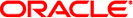
|
Trusted Extensions Administrator's Procedures Oracle Solaris 10 1/13 Information Library |
| Skip Navigation Links | |
| Exit Print View | |
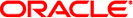
|
Trusted Extensions Administrator's Procedures Oracle Solaris 10 1/13 Information Library |
1. Trusted Extensions Administration Concepts
2. Trusted Extensions Administration Tools
3. Getting Started as a Trusted Extensions Administrator (Tasks)
4. Security Requirements on a Trusted Extensions System (Overview)
5. Administering Security Requirements in Trusted Extensions (Tasks)
6. Users, Rights, and Roles in Trusted Extensions (Overview)
7. Managing Users, Rights, and Roles in Trusted Extensions (Tasks)
8. Remote Administration in Trusted Extensions (Tasks)
9. Trusted Extensions and LDAP (Overview)
10. Managing Zones in Trusted Extensions (Tasks)
11. Managing and Mounting Files in Trusted Extensions (Tasks)
12. Trusted Networking (Overview)
13. Managing Networks in Trusted Extensions (Tasks)
14. Multilevel Mail in Trusted Extensions (Overview)
15. Managing Labeled Printing (Tasks)
16. Devices in Trusted Extensions (Overview)
Device Protection With Trusted Extensions Software
Effects of Label Range on a Device
Enforcement of Device Security in Trusted Extensions
17. Managing Devices for Trusted Extensions (Tasks)
18. Trusted Extensions Auditing (Overview)
19. Software Management in Trusted Extensions (Tasks)
A. Quick Reference to Trusted Extensions Administration
Trusted Extensions device protection uses Oracle Solaris interfaces and Trusted Extensions interfaces.
For Oracle Solaris command-line interfaces, see Device Protection (Reference) in System Administration Guide: Security Services.
Administrators who do not have access to the Device Allocation Manager can administer allocatable devices by using the command line. The allocate and deallocate commands have administrative options. For examples, see Forcibly Allocating a Device in System Administration Guide: Security Services and Forcibly Deallocating a Device in System Administration Guide: Security Services.
For Trusted Extensions command-line interfaces, see the add_allocatable(1M) and remove_allocatable(1M) man pages.