| Skip Navigation Links | |
| Exit Print View | |
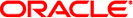
|
Trusted Extensions Administrator's Procedures Oracle Solaris 10 1/13 Information Library |
| Skip Navigation Links | |
| Exit Print View | |
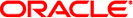
|
Trusted Extensions Administrator's Procedures Oracle Solaris 10 1/13 Information Library |
1. Trusted Extensions Administration Concepts
2. Trusted Extensions Administration Tools
3. Getting Started as a Trusted Extensions Administrator (Tasks)
4. Security Requirements on a Trusted Extensions System (Overview)
5. Administering Security Requirements in Trusted Extensions (Tasks)
6. Users, Rights, and Roles in Trusted Extensions (Overview)
7. Managing Users, Rights, and Roles in Trusted Extensions (Tasks)
Customizing the User Environment for Security (Task Map)
How to Modify Default User Label Attributes
How to Modify policy.conf Defaults
How to Configure Startup Files for Users in Trusted Extensions
How to Log In to a Failsafe Session in Trusted Extensions
Managing Users and Rights With the Solaris Management Console (Task Map)
How to Modify a User's Label Range in the Solaris Management Console
How to Create a Rights Profile for Convenient Authorizations
How to Restrict a User's Set of Privileges
How to Prevent Account Locking for Users
How to Enable a User to Change the Security Level of Data
How to Delete a User Account From a Trusted Extensions System
8. Remote Administration in Trusted Extensions (Tasks)
9. Trusted Extensions and LDAP (Overview)
10. Managing Zones in Trusted Extensions (Tasks)
11. Managing and Mounting Files in Trusted Extensions (Tasks)
12. Trusted Networking (Overview)
13. Managing Networks in Trusted Extensions (Tasks)
14. Multilevel Mail in Trusted Extensions (Overview)
15. Managing Labeled Printing (Tasks)
16. Devices in Trusted Extensions (Overview)
17. Managing Devices for Trusted Extensions (Tasks)
18. Trusted Extensions Auditing (Overview)
19. Software Management in Trusted Extensions (Tasks)
A. Quick Reference to Trusted Extensions Administration
Follow Oracle Solaris procedures to handle tasks in the Solaris Management Console. You must be superuser, or in a role in the global zone. The following task map points to basic Solaris Management Console tasks.
|