| Skip Navigation Links | |
| Exit Print View | |
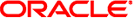
|
System Administration Guide: Security Services Oracle Solaris 10 1/13 Information Library |
| Skip Navigation Links | |
| Exit Print View | |
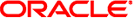
|
System Administration Guide: Security Services Oracle Solaris 10 1/13 Information Library |
1. Security Services (Overview)
Part II System, File, and Device Security
2. Managing Machine Security (Overview)
3. Controlling Access to Systems (Tasks)
4. Controlling Access to Devices (Tasks)
5. Using the Basic Audit Reporting Tool (Tasks)
6. Controlling Access to Files (Tasks)
7. Using the Automated Security Enhancement Tool (Tasks)
Part III Roles, Rights Profiles, and Privileges
8. Using Roles and Privileges (Overview)
9. Using Role-Based Access Control (Tasks)
10. Role-Based Access Control (Reference)
Part IV Cryptographic Services
13. Oracle Solaris Cryptographic Framework (Overview)
14. Oracle Solaris Cryptographic Framework (Tasks)
15. Oracle Solaris Key Management Framework
Part V Authentication Services and Secure Communication
16. Using Authentication Services (Tasks)
19. Using Secure Shell (Tasks)
21. Introduction to the Kerberos Service
22. Planning for the Kerberos Service
Why Plan for Kerberos Deployments?
Mapping Host Names Onto Realms
Client and Service Principal Names
Ports for the KDC and Admin Services
Mapping GSS Credentials to UNIX Credentials
Automatic User Migration to a Kerberos Realm
Which Database Propagation System to Use
Clock Synchronization Within a Realm
Improving Client Login Security
Online Help URL in the Graphical Kerberos Administration Tool
23. Configuring the Kerberos Service (Tasks)
24. Kerberos Error Messages and Troubleshooting
25. Administering Kerberos Principals and Policies (Tasks)
26. Using Kerberos Applications (Tasks)
27. The Kerberos Service (Reference)
Part VII Auditing in Oracle Solaris
28. Oracle Solaris Auditing (Overview)
29. Planning for Oracle Solaris Auditing
30. Managing Oracle Solaris Auditing (Tasks)
A realm is logical network, similar to a domain, that defines a group of systems that are under the same master KDC. As with establishing a DNS domain name, issues such as the realm name, the number and size of each realm, and the relationship of a realm to other realms for cross-realm authentication should be resolved before you configure the Kerberos service.
Realm names can consist of any ASCII string. Usually, the realm name is the same as your DNS domain name, except that the realm name is in uppercase. This convention helps differentiate problems with the Kerberos service from problems with the DNS namespace, while using a name that is familiar. If you do not use DNS or you choose to use a different string, then you can use any string. However, the configuration process requires more work. The use of realm names that follow the standard Internet naming structure is wise.
The number of realms that your installation requires depends on several factors:
The number of clients to be supported. Too many clients in one realm makes administration more difficult and eventually requires that you split the realm. The primary factors that determine the number of clients that can be supported are as follows:
The amount of Kerberos traffic that each client generates
The bandwidth of the physical network
The speed of the hosts
Because each installation will have different limitations, no rule exists for determining the maximum number of clients.
How far apart the clients are. Setting up several small realms might make sense if the clients are in different geographic regions.
The number of hosts that are available to be installed as KDCs. Each realm should have at least two KDC servers, one master server and one slave server.
Alignment of Kerberos realms with administrative domains is recommended. Note that a Kerberos V realm can span multiple sub-domains of the DNS domain to which the realm corresponds.
When you are configuring multiple realms for cross-realm authentication, you need to decide how to tie the realms together. You can establish a hierarchical relationship among the realms, which provides automatic paths to the related domains. Of course, all realms in the hierarchical chain must be configured properly. The automatic paths can ease the administration burden. However, if there are many levels of domains, you might not want to use the default path because it requires too many transactions.
You can also choose to establish the trust relationship directly. A direct trust relationship is most useful when too many levels exist between two hierarchical realms or when no hierarchal relationship exists. The connection must be defined in the /etc/krb5/krb5.conf file on all hosts that use the connection. So, some additional work is required. The direct trust relationship is also referred to as a transitive relationship. For an introduction, see Kerberos Realms. For the configuration procedures for multiple realms, see Configuring Cross-Realm Authentication.