| Skip Navigation Links | |
| Exit Print View | |
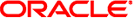
|
System Administration Guide: Security Services Oracle Solaris 10 1/13 Information Library |
| Skip Navigation Links | |
| Exit Print View | |
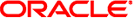
|
System Administration Guide: Security Services Oracle Solaris 10 1/13 Information Library |
1. Security Services (Overview)
Part II System, File, and Device Security
2. Managing Machine Security (Overview)
3. Controlling Access to Systems (Tasks)
4. Controlling Access to Devices (Tasks)
5. Using the Basic Audit Reporting Tool (Tasks)
6. Controlling Access to Files (Tasks)
7. Using the Automated Security Enhancement Tool (Tasks)
Part III Roles, Rights Profiles, and Privileges
8. Using Roles and Privileges (Overview)
9. Using Role-Based Access Control (Tasks)
10. Role-Based Access Control (Reference)
Part IV Cryptographic Services
13. Oracle Solaris Cryptographic Framework (Overview)
14. Oracle Solaris Cryptographic Framework (Tasks)
15. Oracle Solaris Key Management Framework
Part V Authentication Services and Secure Communication
16. Using Authentication Services (Tasks)
19. Using Secure Shell (Tasks)
A Typical Secure Shell Session
Session Characteristics in Secure Shell
Authentication and Key Exchange in Secure Shell
Acquiring GSS Credentials in Secure Shell
Command Execution and Data Forwarding in Secure Shell
Client and Server Configuration in Secure Shell
Client Configuration in Secure Shell
Server Configuration in Secure Shell
Maintaining Known Hosts in Secure Shell
Secure Shell Packages and Initialization
21. Introduction to the Kerberos Service
22. Planning for the Kerberos Service
23. Configuring the Kerberos Service (Tasks)
24. Kerberos Error Messages and Troubleshooting
25. Administering Kerberos Principals and Policies (Tasks)
26. Using Kerberos Applications (Tasks)
27. The Kerberos Service (Reference)
Part VII Auditing in Oracle Solaris
28. Oracle Solaris Auditing (Overview)
29. Planning for Oracle Solaris Auditing
30. Managing Oracle Solaris Auditing (Tasks)
The following tables list the keywords and their default values, if any. The keywords are in alphabetical order. The location of keywords on the client is the ssh_config file. Keywords that apply to the server are in the sshd_config file. Some keywords are set in both files. If the keyword applies to only one protocol version, the version is listed.
Table 20-1 Keywords in Secure Shell Configuration Files (A to Escape)
|
Table 20-2 Keywords in Secure Shell Configuration Files (Fall to Local)
|
Table 20-3 Keywords in Secure Shell Configuration Files (Login to R)
|
Table 20-4 Keywords in Secure Shell Configuration Files (S to X)
|
If it is useful to have different Secure Shell characteristics for different local hosts, the administrator can define separate sets of parameters in the /etc/ssh/ssh_config file to be applied according to host or regular expression. This task is done by grouping entries in the file by Host keyword. If the Host keyword is not used, the entries in the client configuration file apply to whichever local host a user is working on.
When the following Secure Shell keywords are not set in the sshd_config file, they get their value from equivalent entries in the /etc/default/login file:
|
When the following variables are set by the initialization scripts from the user's login shell, the sshd daemon uses those values. When the variables are not set, the daemon uses the default value.
Controls the setting of the TZ environment variable. When not set, the sshd daemon uses value of TZ when the daemon was started.
Controls the setting of the SHELL environment variable. The default is ALTSHELL=YES, where the sshd daemon uses the value of the user's shell. When ALTSHELL=NO, the SHELL value is not set.
Controls the setting of the PATH environment variable. When the value is not set, the default path is /usr/bin.
Controls the setting of the PATH environment variable for root. When the value is not set, the default path is /usr/sbin:/usr/bin.
For more information, see the login(1) and sshd(1M) man pages.