| Skip Navigation Links | |
| Exit Print View | |
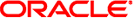
|
Oracle Solaris 10 1/13 Installation Guide: Planning for Installation and Upgrade Oracle Solaris 10 1/13 Information Library |
| Skip Navigation Links | |
| Exit Print View | |
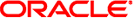
|
Oracle Solaris 10 1/13 Installation Guide: Planning for Installation and Upgrade Oracle Solaris 10 1/13 Information Library |
Part I Overall Planning of an Oracle Solaris Installation or Upgrade
1. Where to Find Oracle Solaris Installation Planning Information
2. Oracle Solaris Installation and Upgrade Roadmap
3. System Requirements, Guidelines, and Upgrade Information
4. Gathering Information Before an Installation or Upgrade
5. ZFS Root File System Installation Planning
6. SPARC and x86 Based Booting (Overview and Planning)
Booting for Oracle Solaris (Overview)
x86: GRUB Based Booting (Overview)
x86: GRUB Based Booting (Planning)
x86: Performing a GRUB Based Installation From the Network
7. Upgrading When Oracle Solaris Zones Are Installed on a System
8. Creating RAID-1 Volumes (Mirrors) During Installation (Overview)
9. Creating RAID-1 Volumes (Mirrors) During Installation (Planning)
If your system has more than one OS installed on the system or more than one root boot environment in a ZFS root pool, you can boot from these boot environments for both SPARC and x86 platforms. The boot environments available for booting include boot environments created by Live Upgrade.
Starting with the Solaris 10 10/08 release for a SPARC based system, you can boot a ZFS root file system in a ZFS pool. For ZFS root pools, you can list the available boot environments with the boot command with the -L option. You can then choose a boot environment and use the OBP boot command with the -Z option to boot that boot environment. The -Z option is an alternative for the luactivate command that is also used to boot a new boot environment for a ZFS root pool. The luactivate command is the preferred method of switching boot environments. For a UFS file system, you continue to use the OpenBoot PROM OBP as the primary administrative interface, with boot options selected by using OBP commands.
Starting with the Solaris 10 1/06 release for x86 based systems, a GRUB boot menu provides the interface for booting between different boot environments. Starting with the Solaris 10 10/08 release, this menu lists ZFS boot environments that are available for booting. If the default boot environment is a ZFS file system and the GRUB menu is displayed, you can let the default boot environment boot or choose another boot environment to boot. The GRUB menu is an alternative to using the luactivate command that is also used to boot a new boot environment for a ZFS root pool. The luactivate is the preferred method of switching boot environments.
On both SPARC and x86 based systems, each ZFS root pool has a dataset designated as the default root file system. For SPARC, you type the boot command. For x86, you take the default from the GRUB menu, and then the default root file system is booted.
See the following resources for more information:
For a high-level overview of booting features, see Chapter 8, Introduction to Shutting Down and Booting a System, in Oracle Solaris Administration: Basic Administration.
For a more detailed overview of booting features, see Chapter 9, Shutting Down and Booting a System (Overview), in Oracle Solaris Administration: Basic Administration.
x86: For information about modifying boot behavior such as editing the menu.lst file and locating the menu.lst file
For procedures for booting a ZFS file system, see Chapter 12, Booting an Oracle Solaris System (Tasks), in Oracle Solaris Administration: Basic Administration.
For procedures for managing a boot archive, such as locating the GRUB menu.lst file and using the bootadm command, see Chapter 13, Managing the Oracle Solaris Boot Archives (Tasks), in Oracle Solaris Administration: Basic Administration.