| Skip Navigation Links | |
| Exit Print View | |
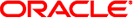
|
Oracle Solaris 10 1/13 Installation Guide: Live Upgrade and Upgrade Planning Oracle Solaris 10 1/13 Information Library |
| Skip Navigation Links | |
| Exit Print View | |
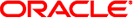
|
Oracle Solaris 10 1/13 Installation Guide: Live Upgrade and Upgrade Planning Oracle Solaris 10 1/13 Information Library |
Part I Upgrading With Live Upgrade
1. Where to Find Oracle Solaris Installation Planning Information
4. Using Live Upgrade to Create a Boot Environment (Tasks)
5. Upgrading With Live Upgrade (Tasks)
6. Failure Recovery: Falling Back to the Original Boot Environment (Tasks)
7. Maintaining Live Upgrade Boot Environments (Tasks)
8. Upgrading the Oracle Solaris OS on a System With Non-Global Zones Installed
Part II Upgrading and Migrating With Live Upgrade to a ZFS Root Pool
10. Live Upgrade and ZFS (Overview)
11. Live Upgrade for ZFS (Planning)
12. Creating a Boot Environment for ZFS Root Pools
13. Live Upgrade for ZFS With Non-Global Zones Installed
A. Live Upgrade Command Reference
Problems With Booting a System
Error Messages When Booting From Media
General Problems When Booting From Media
Booting From the Network, Error Messages
General Problems When Booting From the Network
Initial Installation of the Oracle Solaris OS
x86: How to Check an IDE Disk for Bad Blocks
Upgrading the Oracle Solaris OS
General Problems When Upgrading
How to Continue Upgrading After a Failed Upgrade
x86: Problems With Live Upgrade When You Use GRUB
System Panics When Upgrading With Live Upgrade Running Veritas VxVm
How to Upgrade When Running Veritas VxVm
x86: Service Partition Not Created by Default on Systems With No Existing Service Partition
C. Additional SVR4 Packaging Requirements (Reference)
Unknown client “host-name”
Cause: The host-name argument in the add_install_client command is not a host in the naming service.
Solution: Add the host host_name to the naming service and execute the add_install_client command again.
Error: <system name> does not exist in the NIS ethers map
Add it, and rerun the add_install_client command
Description: When you run the add_install_client command, the command fails with the above error.
Cause: The client you are adding to the install server does not exist in the server's /etc/ethers file.
Solution: Add the needed information to the /etc/ethers file on the install server and run the add_install_client command again.
Become superuser or assume an equivalent role.
Note - Roles contain authorizations and privileged commands. For more information about roles, see Configuring RBAC (Task Map) in System Administration Guide: Security Services.
On the client, find the ethers address.
# ifconfig -a grep ethers ether 8:0:20:b3:39:1d
On the install server, add the address to the list in the /etc/ethers.
On the client, run add_install_client again as in this example.
# ./add_install_client bluegill sun4u