| Skip Navigation Links | |
| Exit Print View | |
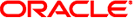
|
Oracle Solaris 10 1/13 Installation Guide: Flash Archives (Creation and Installation) Oracle Solaris 10 1/13 Information Library |
| Skip Navigation Links | |
| Exit Print View | |
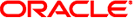
|
Oracle Solaris 10 1/13 Installation Guide: Flash Archives (Creation and Installation) Oracle Solaris 10 1/13 Information Library |
3. Creating Flash Archives (Tasks)
Creating a Flash Archive (Task Maps)
Creating Customization Scripts
Using a Precreation Script to Create a User-Defined Archive Section
Creating a Postdeployment Script
How to Create a Flash Archive for an Initial Installation
Creating a Flash Archive (Examples)
Examples of Creating a Flash Archive
Examples of Creating a Flash Archive and Customizing Files
Creating a Flash Archive Differential Archive With an Updated Master Image
How to Create a Flash Archive Differential Archive With an Updated Master Image
How to Create a Flash Archive Differential Archive by Using Live Upgrade
4. Installing and Administering Flash Archives (Tasks)
You install the master system with the software configuration that you want other systems to have. You can install clone systems with an initial installation that overwrites all files on the system or with an update that only includes the differences between two images. For an initial installation, use any of the Oracle Solaris installation methods to install the Oracle Solaris OS on the master system.
You can then customize the installation:
Delete software.
Add software.
Modify configuration files.
Add support for peripheral devices on the clone system.
After the master system installation is complete, you can create custom scripts or use the flarcreate command to create the archive.
To create custom scripts, see Creating Customization Scripts.
To create the archive, see Creating a Flash Archive.
If you have previously installed an archive on a clone system, you can update that system with changes by using a differential archive. The changes are made to the original image such as installing patches, or adding and removing packages. The differential archive overwrites only the files specified in the archive. To find out how to update the original master image and create a differential archive, see How to Create a Flash Archive Differential Archive With an Updated Master Image.
For more information about how to install the Oracle Solaris OS on the master system, see Choosing an Oracle Solaris Installation Method in Oracle Solaris 10 1/13 Installation Guide: Planning for Installation and Upgrade.