| Skip Navigation Links | |
| Exit Print View | |
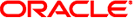
|
Oracle Solaris 10 1/13 Installation Guide: Flash Archives (Creation and Installation) Oracle Solaris 10 1/13 Information Library |
| Skip Navigation Links | |
| Exit Print View | |
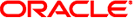
|
Oracle Solaris 10 1/13 Installation Guide: Flash Archives (Creation and Installation) Oracle Solaris 10 1/13 Information Library |
Designing an Initial Installation of the Master System
How to Install a Sun4U Flash Archive on a Sun 4V Machine
Customizing the Oracle Solaris Installation on the Master System
Creating Archives for SPARC and x86 Systems
SPARC: Supporting Peripheral Devices Not Found on the Master System
Planning the Creation of a Flash Archive
Planning to Create the Flash Archive for an Initial Installation
Creating Flash Archive With RAID-1 Volumes
Creating an Archive That Contains Large Files
Planning to Create the Flash Archive Differential Archive for an Update
Customizing an Archive's Files and Directories
Customizing an Archive With Scripts
Guidelines for Creating a Custom Script
When to Create the Archive for an Initial Installation
Where to Store the Flash Archive
Planning the Installation of a Flash Archive
3. Creating Flash Archives (Tasks)
4. Installing and Administering Flash Archives (Tasks)
Before you create and install a flash archive, you must make some decisions about how you want to install the Oracle Solaris OS on your systems. The first time that you install a system, you install with a full archive that is an initial installation. After a system has been installed with an archive, the system can be updated with a differential archive. The differential archive installs only the differences between two archives.
Note - Starting with the Solaris 10 10/09 release, you can set up a JumpStart profile to identify a flash archive of a ZFS root pool.
Review the following limitations before creating and installing a flash archive.
Table 2-1 Limitations When Creating and Installing a Flash Archive