| Skip Navigation Links | |
| Exit Print View | |
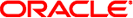
|
Solaris Volume Manager Administration Guide Oracle Solaris 10 1/13 Information Library |
| Skip Navigation Links | |
| Exit Print View | |
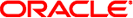
|
Solaris Volume Manager Administration Guide Oracle Solaris 10 1/13 Information Library |
1. Getting Started With Solaris Volume Manager
2. Storage Management Concepts
3. Solaris Volume Manager Overview
4. Solaris Volume Manager for Sun Cluster (Overview)
5. Configuring and Using Solaris Volume Manager (Scenario)
8. RAID-0 (Stripe and Concatenation) Volumes (Overview)
9. RAID-0 (Stripe and Concatenation) Volumes (Tasks)
10. RAID-1 (Mirror) Volumes (Overview)
11. RAID-1 (Mirror) Volumes (Tasks)
12. Soft Partitions (Overview)
16. Hot Spare Pools (Overview)
20. Maintaining Solaris Volume Manager (Tasks)
21. Best Practices for Solaris Volume Manager
22. Top-Down Volume Creation (Overview)
23. Top-Down Volume Creation (Tasks)
Solaris Volume Manager Monitoring and Reporting (Task Map)
Configuring the mdmonitord Command for Periodic Error Checking
How to Configure the mdmonitord Command for Periodic Error Checking
Solaris Volume Manager SNMP Agents Overview
Configuring the Solaris Volume Manager SNMP Agents
How to Configure the Solaris Volume Manager SNMP Agents
Limitations of the Solaris Volume Manager SNMP Agent
Monitoring Solaris Volume Manager With a cron Job
How to Automate Checking for Errors in Volumes
25. Troubleshooting Solaris Volume Manager (Tasks)
A. Important Solaris Volume Manager Files
B. Solaris Volume Manager Quick Reference
Sometimes Solaris Volume Manager encounters a problem, such as being unable to write to a volume due to physical errors at the slice level. When problems occur, Solaris Volume Manager changes the status of the volume so that system administrators can stay informed. However, unless you regularly check the status in the Solaris Volume Manager GUI through the Solaris Management Console, or by running the metastat command, you might not see these status changes promptly.
This chapter provides information about various monitoring tools that are available for Solaris Volume Manager One tool is the Solaris Volume Manager SNMP agent, which is a subagent of the Solstice Enterprise Agents monitoring software. In addition to configuring the this tool to report SNMP traps, you can create a shell script to actively monitor many Solaris Volume Manager functions. This shell script could run as a cron job and be valuable in identifying issues before they become problems.
This is a list of the information in this chapter: