| Skip Navigation Links | |
| Exit Print View | |
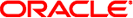
|
System Administration Guide: Devices and File Systems Oracle Solaris 10 1/13 Information Library |
| Skip Navigation Links | |
| Exit Print View | |
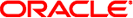
|
System Administration Guide: Devices and File Systems Oracle Solaris 10 1/13 Information Library |
Managing Removable Media (Overview)
Removable Media Features and Benefits
vold is Managed by the Service Management Facility (SMF)
Volume Management (vold) Improvements
Comparison of Manual and Automatic Mounting
Overview of Accessing Removable Media
Managing Removable Media (Tasks)
Removable Media Considerations
How to Format a Diskette (rmformat)
How to Create a File System on Removable Media
How to Create a File System on a DVD-RAM
How to Check a File System on Removable Media
How to Repair Bad Blocks on Removable Media
Applying Read or Write Protection and Password Protection to Removable Media
How to Enable or Disable Write Protection on Removable Media
How to Enable or Disable Read or Write Protection and Set a Password on Removable Media
Guidelines for Accessing Removable Media Data
How to Add a New Removable Media Drive
How to Disable or Enable Removable Media Services
How to Access Information on Removable Media
How to Determine If Removable Media Is Still in Use
Accessing Removable Media on a Remote System
How to Make Local Media Available to Other Systems
How to Access Removable Media on Remote Systems
2. Writing CDs and DVDs (Tasks)
4. Dynamically Configuring Devices (Tasks)
5. Managing USB Devices (Tasks)
6. Using InfiniBand Devices (Overview/Tasks)
9. Administering Disks (Tasks)
10. SPARC: Setting Up Disks (Tasks)
11. x86: Setting Up Disks (Tasks)
12. Configuring Oracle Solaris iSCSI Targets (Tasks)
13. The format Utility (Reference)
14. Managing File Systems (Overview)
15. Creating and Mounting File Systems (Tasks)
16. Configuring Additional Swap Space (Tasks)
17. Checking UFS File System Consistency (Tasks)
18. UFS File System (Reference)
19. Backing Up and Restoring UFS File Systems (Overview/Tasks)
20. Using UFS Snapshots (Tasks)
21. Copying Files and File Systems (Tasks)
22. Managing Tape Drives (Tasks)