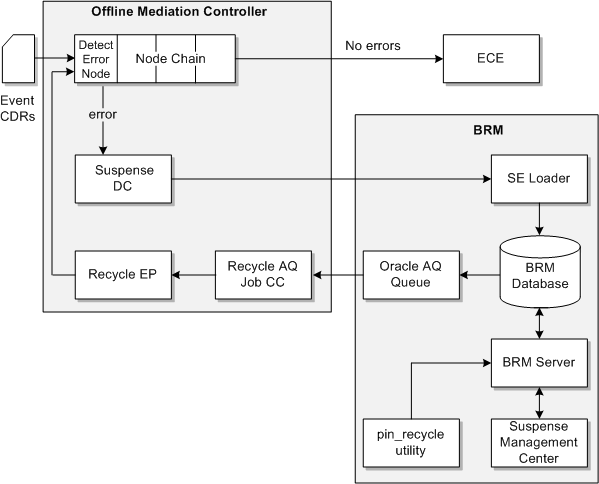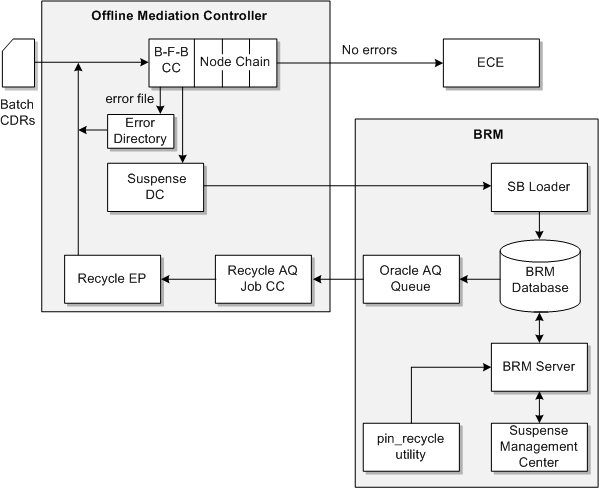1 Suspending and Recycling CDRs Overview
This chapter provides an overview of the Oracle Communications Offline Meditation Controller suspense handling, which collects and manages suspended and recycled call detail records (CDRs) after detection of a failed CDR or CDR file.
Before reading this chapter, you should be familiar with:
-
Oracle Communications Billing and Revenue Management (BRM) concepts and Suspense Manager. For more information, see the BRM documentation.
-
Offline Mediation Controller cartridge concepts. For more information, see Offline Mediation Controller Cartridge Development Kit Developer's Guide.
About Suspending and Recycling Call Detail Records
Offline Mediation Controller suspense handling is the process of collecting and recycling suspended CDRs with the Offline Mediation Controller suspense and recycle cartridges and managing suspended and recycled CDRs with Suspense Manager, a component of BRM. Suspense handling collects, recycles, fixes, write-offs, and audits your suspended CDRs.
Suspense handling is used for failed event or batch CDRs, where:
-
An event action processes individual CDRs.
-
A batch action processes a file that contains a collection of CDRs.
Failed event or batch CDRs can occur when:
-
There is an issue with the CDR, such as, missing or incorrect fields.
-
There is a problem with the CDR file due to a bad policy or configuration.
-
There is an issue in your system configuration, such as, it contains the wrong pricing information or the account information is not loaded into the system.
Before you can use the Offline Mediation Controller suspense handling, do the following:
-
Integrate Offline Mediation Controller with BRM. For more information, see "Integrating Offline Mediation Controller with BRM".
-
Create and configure cartridges to detect either event or batch CDR errors. For more information, see "Configuring Cartridges to Detect and Suspend Failed CDRs".
-
Create and configure the Offline Mediation Controller suspense and recycle cartridges for either event or batch suspense handling. For more information, see "Creating and Configuring the Suspense and Recycle Cartridges".
-
If you use Oracle Communications Billing and Revenue Management Elastic Charging Engine (ECE) for rating, create and configure the Offline Mediation Controller ECE Distribution Cartridge (DC). For more information, see "Implementing Suspense Handling for the ECE Cartridge Pack".
Suspense Handling Workflow for Event CDRs
The suspense handling workflow for event CDRs is as follows:
-
Nodes in the node chain, such as, the ECE DC node, are configured to detect errors. For more information, see "Configuring Cartridges to Detect and Suspend Failed CDRs".
-
The CDRs enter the node chain, where:
-
If no errors are detected, they pass through the node chain's processing flow and are distributed to the target system. For example the ECE DC node will distribute output to ECE for rating.
-
If an error is detected, the CDR input stream, error code, cartridge name, cartridge category, and (if the CDR is recycled) the suspense ID are made available for the Suspense Distribution Cartridge (DC) node.
-
-
The Suspense DC node receives the suspended CDRs and generates Create and Update files in a format that is understood by Suspended Event (SE) Loader, which is a component of BRM. For more information, see "About the Suspense Distribution Cartridge".
-
The Create or Update files are received by the SE Loader application, which is used to load suspended events into /suspended_usage objects in the BRM database.
-
The suspended CDR, which is in a suspended state, is fixed, submitted for recycling, and its status updated to Recycling in Suspense Management Center. For more information on the Suspense Management Center statuses, see the BRM documentation.
-
The recycle request is sent to the Oracle AQ queue, by Suspense Management Center or the pin_recycle utility, which are components of BRM.
-
The Recycle AQ Job Collection Cartridge (CC) node receives and parses the job ID message of the recycle request. For more information, see "About the Recycle AQ Job Collection Cartridge".
-
The Recycle Enhancement Processor Cartridge (EP) node uses the job ID message from the Recycle AQ Job CC node to restore the recycled CDR for reprocessing in Offline Mediation Controller. For more information, see "About the Recycle Enhancement Processor Cartridge".
-
The recycled CDR passes back to the node that detected the error and on through the node chain's processing flow, where:
-
If no more errors are detected, the CDR is distributed to the target system, such as, ECE for rating. Also, the recycled CDR goes back to the Suspense DC node, which changes the status to a succeeded state and generates an Update file for SE Loader.
-
If more errors are detected, the recycled CDR is sent back to the Suspense DC node, which changes the status to a suspended state and generates an Update file for SE Loader.
The recycled CDR continues through the suspense handling flow until either it is removed (Written off) by Suspense Management Center, or it is successful (Succeeded).
-
Figure 1-1 shows the suspense handling flow of suspended and recycled event CDRs.
Suspense Handling Workflow for Batch CDRs
The suspense handling workflow for batch CDRs is as follows:
-
A batch-file-based CC node is configured to detect errors. For more information, see "Configuring Cartridges to Detect and Suspend Failed CDRs".
-
The batch CDR file enters the batch-file-based CC node, where:
-
If no errors are detected, processing continues.
-
If an error is detected, the suspended batch CDR file is put into an error directory and information on the batch CDR file's suspension is made available.
-
-
The Suspense DC node receives a file containing information on the suspended batch CDR file and generates Create or Update files in a format that is understood by SB Loader, which is a component of BRM. For more information, see "About the Suspense DC for Batch Mode".
-
The Create or Update files are received by the SB Loader application, which is used to load information on failed batch files into /suspended_batch objects in the BRM database.
-
The suspended batch, which is in a suspended state, is resubmitted to Offline Mediation Controller and its status updated to Resubmitting in Suspense Management Center. For more information on the Suspense Management statuses, see the BRM documentation.
-
A resubmitted batch request is sent to the Oracle AQ queue, by Suspense Management Center or the pin_recycle utility.
-
The Recycle AQ Job CC node receives and parses the job ID message of the resubmitted batch request. For more information, see "About the Recycle AQ Job CC for Batch Mode".
-
The Recycle EP node uses the job ID message from the Recycle AQ Job CC node to retrieve the resubmitted batch and returns the suspended batch CDR file back to the input stream of the batch-file-based CC. For more information, see "About the Recycle EP for Batch Mode".
-
The batch-file-based CC node continues the processing of the suspended batch CDR file:
-
If no more errors are detected, the CDRs from the suspended batch CDR file are distributed to the target system, such as, ECE for rating. Also, the resubmitted batch goes back to the Suspense DC node, which changes the status to a succeeded state and generates an Update file for SB Loader.
-
If more errors are detected, the resubmitted batch is sent back to the Suspense DC node, which changes the status to a suspended state and generates an Update file for SB Loader.
The resubmitted batch continues through the suspense handling flow until either it is removed (Written off) by Suspense Management Center, or it is successful (Succeeded).
-
Figure 1-2 shows the suspense handling flow of suspended and resubmitted batch CDRs.