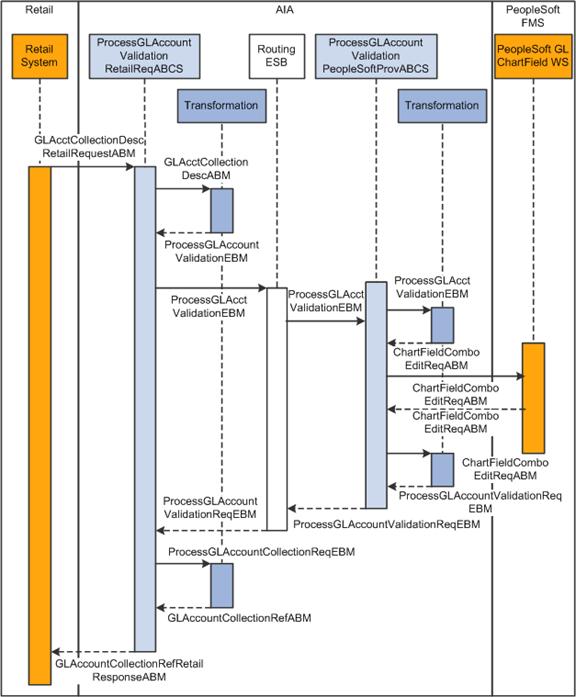This chapter describes how to request a chart of accounts combination validation and discusses Oracle Retail and PeopleSoft General Ledger (GL) interfaces, core Oracle Application Integration Architecture (Oracle AIA) components, and integration services.
3.1 Requesting Chart of Accounts Combination Validation
PeopleSoft GL is the system of record for chart of accounts segment combinations. You set up chart of accounts ChartFields (segments) combinations manually in the Oracle Retail Merchandising System (Oracle RMS), Oracle Retail Invoice Matching (Oracle ReIM), and Oracle Retail Sales Audit (Oracle ReSA). This manual setup enables you to assign transaction data in sales audit, stock ledger, and invoice match to specific account codes. Oracle ReIM can also create segment combinations dynamically during the invoice match transaction processing.
While creating the valid segment combinations, Oracle Retail validates each created combination individually with PeopleSoft GL. Any valid segment combination in Oracle Retail must exist as a valid combination in PeopleSoft GL. Oracle Retail publishes the segment combination to PeopleSoft GL for validation. PeopleSoft GL verifies the combination and returns the status to Oracle Retail. If the combination is valid, the combination is stored in the Oracle Retail database tables.
Oracle Retail sends these data for validation to PeopleSoft GL:
-
Requesting system (Oracle RMS, Oracle ReIM, or Oracle ReSA)
-
Set of books (GL business unit)
-
Segment or ChartField combination values
PeopleSoft GL sends the validation status whether the combination is valid or invalid. The Oracle AIA layer copies all the other information from the original request and sends these response data to Oracle Retail:
-
Requesting system (Oracle RMS, Oracle ReIM, or Oracle ReSA)
-
Set of books (GL business unit)
-
Valid segment or ChartField combination values
-
Validation status - valid or invalid
3.1.1 Solution Assumptions and Constraints
This design assumes that:
-
The Oracle Retail request application business message (ABM) contains a field called requesting_system that identifies the system that is requesting the service so that the correct Retail segment is retrieved from the Domain Value Map (DVM) lookup.
DVM values (segments to PeopleSoft accounts) may be set up differently for each system (Oracle RMS, Oracle ReSA, or Oracle ReIM).
-
PeopleSoft GL accepts all the Oracle AIA Common values in the provider ABM.
Therefore, no DVM lookups are required on the PeopleSoft provider side. The DVM values are entered in Oracle AIA and PeopleSoft.
-
Multiple sets of GL accounts can be sent from Oracle Retail to the PeopleSoft validation web service.
3.1.2 Chart of Accounts Combination Validation Integration Flow
These services are delivered with the chart of accounts combination validation integration flow:
Figure 3-1 illustrates the chart of accounts combination validation integration flow.
When the chart of accounts validation process is initiated:
-
Oracle Retail calls the ProcessGLAccountValidationRetailReqABCSImpl service with the ProcessGLAccountValidationRetailABM (GLAcctDesc.xsd) whenever a GL account is required to be validated.
The ProcessGLAccountValidationRetailReqABCSImpl service transforms the ProcessGLAccountValidationRetailABM into the ProcessGLAccountValidationEBM and then invokes the ChartOfAccountsEBS. When it returns from the ChartOfAccountsEBS, it transforms the ProcessGLAccountValidationResponseEBM to the ProcessGLAccountValidationResponseRetailABM (GLAcctRef.xsd) and sends the response back to Oracle Retail.
-
ChartOfAccountsEBS invokes ProcessGLAccountValidationPeopleSoftProvABCSImpl or Composite Application Validation System (CAVS) based on the routing rule.
-
ProcessGLAccountValidationPeopleSoftProvABCSImpl invokes the PeopleSoft GL_CHARTFIELD service with ProcessGLAccountValidationEBM for validating the GL account.
Then, ProcessGLAccountValidationPeopleSoftProvABCSImpl returns ProcessGLAccountValidationResponseEBM to ChartOfAccountsEBS.
3.3 PeopleSoft GL Interfaces
PeopleSoft Inbound Interactions
-
Name: GL_CHARTFIELD.1 (The ProcessGLAccountValidation request invokes this web service. It sends a response indicating whether the account is valid. The request and response schema for PeopleSoft are in the format of the ProcessGLAccountAccountValidationEBM element of the existing ChartOfAccountsEBM.xsd.
-
Interaction Pattern: Synchronous Request-Response
-
Request Schema: ChartFieldComboEditReq.V1.xsd
-
Response Schema: ChartFieldComboEditRes.V1.xsd
For more information, see PeopleSoft Enterprise General Ledger PeopleBook, "Integrating and Transferring Information Among Applications."
3.4 Core AIA Components
The chart of accounts combination validation integration flow uses these components:
-
ChartOfAccountsEBO
-
ChartOfAccountsEBM
-
ChartOfAccountsEBS
The core enterprise business object (EBO) and enterprise business message (EBM) XSD files can be located by EBO within this parent folder: $AIA_HOME/AIAMetaData/AIAComponents/EnterpriseObjectLibrary/Core/EBO/.
The core enterprise business service (EBS) WSDL files can be located by EBO within this parent folder: $AIA_HOME/AIAMetaData/AIAComponents/EnterpriseBusinessServiceLibrary/Core/EBO/.
For detailed documentation of individual EBOs and EBMs, click the AIA Reference Doc link on EBO and EBM detail pages in Oracle Enterprise Repository.
For more information about using the Oracle Enterprise Repository and configuring it to provide the AIA Reference Doc link, see Oracle Fusion Middleware Developer's Guide for Oracle Application Integration Architecture Foundation Pack, "Configuring and Using Oracle Enterprise Repository as the Oracle AIA SOA Repository."
EBOs can be extended, for instance, to add new data elements. These extensions are protected and remain intact after a patch or an upgrade.
For more information, see Oracle Fusion Middleware Developer's Guide for Oracle Application Integration Architecture Foundation Pack, "Extensibility for Oracle AIA Artifacts," Extending EBOs.
3.5 Integration Services
The chart of accounts combination validation integration flow uses these services:
You can use the Integration Scenario Summary page in the Oracle AIA Console to search for and view integration scenarios that use a particular Applications Business Connector Service (ABCS).
For more information about using the Oracle Enterprise Repository and configuring it to provide the AIA Reference Doc link, see Oracle Fusion Middleware Developer's Guide for Oracle Application Integration Architecture Foundation Pack, "Configuring and Using Oracle Enterprise Repository as the Oracle AIA SOA Repository."
3.5.1 ProcessGLAccountValidationRetailReqABCSImpl
Oracle Retail (Oracle RMS, Oracle ReSA, or Oracle ReIM) invokes this requester ABCS to validate a GL account. This service takes ProcessGLAccountValidationRetailABM (GLAcctDesc.xsd) to validate a GL account. It transforms ProcessGLAccountValidationRetailABM into the ProcessGLAccountValidationEBM and then invokes ChartOfAccountsEBS. When ChartOfAccountsEBS returns with ProcessGLAccountValidationResponseEBM, it is then transformed into ProcessGLAccountValidationResponseRetailABM (GLAcctRef.xsd) and sent to the calling application.
In this requester ABCS, the Set of Books ID is mapped to the ChartOfAccountIdentification field in the EBM. During this transformation, the Set of Books ID uses the BUSINESS_UNIT DVM lookup to transform the Set of Books ID from Oracle Retail, and retrieves the common value and loads it into the ChartOfAccountIdentification field in the EBM.
The segments (1-20) are mapped to the GLElementCode field in the EBM. During this transformation, the segments (1-20) use the CHARTOFACCOUNTS_GLELEMENT DVM lookup to:
When ProcessGLAccountValidationResponseEBM returns, regardless of whether the account is valid, a transformation occurs to populate the GLAcctRef account_status field. A CHARTOFACCOUNTS_ACCOUNTSTATUS DVM table is used to transform the Oracle AIA Common/PSFT value to the Oracle Retail value.
ProcessGLAccountValidationRetailReqABCSImplExt is a partner link service. It is an extensibility service that takes ProcessGLAccountValidationRetailABM, ProcessGLAccountValidationRetailABM, ProcessGLAccountValidationEBM, and ProcessGLAccountValidationResponseEBM as inputs and returns the same. This service enables the customer to filter, augment, and validate the input or output. In this same transformation, you must populate the retail set of books id and segment values in the ProcessGLAccountValidationResponseRetailABM (GLAcctRef) with the same values that were passed in the ProcessGLAccountValidationRetailABM (GLAcctDesc).
3.5.2 ChartOfAccountsEBS
ChartOfAccountsEBS calls ProcessGLAccountValidationRetailReqABCSImpl. It expects the ProcessGLAccountValidationEBM encapsulating the ChartOfAccountsEBO and sends the ProcessGLAccountValidationEBM to the PeopleSoft ChartField validation service. In turn, it returns whether the account is valid to the Retail ProcessGLAccountValidationRetailReqABCSImpl service.
For more information about this EBS, see Oracle Fusion Middleware Developer's Guide for Oracle Application Integration Architecture Foundation Pack, "Designing and Developing EBSs" and Oracle Fusion Middleware Concepts and Technologies Guide for Oracle Application Integration Architecture Foundation Pack, "Understanding EBSs."
3.5.3 ProcessGLAccountValidationPeopleSoftProvABCSImpl
The ProcessGLAccountValidationPeopleSoftProvABCSImpl service receives ProcessGLAccountValidationEBM as input from ChartOfAccountsEBS. This service is a single operation service. This service expects ProcessGLAccountValidationEBM and publishes ProcessGLAccountValidationEBM to PeopleSoft Code Combination Validate application programming interface (API). In turn, it returns a notification of validation results to ChartOfAccountsEBS.
ProcessGLAccountValidationEBM is transformed into a ChartFieldComboEditReq.V1 ABM. This transformed object is sent to the GL_CHARTFIELD PeopleSoft service for validation of chart of accounts. Because PeopleSoft accepts the EBM itself, no DVM lookups are required. All the values passed into the service are in the Oracle AIA common format.
When the ChartOfAccountsEBS service invokes the ProcessGLAccountValidationPeopleSoftProvABCSImpl service:
-
ChartOfAccountsEBS calls ProcessGLAccountValidationPeopleSoftProvABCSImpl with ProcessGLAccountValidationEBM. EBM_Header variable is assigned with the header information of ProcessGLAccountValidationEBM.
-
The ProcessGLAccountValidationPeopleSoftProvABCSImplExt PreProcessEBM is called with ProcessGLAccountValidationEBM based on a parameter in the AIAConfig file that is for custom extensibility.
-
ProcessGLAccountValidationEBM (ChartOfAccountsEBM.xsd) transforms into ProcessGLAccountValidationEBM (ChartFieldComboEditReq.V1.xsd). This transformation does not apply the BUSINESS_UNIT and CHARTOFACCOUNTS_GLELEMENT DVM lookups. It accepts the Oracle AIA common values.
-
ProcessGLAccountValidationPeopleSoftProvABCSImplExt PreProcessABM is called with ProcessGLAccountValidationEBM based on a parameter in the AIAConfig file.
-
ProcessGLAccountValidationPeopleSoftProvABCSImplExt PostProcessABM is called with ProcessGLAccountValidationResponseEBM based on a parameter in the AIAConfig file.
-
ProcessGLAccountValidationResponseEBM transforms into ProcessGLAccountValidationResponseEBM. DVM lookups are not required for this transformation.
-
ProcessGLAccountValidationPeopleSoftProvABCSImplExt PostProcessEBM is called with ProcessGLAccountValidationResponseEBM based on a parameter in the AIAConfig file.
-
ProcessGLAccountValidationPeopleSoftProvABCSImpl returns ProcessGLAccountValidationResponseEBM to the caller ChartOfAccountsEBS.
ProcessGLAccountValidationPeopleSoftProvABCSImplExt is a partner link service. This service is an extensibility service that takes ProcessGLAccountValidationEBM/ ProcessGLAccountValidationResponseEBM as input and returns the same. This service enables the user to filter, augment, and validate the input or output.