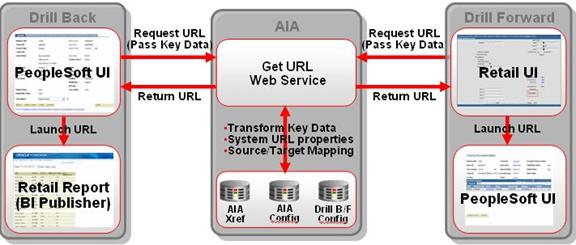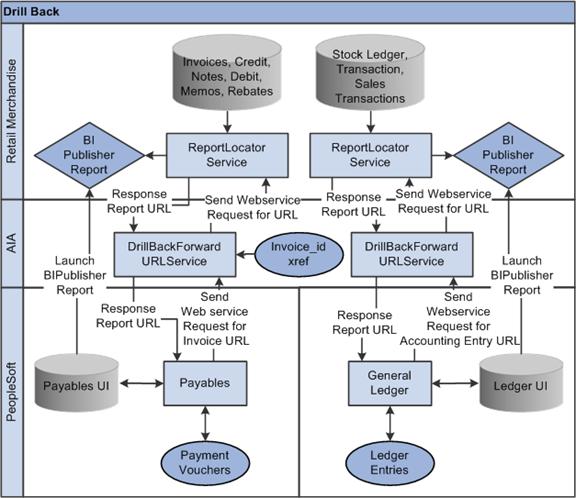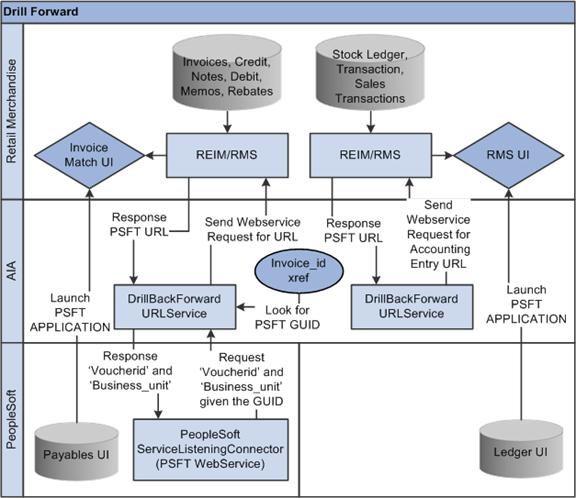This chapter provides an overview of the drill back and drill forward actions between the Oracle Retail and PeopleSoft applications and discusses drill back and drill forward details, and service solution components.
6.1 Drill Back and Drill Forward Overview
Drill back and drill forward enables users of PeopleSoft Financials and Oracle Retail applications to access information about the financial transactions from the integrated systems in a seamless and intuitive manner. It provides the users the end-to-end traceability between PeopleSoft Payables and General Ledger back to the Oracle Retail Merchandising System (Oracle RMS), Oracle Retail Sales Audit (Oracle ReSA), and Oracle Retail Invoice Matching (Oracle ReIM). Drill back and drill forward supports navigation at the user interface level from the PeopleSoft applications to the Oracle Retail applications and vice versa for the transactions that are integrated between the two systems.
The drill back and drill forward feature enables PeopleSoft Financials and Oracle Retail application users to trace and investigate financial transactions by:
-
Drilling back from a journal entry in PeopleSoft General Ledger (GL) to Oracle RMS, Oracle ReSA, and Oracle ReIM to find the source of the journal or from a voucher in PeopleSoft Payables to an invoice in Oracle ReIM.
-
Drilling forward from Oracle RMS, Oracle ReSA, or Oracle ReIM to PeopleSoft GL and Payables for detailed information about posted transactions for a source transaction.
In this integration, the Oracle Application Integration Architecture (Oracle AIA) layer maintains the cross-references to associate the object identifications among the Oracle RMS, Oracle ReSA, and Oracle ReIM systems and the PeopleSoft GL and Payables systems.
The cross-reference is built during the processes for submission of invoices, credit notes, debit memos, and rebates in Oracle ReIM, Oracle RMS, and Oracle ReSA to PeopleSoft Payables. The Oracle AIA services use the cross-references to link the invoices to payments.
These Oracle Retail and PeopleSoft applications participate in the integrated environment:
-
Oracle RMS Stock Ledger: This application is the source of transactions for the valuation of sellable inventory located in stores, warehouses, and distribution centers.
-
Oracle ReSA: This application is the source of transactions for recognition of revenue and cash posting.
-
Oracle ReIM: This application is the source of invoices to be paid, credit adjustments, debit memos, write-offs, and invoice adjustments.
-
PeopleSoft GL: This application posts the accounting entries from the Oracle Retail applications (Oracle RMS, Oracle ReSA, and Oracle ReIM) to designated ledgers.
-
PeopleSoft Payables: This application processes invoices for payment and posts the results in PeopleSoft GL based on the templates and account coding.
The drill back and drill forward actions support these flows:
-
Drill back from ledger entry to revenue recognition transactions for information about revenue recognition transactions using the ledger entry.
-
Drill back from ledger entry to inventory valuation transactions for information about inventory valuation transactions using the ledger entry.
-
Drill back from ledger entry to aged open receipt write-off transactions for information about aged open-receipt write-off transactions using the ledger entry.
-
Drill back from ledger entry to matched prepaid invoice transactions for information about matched pre-paid invoice transactions using the ledger entry.
-
Drill back from payment voucher to matched invoice, credit notes, debit memos, and rebates for details of matched invoice, credit notes, debit memos, and rebates from the related payment voucher.
-
Drill forward from sales audit transaction to ledger for details of a particular ledger entry using the sales audit transaction information.
-
Drill forward from stock ledger transaction to ledger for details of a particular ledger entry using the stock ledger transaction information.
-
Drill forward from matched invoice to payment voucher for details of a particular payment voucher from the related matched invoice.
-
Drill forward from credit note, debit memo, or rebate to payment voucher for details of a particular payment voucher from the related credit note, debit memo, or rebate.
-
Drill forward from aged open receipt write-off transactions to ledger for details of a particular ledger entry from the aged open receipt write-off transaction information.
-
Drill forward from matched prepaid invoice to ledger for details of a particular ledger entry from the matched prepaid invoice information.
6.1.1 Setup Activities
Modify the AIAConfigurationProperties.XML file with the parameters shown in Example 6-1.
Example 6-1 AIAConfigurationProperties Parameters
<ServiceConfiguration serviceName="DrillBackForward">
<Property name="PSFTUrl.Servlet"></Property>
<Property name="PSFTUrl.Site"></Property>
<Property name="PSFTUrl.PortalNodeContent"></Property>
<Property name="PSFT.Invoice.WS.Location"></Property>
<Property name="RETAIL.URL.WS.Location"></Property>
</ServiceConfiguration>
All the values for these properties are populated automatically with information obtained from users through Oracle Universal Installer (OUI) screens. Users can also change them directly in this property file.
The first four properties represent the PeopleSoft application URL. The last two represent the PeopleSoft web service location and the Oracle Retail web service location, respectively.
For more information, see Oracle Fusion Middleware Installation and Upgrade Guide for Oracle Application Integration Architecture Foundation Pack.
6.1.2 Solution Assumptions and Constraints
The integration design assumes that:
-
The service configuration section in the AIAConfigurationProperties file for "DrillBackForward" is updated with values.
-
Two systems are supported as target systems for forming the URL: Oracle Retail and PeopleSoft. PeopleSoft configuration is done in the AIAConfiguration file.
-
The cross-reference table is populated with data necessary to perform lookup.
6.2 Drill Back and Drill Forward Details
This section discusses the following topics:
6.2.1 Drill Back Details
The drill back feature enables users to:
-
Query Oracle ReIM using the payment voucher ID from the PeopleSoft Payables user interface (UI) to find invoices, credit notes, and debit memos that are used to generate the payment voucher.
-
Query Oracle RMS and Oracle ReSA from the PeopleSoft GL UI to find the source transactions that generated the journal entry in the ledger for revenue recognition and cash deposit postings.
-
Query Oracle RMS stock ledger from the PeopleSoft GL UI to find the source transactions for inventory valuation postings.
-
Query Oracle ReIM from the PeopleSoft GL UI to find the source transactions for aged receipt write-offs, manually paid invoices, and matched prepaid invoices.
This integration uses the DrillBackForwardURLService.
6.2.2 Drill Forward Details
The drill forward feature enables users to:
-
Query PeopleSoft Payables from the Oracle ReIM UI using the invoice, credit note, debit memo, or document ID to query the resulting payment voucher.
-
Query the PeopleSoft GL from Oracle ReIM UI for aged receipt write-offs and prepaid invoices to audit the effect on the ledgers. For aged receipt write-offs, use the receipt ID to access the PeopleSoft GL transaction. For prepaid invoices, use the document ID.
-
Query PeopleSoft GL from the Oracle ReSA UI using the sales transaction document ID to audit the journal entry effect of the financials.
-
Query PeopleSoft GL from the Oracle RMS UI using the stock ledger document ID or fixed deal reference ID to audit the journal entry effect of the financials.
This integration uses the DrillBackForwardURLService.
6.2.3 Overall Flow
Figure 6-1 illustrates the overall drill back and drill forward flows.
When the drill back or drill forward process in initiated:
-
The source application calls the DrillBackForwardURLService web service to create a URL for the target system.
-
The source application passes an array of parameter name and value pairs, and the name of the web service requester (RETAIL or PSFT).
-
The web service determines the target application URL based on the input parameter name and the web service requester name.
-
The cross-reference table and PeopleSoft web service are consulted (as applicable to each case) for parameter values.
-
The DrillBackForwardConfig.xml file is looked up to construct the URL.
-
If the target system is PSFT, the client implementation-specific information (host, port) from the AIAConfiguration.xml file is fetched.
-
A URL with retrieved information is constructed.
-
If the target system is RETAIL, then Oracle Retail web service is called to obtain the URL.
-
The URL is returned to the caller of the service.
-
If an error occurs, a fault message is generated.
6.3 Service Solution Components
Table 6-1 describes the service solution components that are used in the process integration.
6.3.1 Service Solution Component Details
-
DrillBackForwardURLService: This web service enables users to navigate from the PeopleSoft applications to Oracle Retail (drill back) and Oracle Retail to PeopleSoft applications (drill forward). The source application (Oracle Retail or PeopleSoft application) sends a synchronous request with source system name and an array of parameter name value pairs to this service. This service returns a URL based on the given scenario (drill back or drill forward). The source application launches the returned URL to open the target application in a web browser. If an error occurs, a fault message is generated.
-
Invoice Document Report: PeopleSoft Payables invokes the DrillBackForwardURLService for requesting a report on the invoices, credit notes, debit memos, and rebates from Oracle ReIM that made up the payment voucher. The Oracle AIA layer passes the URL to PeopleSoft Payables UI. PeopleSoft Payables UI initiates a report on the Oracle BI Publisher (Oracle BIP) server using the URL created by Oracle AIA. Oracle BIP generates a report for the requesting user.
-
Aged Receipts Transaction Report: PeopleSoft GL invokes the DrillBackForwardURLService for requesting a report on the aged receipt write-off transactions generated from Oracle ReIM that made up the journal entry. The Oracle AIA layer passes the URL to PeopleSoft GL UI. PeopleSoft GL UI initiates a report on the Oracle BIP server using the URL created by Oracle AIA. Oracle BIP generates a report for the requesting user.
-
Matched Pre-Paid Transaction Report: PeopleSoft GL invokes the DrillBackForwardURLService for requesting a report on the matched pre-paid transactions generated from Oracle ReIM that made up the journal entry. The Oracle AIA layer passes the URL to PeopleSoft GL UI. PeopleSoft GL UI initiates a report on the Oracle BIP server using the URL created by Oracle AIA. Oracle BIP generates a report for the requesting user
-
Sales Audit Transaction Report: PeopleSoft GL invokes the DrillBackForwardURLService for requesting a report on transactions generated from Oracle ReSA that made up the journal entry. The Oracle AIA layer passes the URL to PeopleSoft GL. PeopleSoft GL UI initiates a report on the Oracle BIP server using the URL created by Oracle AIA. Oracle BIP generates a report for the requesting user.
-
Stock Ledger Transaction Report: PeopleSoft GL invokes the DrillBackForwardURLService for requesting a report on inventory valuation transaction generated from Oracle RMS stock ledger that made up the journal entry. The Oracle AIA layer passes the URL to PeopleSoft GL UI. PeopleSoft GL UI initiates a report on the Oracle BIP server using the URL created by Oracle AIA. Oracle BIP generates a report for the requesting user.
-
Fixed Deal Transaction Report: PeopleSoft GL invokes the DrillBackForwardURLService for requesting a report on fixed deal transaction generated from Oracle RMS stock ledger that made up the journal entry. The Oracle AIA layer passes the URL to PeopleSoft GL UI. PeopleSoft GL UI initiates a report on the Oracle BIP server using the URL created by Oracle AIA. Oracle BIP generates a report for the requesting user.
Figure 6-2 illustrates the solution components for drill back.
Figure 6-3 illustrates the solution components for drill forward.