Introduction to Change Management
This chapter covers the following topics:
- Introduction
- Approval Process for Change Management
- Preferred Credentials for Change Management
- Notifications Setup
- Diagnostic Tests
Introduction
Change Management functionality allows customers to control and manage the changes to Oracle E-Business Suite systems. Without an approval from the authorized approver, changes through patches or customizations cannot be made to any Oracle E-Business Suite instance using the Oracle Application Management Pack for Oracle E-Business Suite.
Change Management functionality includes following components:
-
Approval Management - Manage and control changes done to Oracle E-Business Suite through patches or customizations using approval management.
-
Patch Management - Automates deployment of Oracle-delivered patches and customizations using Patch Manager.
-
Customization Management - Discovers customizations and automates the customization package creation and deployment process using Customization Manager.
-
Cloning - Automates the Oracle E-Business Suite cloning process.
Please see detailed description of each of these components in their respective sections of this document.
Major Benefits
-
Simplifies the mechanism of orchestrating changes across multiple Oracle E-Business Suite systems.
-
Improves user productivity by automating the deployment of changes.
-
Reduces human errors by providing a standards-based change deployment framework.
-
Provides notifications on pending approval requests and status of changes to specific users or user groups
Approval Process for Change Management
The Change Approval process helps ensure that all changes done with Oracle-delivered patches or customizations in Change Management go through a change approval mechanism. Oracle Application Management Pack for Oracle E-Business Suite Release 12.1.0.4.0 introduces a Multilevel Hierarchical Approval Process for Change Management requests, such as requests to apply patch(es) on an Oracle E-Business Suite instance. In previous releases of the Oracle E-Business Suite plug-in, the approval process is single level; that is, if any Change Management request is submitted for approval, then any user with the Approval privilege can approve the request. With the Multilevel Hierarchical Approval Process, the change request will go through the Approval Hierarchy of users defined for the Oracle E-Business Suite target for which the change request is submitted.
The Oracle Application Management Pack for Oracle E-Business Suite supports three types of change requests which need an approval process: (1) Create Splice Request, (2) Release Package Request, and (3) Patch Manager Request. Each type of change request normally has one active Approval Hierarchy defined for it. If no approval hierarchy is defined for a request type, then the default single level approval will take place for all the requests of that type. An approval hierarchy is identified by Hierarchy Type, which is the change request type and the Oracle E-Business Suite target. The request will follow the hierarchy defined for it.
Note: The change request type "Release Package" is not specific to an Oracle E-Business Suite target, so an Oracle E-Business Suite target is not required while defining an approval hierarchy for this request type.
The Multilevel Hierarchical Approval process involves three major components.
-
Defining an Approval Hierarchy.
-
Following the Approval Hierarchy when a request is submitted.
-
Using the functions View/Approve/Reject "Change Requests".
Note: See the section Change Management Privileges for information on required privileges.
Navigation
To go to the Approval Hierarchy home page from the Oracle E-Business Suite Management home, navigate to Administer > Change Management > Change Approvals > Approval Hierarchy.
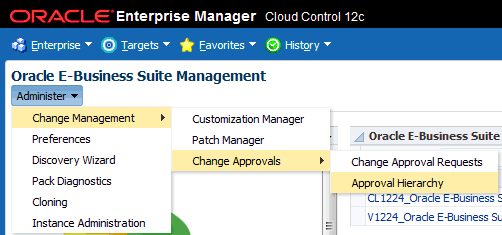
Approval Hierarchy Home
The Approval Hierarchy Home page shows the summary of defined Approval Hierarchies. Each Approval Hierarchy is associated with a Request Type (Hierarchy Type). An Approval Hierarchy is uniquely identified by its Hierarchy ID, and one change request type can have multiple Approval Hierarchies but only one is enabled at a time.
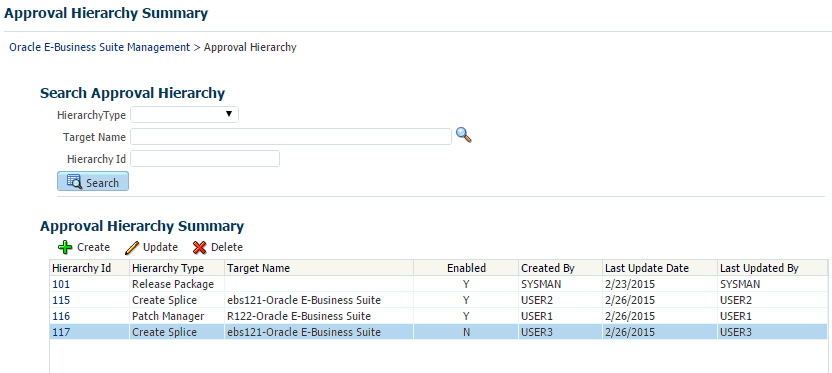
Approval Hierarchy Page Accessibility
Any user can view any Approval Hierarchy, but only users who have a privilege with the "Create/edit approval hierarchy" privilege can create, modify, or delete an Approval Hierarchy. This privilege is a Resource Level Privilege of the Oracle E-Business Suite plug-in.
Searching for an Approval Hierarchy
By default all existing Approval Hierarchies are displayed in the Approval Hierarchy home page with a "Search" region at the top. Users can search Hierarchies by Target Name or Hierarchy ID.
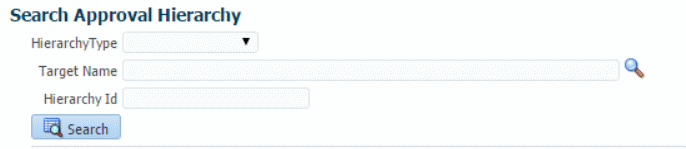
Creating an Approval Hierarchy
You must have the "Create/edit approval hierarchy" privilege to create an Approval Hierarchy.
In the Approval Hierarchy home page, click on Create.
Select the Hierarchy Type and Oracle E-Business Suite Target for which the Hierarchy is to be created, and add users who have the approval privilege (The LOV displays users who have the privilege to approve the selected request type). The Approval Hierarchy Level is the order in which Approvals are required. If the request is rejected at any level, then the request will not continue to the next level.
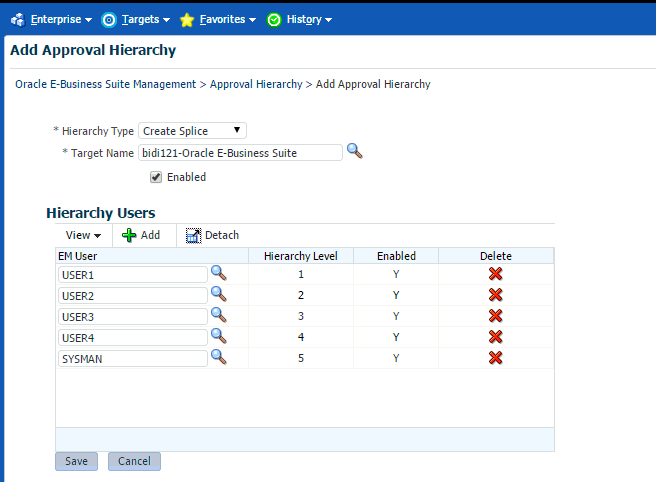
Enabling or Disabling an Approval Hierarchy or a User in an Approval Hierarchy
There can be multiple Approval Hierarchies for a request type, but only one Approval Hierarchy can be enabled at a time. Change management requests will follow the Approval Hierarchy which is enabled. The users within an Approval Hierarchy can be enabled or disabled as well. Disabled users in an Approval Hierarchy will be skipped and approval process will go to the next level.
Updating an Approval Hierarchy
In the Approval Hierarchy Home page, select the Approval Hierarchy to be updated and click the Update button. Note: If any Change Request is pending (status is Pending for Approval) within an Approval Hierarchy, then update of that Approval Hierarchy is not allowed.
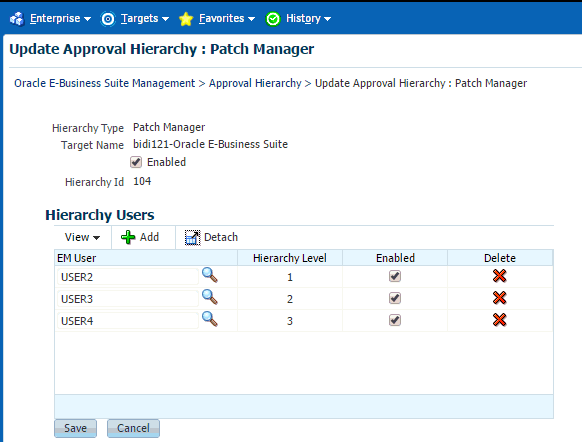
Deleting an Approval Hierarchy
In the Approval Hierarchy home page, select the Approval Hierarchy to be deleted, and click Delete.
Note: If any Change Request (Pending, Approved, or Rejected) exists for that Approval Hierarchy, then the Delete function is not allowed. A user can choose to disable that Approval Hierarchy, however.
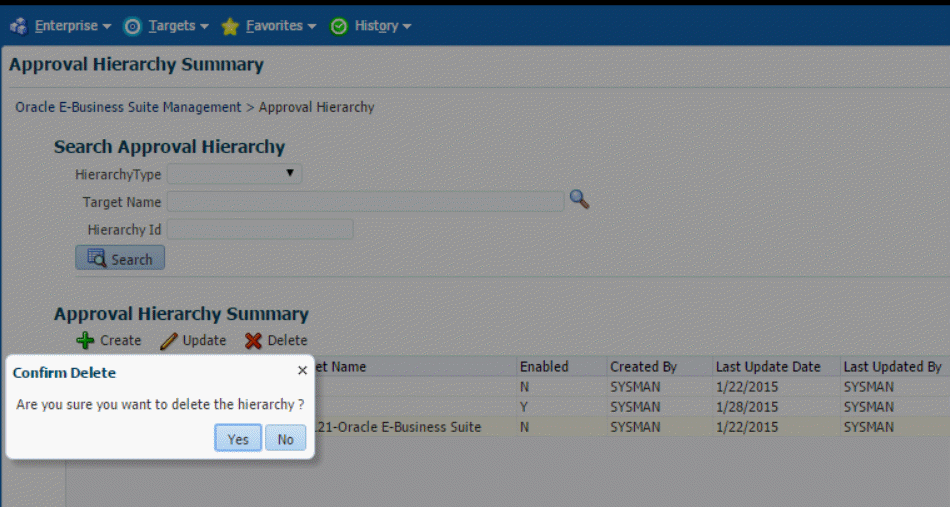
Viewing an Approval Hierarchy
In the Approval Hierarchy Home page, click on Hierarchy ID link to view the Approval Hierarchy.
Note: All users have access to view the hierarchies in order to view the user(s) associated with the approval process.
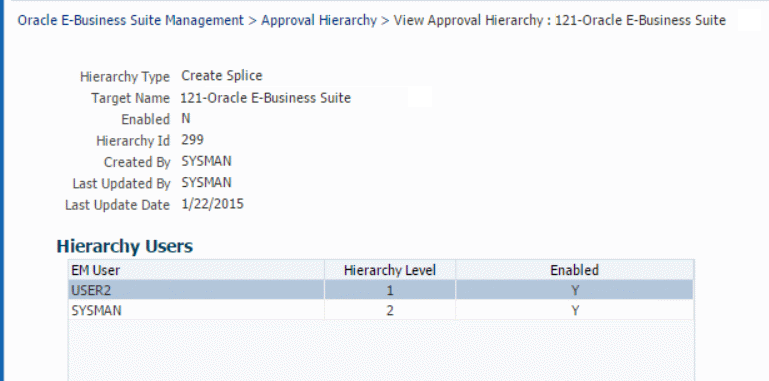
Associating an Approval Hierarchy to a Change Request
The user creating the Change Request selects the Hierarchy Type which is the change request type and the Oracle E-Business Suite target for which the Change Request is to be applied. (Note that a Release Package request does not need an Oracle E-Business Suite Target).
If any Approval Hierarchy exists for that request type (or target, in the cases of hierarchies with the types 'Create Splice Request' and 'Patch Manager Request'), the request will go through that hierarchy for approval. Note: If no approval hierarchy is defined for a request type and Target and then the default single level approval process will take place.
Handling Removal (from Enterprise Manager) of a User or Unavailability of Users during Approval Process
Note: In this section, the "Approval Hierarchy Administrator" is the user who has the resource privilege Create/Edit Approval Hierarchy.
If a user in an Approval Hierarchy is removed when no request is Pending within that Approval Hierarchy, then the removed user needs to be disabled from the Approval through the "Update Hierarchy" page. If the user is not disabled, then new requests cannot be submitted to the associated request type.
If a user in an Approval Hierarchy is removed while a Change Request is Pending with him/her, then:
-
A Warning message is displayed for the request in the Change Requests page.
-
If requester sees a warning message about the non-existence of a user at a particular level of the Approval Hierarchy, he/she has the option to send a notification to the Approval Hierarchy Administrator.
-
Once the requester notifies the Approval Hierarchy Administrator about the removed user, all Approval Hierarchy Administrator users including the Super Administrator (a Super Administrator has all privileges) receives the email, and the Super Administrator has to approve the request on behalf of the removed user.
-
Once the request is approved by the Super Administrator, an Approval Hierarchy Administrator can disable the removed user from the Approval Hierarchy to prevent the future requests from going to the removed user.
The Super Administrator can approve or reject a request at any stage of the Approval process. The Super Administrator can approve one level at a time and cannot approve for all levels at once. The Approval Hierarchy Administrator is designated to create or edit the Approval Hierarchy.
Change Approval Requests Page
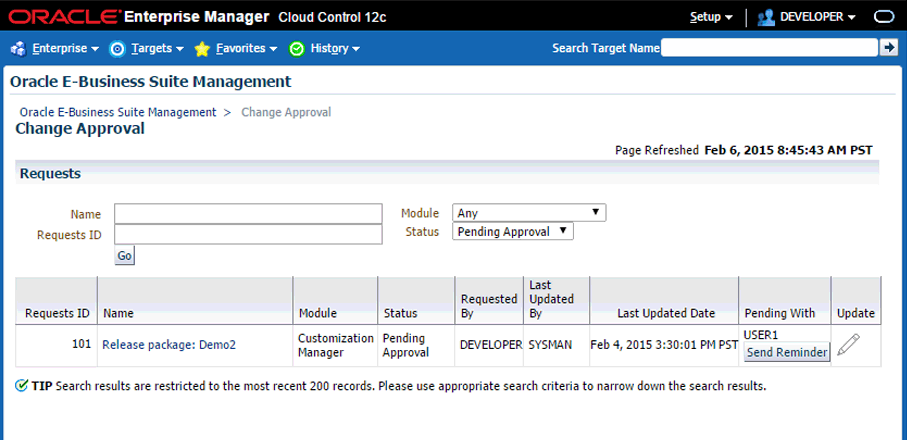
The Change Approval page allows users with the proper privileges to perform the following:
-
Users can view their own requests. A user who submitted a request or requests can view all the requests that he or she submitted.
-
If the logged-in user is the next approver for a pending request, he/she can approve or reject that request. Other users with the specific approval privilege will be only able to view the specific type of request.
-
Users can track historical data with respect to change control requests for auditing purposes using "Related History".
-
If a request is pending for a longer time than expected, then the requester has the option to send a reminder to the next approver in the Approval Hierarchy.
The table of requests includes columns for Module, Status, Requestor, Last Updated By, Last Updated Date, and the user with whom the request is currently pending approval ("Pending With").
If a request is pending approval with a user who does not exist in Enterprise Manager anymore, then a warning is displayed stating that the Approval Hierarchy Administrator should be notified.
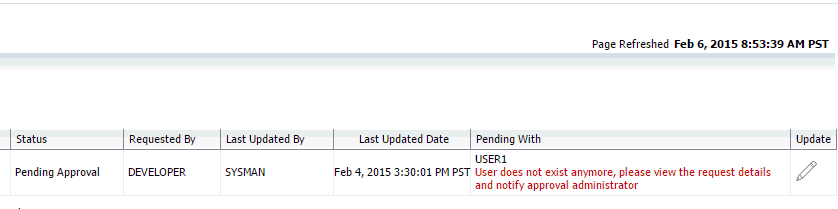
Viewing a Request
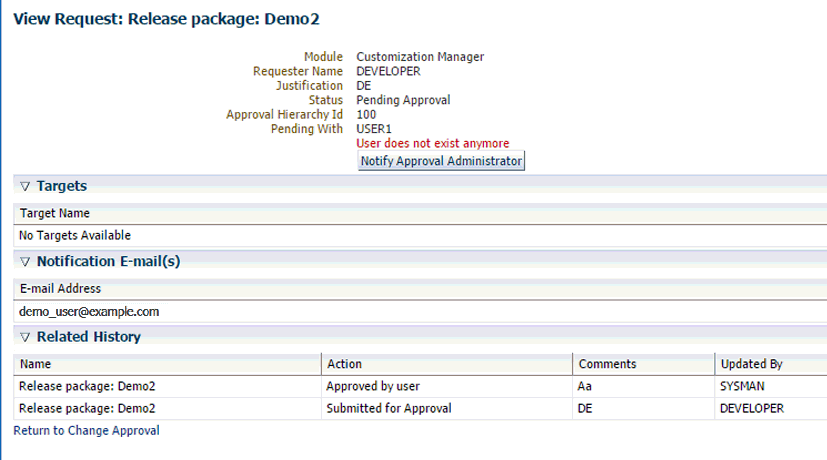
By clicking on a request name in the Change Approval Requests page, you can view information on that request, including its status, Approval Hierarchy ID, Targets, Notification Email recipients, and Related History.
If a request is pending approval with a user who no longer exists, then you can use the button Notify Approval Administrator to notify the Approval Hierarchy Administrator.
Note that if multiple Approval Administrators exist, then a notification will be sent to any 5 Approval Administrators. If no Approval Administrator exists, then an error message is displayed.
Auto-Approval - Requestor is Part of the Approval Hierarchy
A change request is auto-approved (approved without user intervention) and goes to the next steps in the following cases:
-
If an Approval Hierarchy exists:
-
All change requests will go through the approval process before their execution. In some cases, the request will be auto-approved (without user interaction) as described in this section.
-
Auto-approval at one level if the Requestor is part of the Approval Hierarchy (Example: Hierarchy is L1-->L2--L3--L4, if L3 creates request the request gets approved at L3 once L2 approves).
-
A Super Administrator can approve a request at any level but only one level at a time.
-
If a user does not exist, the requestor can notify all Approval Administrators who have the Approval Hierarchy privilege. (Note: A Super Administrator has all privileges including the Approval Hierarchy privilege).
-
A user who has the Approval Hierarchy privilege can create/edit an Approval Hierarchy (Note: A Super Administrator has all privileges including the Approval Hierarchy privilege).
-
-
If an Approval Hierarchy does not exist:
-
A request is auto-approved if the requestor has the Approve privilege.
-
Preferred Credentials for Change Management
When using Change Management features, you will need to access Oracle E-Business Suite instances. You can set up credentials for these instances for every user as a one-time setup step instead of entering them every time you need to access an instance. Note that preferred credentials are not shared across users. See the Credentials chapter beginning with the section Overview of Credentials for more information.
Notifications Setup
You have the option of sending e-mail notifications to users regarding updates to the Oracle E-Business Suite systems. To have these notifications sent successfully, you must have the system set up properly:
-
Ensure that the agent on the Oracle Management Server is up and running.
-
Ensure that the command parDeploy has been run as part of the setup of Oracle Enterprise Manager Cloud Control 12c.
-
Enter the SMTP information as described below.
To set the SMTP information in Oracle Enterprise Manager
The Outgoing SMTP Server information must be entered in Oracle Enterprise Manager.
Note: If the SMTP information is not set correctly, notifications will not be sent.
-
Within Oracle Enterprise Manager, navigate to Setup > Notifications > Notification Methods.
-
Set the Outgoing Mail (SMTP) Server value.
-
Enter additional information as needed.
Diagnostic Tests
Oracle Application Management Pack for Oracle E-Business Suite includes diagnostic tests that should be run to ensure your system is set up correctly to use the pack's features. These tests are run using the Pack Diagnostics choice on the Administer menu in the Oracle E-Business Suite Management page. For more information on using the Pack Diagnostics link, see: Diagnosing Issues Using Pack Diagnostics.