| 탐색 링크 건너뛰기 | |
| 인쇄 보기 종료 | |
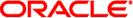
|
Oracle Solaris 11 시스템 Oracle Solaris 11 Information Library (한국어) |
| 탐색 링크 건너뛰기 | |
| 인쇄 보기 종료 | |
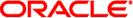
|
Oracle Solaris 11 시스템 Oracle Solaris 11 Information Library (한국어) |
설치를 시작하려면 클라이언트를 부트합니다. 이 섹션은 SPARC 또는 x86 클라이언트를 부트하는 방법을 정확히 보여줍니다. 또한 설치 진행률을 원격으로 모니터할 수 있는 방법도 설명합니다.
ssh를 사용하여 자동 설치 클라이언트에 대한 네트워크 액세스를 사용으로 설정할 수 있습니다. 이 액세스를 사용하여 설치 진행 상황을 원격으로 관찰할 수 있습니다.
설치 구성 파일에서 livessh 옵션을 enable로 설정하여 원격 액세스를 사용으로 설정합니다. 이 액세스가 사용으로 설정된 경우 사용자 이름 jack과 암호 jack을 사용하여 AI 클라이언트에 로그인할 수 있습니다.
x86 시스템의 경우 menu.lst 구성 파일이 다음 방법으로 생성됩니다.
installadm create-client 명령을 사용한 경우 파일 이름이 /etc/netboot/menu.lst.01MAC_address입니다. 여기서 MAC_address는 installadm create-client 명령에 지정된 MAC 주소입니다.
installadm create-client 명령을 사용하지 않은 경우 파일 이름이 /etc/netboot/service_name/menu.lst입니다. 여기서 service_name은 installadm create-service 명령으로 만든 설치 서비스의 이름입니다.
이 파일에서 옵션이 커널 매개변수로 제공됩니다. 다음 예에서 livessh 및 install_debug 옵션이 enable로 설정됩니다.
kernel$ ... -B install_media=...,livessh=enable,install_debug=enable
SPARC 시스템의 경우 /etc/netboot 디렉토리 아래에 마운트된 서비스의 넷 이미지 디렉토리인 /etc/netboot/svcname/system.conf를 통해 system.conf 파일에 액세스할 수 있습니다.
system.conf 파일에서 옵션은 이름-값 쌍으로 정의됩니다. 다음 예에서 livessh 옵션이 enable로 설정됩니다.
$ cat /etc/netboot/svc1/system.conf ... livessh=enable ...
다음 명령을 사용하여 OBP 프롬프트에서 SPARC 클라이언트를 부트합니다.
ok boot net:dhcp - install
다음 이벤트가 SPARC 클라이언트의 AI 부트 중 발생합니다.
클라이언트가 부트하고 DHCP 서버에서 IP 주소와 wanboot-cgi 파일의 위치를 가져옵니다.
wanboot-cgi 프로그램이 wanboot.conf를 읽고 WAN 부트 이진의 위치를 클라이언트로 보냅니다.
WAN 부트 이진이 HTTP를 사용하여 다운로드되고 클라이언트가 WAN 부트 프로그램을 부트합니다.
WAN 부트가 boot_archive 파일을 가져오고 Oracle Solaris OS가 부트됩니다.
이미지 아카이브 solaris.zlib 및 solarismisc.zlib이 HTTP를 사용하여 다운로드됩니다.
mDNS 조회에서 또는 system.conf 파일에서 지정된 AI 설치 서비스로부터 AI 매니페스트와 시스템 구성 프로파일이 다운로드됩니다.
AI 설치 프로그램이 AI 매니페스트로 호출되어 클라이언트에 Oracle Solaris OS의 설치를 수행합니다.
다음과 같은 부트 시퀀스의 출력이 표시됩니다.
{0} ok boot net:dhcp - install
SPARC Enterprise T5120, No Keyboard
Copyright 2008 Sun Microsystems, Inc. All rights reserved.
OpenBoot 4.29.1, 16256 MB memory available, Serial #81036844.
Ethernet address 0:14:4f:d4:86:2c, Host ID: 84d4862c.
Boot device: /pci@0/pci@0/pci@1/pci@0/pci@2/network@0:dhcp File and args: - install
1000 Mbps full duplex Link up
Timed out waiting for BOOTP/DHCP reply
<time unavailable> wanboot info: WAN boot messages->console
<time unavailable> wanboot info: configuring /pci@0/pci@0/pci@1/pci@0/pci@2/network@0:dhcp
1000 Mbps full duplex Link up
<time unavailable> wanboot info: Starting DHCP configuration
<time unavailable> wanboot info: DHCP configuration succeeded
<time unavailable> wanboot progress: wanbootfs: Read 368 of 368 kB (100%)
<time unavailable> wanboot info: wanbootfs: Download complete
Fri Aug 26 14:34:53 wanboot progress: miniroot: Read 221327 of 221327 kB (100%)
Fri Aug 26 14:34:53 wanboot info: miniroot: Download complete
SunOS Release 5.11 Version snv_175 64-bit
Copyright (c) 1983, 2011, Oracle and/or its affiliates. All rights reserved.
Remounting root read/write
Probing for device nodes ...
Preparing network image for use
Downloading solaris.zlib
--2011-08-26 13:47:31-- http://host1:5555/install/images/sparc_snv175//solaris.zlib
idn_decode failed (9): `System iconv failed'
Resolving host1... 10.80.238.5
idn_decode failed (9): `System iconv failed'
Connecting to host1|10.80.238.5|:5555... connected.
HTTP request sent, awaiting response... 200 OK
Length: 135977984 (130M) [text/plain]
Saving to: `/tmp/solaris.zlib'
100%[======================================>] 135,977,984 22.3M/s in 6.0s
2011-08-26 13:47:37 (21.7 MB/s) - `/tmp/solaris.zlib' saved [135977984/135977984]
Downloading solarismisc.zlib
--2011-08-26 13:47:37-- http://host1:5555/install/images/sparc_snv175//solarismisc.zlib
idn_decode failed (9): `System iconv failed'
Resolving host1... 10.80.238.5
idn_decode failed (9): `System iconv failed'
Connecting to host1|10.80.238.5|:5555... connected.
HTTP request sent, awaiting response... 200 OK
Length: 18826752 (18M) [text/plain]
Saving to: `/tmp/solarismisc.zlib'
100%[======================================>] 18,826,752 21.7M/s in 0.8s
2011-08-26 13:47:37 (21.7 MB/s) - `/tmp/solarismisc.zlib' saved [18826752/18826752]
Downloading .image_info
--2011-08-26 13:47:37-- http://host1:5555/install/images/sparc_snv175//.image_info
idn_decode failed (9): `System iconv failed'
Resolving host1... 10.80.238.5
idn_decode failed (9): `System iconv failed'
Connecting to host1|10.80.238.5|:5555... connected.
HTTP request sent, awaiting response... 200 OK
Length: 82 [text/plain]
Saving to: `/tmp/.image_info'
100%[======================================>] 82 --.-K/s in 0s
2011-08-26 13:47:37 (2.22 MB/s) - `/tmp/.image_info' saved [82/82]
Done mounting image
Configuring devices.
Hostname: solaris
Service discovery phase initiated
Service name to look up: default-sparc
Service discovery finished successfully
Process of obtaining install manifest initiated
Using the install manifest obtained via service discovery
Automated Installation started
The progress of the Automated Installation will be output to the console
Detailed logging is in the logfile at /system/volatile/install_log
Press RETURN to get a login prompt at any time.
solaris console login: 13:48:35 Install Log: /system/volatile/install_log
13:48:35 Using XML Manifest: /system/volatile/ai.xml
13:48:35 Using profile specification: /system/volatile/profile
13:48:35 Using service list file: /var/run/service_list
13:48:35 Starting installation.
13:48:35 0% Preparing for Installation
13:48:36 100% manifest-parser completed.
13:48:36 0% Preparing for Installation
13:48:36 1% Preparing for Installation
13:48:37 2% Preparing for Installation
13:48:37 3% Preparing for Installation
13:48:37 4% Preparing for Installation
13:48:47 7% target-discovery completed.
13:48:47 === Executing Target Selection Checkpoint ==
13:48:48 Selected Disk(s) : c3t0d0
13:48:48 13% target-selection completed.
13:48:48 17% ai-configuration completed.
13:49:01 19% target-instantiation completed.
13:49:02 19% Beginning IPS transfer
13:49:02 Creating IPS image
13:50:58 Installing packages from:
13:50:58 solaris
13:50:58 origin: http://pkg.example.com/solaris/
14:48:40 21% generated-transfer-1491-1 completed.
14:48:41 23% initialize-smf completed.
14:48:43 Installing SPARC bootblk to root pool devices: ['/dev/rdsk/c3t0d0s0']
14:48:43 Setting openprom boot-device
14:48:44 33% boot-configuration completed.
14:48:44 35% update-dump-adm completed.
14:48:45 37% setup-swap completed.
14:48:45 40% set-flush-ips-content-cache completed.
14:48:47 42% device-config completed.
14:48:49 44% apply-sysconfig completed.
14:48:49 46% transfer-zpool-cache completed.
14:49:03 87% boot-archive completed.
14:49:04 89% transfer-ai-files completed.
14:49:04 99% create-snapshot completed.
14:49:05 Automated Installation succeeded.
14:49:05 You may wish to reboot the system at this time.
Automated Installation finished successfully
The system can be rebooted now
Please refer to the /system/volatile/install_log file for details
After reboot it will be located at /var/sadm/system/logs/install_log
다음과 같은 네트워크 부트 방식 중 하나를 사용하여 x86 클라이언트 설치를 시작합니다.
적절한 기능 키를 누릅니다. 예를 들어, 일부 시스템은 F12를 사용하여 네트워크에서 부트합니다.
BIOS에서 부트 순서를 변경합니다.
클라이언트를 부트할 때 부트를 시작할 네트워크 장치를 선택합니다.
다음 이벤트가 x86 클라이언트의 AI 부트 중 발생합니다.
클라이언트가 부트하여 IP 주소를 가져오고, DHCP 서버에서 제공된 위치로부터 부트 파일 pxegrub가 다운로드됩니다.
pxegrub 부트 파일이 로드되고 menu.lst 파일을 읽습니다.
pxegrub 부트 파일이 boot_archive 파일을 가져오고 Oracle Solaris OS가 TFTP를 사용하여 부트됩니다.
넷 이미지 아카이브 solaris.zlib 및 solarismisc.zlib가 GRUB 메뉴에서 제공된 대로 HTTP를 사용하여 다운로드됩니다.
mDNS 조회에서 또는 부트된 GRUB 메뉴 항목에서 지정된 AI 설치 서비스로부터 AI 매니페스트와 시스템 구성 프로파일이 다운로드됩니다.
AI 설치 프로그램이 AI 매니페스트로 호출되어 설치를 수행합니다.
시스템이 성공적으로 PXE 부트된 경우 GRUB 메뉴를 표시하기 전에 다음 메시지가 잠시 표시됩니다.
Intel(R) Boot Agent PXE Base Code (PXE-2.1 build 0.86) Copyright(C) 1997-2007, Intel Corporation CLIENT MAC ADDR 00 14 4F 29 04 12 GUID FF2000008 FFFF FFFF FFFF 7BDA264F1400 CLIENT IP: 10.6.68.29 MASK: 255.255.255.0 DHCP IP: 10.6.68.49 GATEWAY: 10.6.68.1
GRUB 메뉴가 두 메뉴 항목으로 나타납니다. 두번째 항목을 선택하여 자동 설치를 시작합니다.
Oracle Solaris 11 11/11 Text Installer and command line Oracle Solaris 11 11/11 Automated Install
기본 GRUB 메뉴 항목 "Text Installer and command line"은 핸즈프리 자동 설치를 시작하지 않고 이미지를 부트합니다. GRUB 메뉴의 두번째 항목 "Automated Install"을 선택하여 자동 설치를 시작합니다. 첫번째 메뉴 항목을 선택하면 클라이언트를 부트할 때 설치 시작 없이 부트 후에 설치 시작에 표시된 대로 메뉴가 표시됩니다. 이 메뉴를 사용하여 시스템을 조사하거나 설치합니다.
일단 이미지를 선택하면 다음 메시지가 표시됩니다.
Remounting root read/write snv_175 64-bit
Probing for device nodes ...acle and/or its affiliates. All rights reserved.
Preparing network image for use
Downloading solaris.zlib
--2011-08-26 07:35:13-- http://10.80.238.5:5555//install/images/i386_snv175/solaris.zlib
Connecting to 10.80.238.5:5555... connected.
HTTP request sent, awaiting response... 200 OK
Length: 130032128 (124M) [text/plain]
Saving to: `/tmp/solaris.zlib'
100%[======================================>] 130,032,128 16.4M/s in 8.3s
2011-08-26 07:35:22 (14.9 MB/s) - `/tmp/solaris.zlib' saved [130032128/130032128]
Downloading solarismisc.zlib
--2011-08-26 07:35:22-- http://10.80.238.5:5555//install/images/i386_snv175/solarismisc.zlib
Connecting to 10.80.238.5:5555... connected.
HTTP request sent, awaiting response... 200 OK
Length: 18758144 (18M) [text/plain]
Saving to: `/tmp/solarismisc.zlib'
100%[======================================>] 18,758,144 21.7M/s in 0.8s
2011-08-26 07:35:23 (21.7 MB/s) - `/tmp/solarismisc.zlib' saved [18758144/18758144]
Downloading .image_info
--2011-08-26 07:35:23-- http://10.80.238.5:5555//install/images/i386_snv175/.image_info
Connecting to 10.80.238.5:5555... connected.
HTTP request sent, awaiting response... 200 OK
Length: 241 [text/plain]
Saving to: `/tmp/.image_info'
100%[======================================>] 241 --.-K/s in 0s
2011-08-26 07:35:23 (29.3 MB/s) - `/tmp/.image_info' saved [241/241]
Done mounting image
Configuring devices.
Hostname: solaris
Service discovery phase initiated
Service name to look up: default-i386
Service discovery finished successfully
Process of obtaining install manifest initiated
Using the install manifest obtained via service discovery
Automated Installation started
The progress of the Automated Installation will be output to the console
Detailed logging is in the logfile at /system/volatile/install_log
Press RETURN to get a login prompt at any time.
solaris console login: 07:35:35 Install Log: /system/volatile/install_log
07:35:35 Using XML Manifest: /system/volatile/ai.xml
07:35:35 Using profile specification: /system/volatile/profile
07:35:35 Using service list file: /var/run/service_list
07:35:36 Starting installation.
07:35:36 0% Preparing for Installation
07:35:36 100% manifest-parser completed.
07:35:36 0% Preparing for Installation
07:35:36 1% Preparing for Installation
07:35:36 2% Preparing for Installation
07:35:36 3% Preparing for Installation
07:35:37 4% Preparing for Installation
07:35:51 7% target-discovery completed.
07:35:51 === Executing Target Selection Checkpoint ==
07:35:51 Selected Disk(s) : c7t0d0
07:35:51 13% target-selection completed.
07:35:51 17% ai-configuration completed.
07:36:23 19% target-instantiation completed.
07:36:23 19% Beginning IPS transfer
07:36:23 Creating IPS image
07:36:41 Installing packages from:
07:36:41 solaris
07:36:41 origin: http://pkg.example.com/solaris/
07:53:29 21% generated-transfer-1006-1 completed.
07:53:29 23% initialize-smf completed.
07:53:30 Setting console boot device property to ttya
07:53:30 Disabling graphical console in boot loader
07:53:30 Creating Legacy GRUB config directory:
/rpool/boot/grub
07:53:30 Installing boot loader to devices: ['/dev/rdsk/c7t0d0s0']
07:53:31 33% boot-configuration completed.
07:53:31 35% update-dump-adm completed.
07:53:31 37% setup-swap completed.
07:53:31 40% set-flush-ips-content-cache completed.
07:53:32 42% device-config completed.
07:53:46 44% apply-sysconfig completed.
07:53:46 46% transfer-zpool-cache completed.
07:54:08 87% boot-archive completed.
07:54:08 89% transfer-ai-files completed.
07:54:09 99% create-snapshot completed.
07:54:09 Automated Installation succeeded.
07:54:09 You may wish to reboot the system at this time.
Automated Installation finished successfully
The system can be rebooted now
Please refer to the /system/volatile/install_log file for details
After reboot it will be located at /var/sadm/system/logs/install_log
다음 메시지는 SPARC 및 x86 설치 양쪽에 공통됩니다.
클라이언트가 성공적으로 부트하고 설치 파일을 다운로드할 수 있으면 다음 메시지가 표시됩니다.
Automated Installation started The progress of the Automated Installation will be output to the console Detailed logging is in the logfile at /system/volatile/install_log Press RETURN to get a login prompt at any time.
root에 암호 solaris로 로그인하여/system/volatile/install_log에서 설치 메시지를 모니터할 수 있습니다. 일단 IPS의 패키지 설치가 시작되면 장시간 이 로그 파일의 업데이트를 볼 수 없습니다.
다음 메시지가 보이면 설치를 성공한 것입니다.
Automated Installation finished successfully The system can be rebooted now Please refer to the /system/volatile/install_log file for details After reboot it will be located at /var/sadm/system/logs/install_log
AI 매니페스트에 자동 재부트를 설정한 경우 이 시점에 시스템이 재부트됩니다. 설치 성공 후에 자동 재부트를 지정하려면 <ai_instance> 태그의 auto_reboot 속성을 true로 설정합니다. 기본값은 false이며, 클라이언트가 설치 성공 후에 자동으로 재부트하지 않습니다.