| 탐색 링크 건너뛰기 | |
| 인쇄 보기 종료 | |
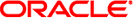
|
Oracle Solaris 관리: 네트워크 서비스 Oracle Solaris 11 Information Library (한국어) |
| 탐색 링크 건너뛰기 | |
| 인쇄 보기 종료 | |
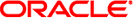
|
Oracle Solaris 관리: 네트워크 서비스 Oracle Solaris 11 Information Library (한국어) |
/usr/sbin/asppp2pppd 스크립트는 /etc/asppp.cf의 PPP 정보와 PPP 관련 UUCP 파일을 Solaris PPP 4.0 파일의 적절한 위치로 복사합니다.
그 다음 작업을 수행하기 전에 다음 작업을 완료해야 합니다.
asppp 및 UUCP 구성 파일도 있는 시스템에 Oracle Solaris 릴리스 설치
PPP 파일이 있는 시스템(예: mojave 시스템)에서 수퍼 유저 되기
# /usr/sbin/asppp2pppd
변환 프로세스가 시작되고 다음 화면 출력이 제공됩니다.
This script provides only a suggested translation for your existing aspppd configuration. You will need to evaluate for yourself whether the translation is appropriate for your operating environment. Continue [Yn]?
다음 출력이 제공됩니다.
Chat cannot do echo checking; requests for this removed.
Adding 'noauth' to /etc/ppp/options
Preparing to write out translated configuration:
1 chat file:
1. /etc/ppp/chat.Pgobi.hayes
2 option files:
2. /etc/ppp/peers/Pgobi
3. /etc/ppp/options
1 script file:
4. /etc/ppp/demand새 Solaris PPP 4.0 파일이 생성되었습니다.
변환 프로세스가 끝나면 /usr/sbin/asppp2pppd 변환 스크립트를 통해 만들어진 Solaris PPP 4.0 파일을 볼 수 있습니다. 이 스크립트는 다음 옵션 목록을 표시합니다.
Enter option number:
1 - view contents of file on standard output
2 - view contents of file using /usr/bin/less
3 - edit contents of file using /usr/bin/vi
4 - delete/undelete file from list
5 - rename file in list
6 - show file list again
7 - escape to shell (or "!")
8 - abort without saving anything
9 - save all files and exit (default)
Option:스크립트가 표시할 파일 수를 요청합니다.
File number (1 .. 4):
숫자는 이전의 2단계에 나와 있는 것과 같이 변환 프로세스 중 나열되는 변환된 파일의 수를 나타냅니다.
File number (1 .. 4): 1 "" \d\dA\p\pTE1V1X1Q0S2=255S12=255\r\c OK\r ATDT\T\r\c CONNECT \c in:--in: mojave word: sand
채트 스크립트에는 샘플 /etc/uucp/Dialers 파일의 hayes 행에 나타나는 모뎀 “채트” 정보가 포함되어 있습니다. /etc/ppp/chat.Pgobi.hayes에는 Pgobi의 로그인 절차(샘플 /etc/uucp/Systems 파일에 나타남)도 포함되어 있습니다. 채트 스크립트가 이제 /etc/ppp/chat.Pgobi.hayes 파일에 있습니다.
File number (1 .. 4): 2 /dev/cua/b 38400 demand idle 120 connect "/usr/bin/chat -f /etc/ppp/chat.Pgobi.hayes -T '15551212'" user NeverAuthenticate mojave:gobi
직렬 포트 정보(/dev/cua/b)는 /etc/uucp/Devices 파일에서 가져온 것입니다. 링크 속도, 유휴 시간, 인증 정보 및 피어 이름은 /etc/asppp.cf 파일에서 가져온 것입니다. “demand”는 다이얼 아웃 시스템이 피어 Pgobi에 연결하려고 할 때 호출할 “demand” 스크립트를 나타냅니다.
File number (1 .. 4): 3 #lock noauth
/etc/ppp/options의 정보는 /etc/asppp.cf 파일에서 가져온 것입니다.
File number (1 .. 4): 4 /usr/bin/pppd file /etc/ppp/peers/Pgobi
호출 시 이 스크립트는 pppd 명령을 실행한 다음 /etc/ppp/peers/Pgobi를 읽어 mojave와 Pgobi 간의 링크를 시작합니다.