| 탐색 링크 건너뛰기 | |
| 인쇄 보기 종료 | |
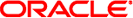
|
Oracle Solaris 관리: IP 서비스 Oracle Solaris 11 Information Library (한국어) |
| 탐색 링크 건너뛰기 | |
| 인쇄 보기 종료 | |
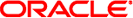
|
Oracle Solaris 관리: IP 서비스 Oracle Solaris 11 Information Library (한국어) |
Oracle Solaris를 시작할 때 IPsec 보안 정책을 사용으로 설정하려면 구성 파일을 만들어 특정 IPsec 정책 항목으로 IPsec를 초기화합니다. 이 파일에 대한 기본 이름은 /etc/inet/ipsecinit.conf입니다. 정책 항목 및 해당 형식에 대한 자세한 내용은 ipsecconf(1M) 매뉴얼 페이지를 참조하십시오. 정책이 구성된 후 svcadm refresh ipsec/policy 명령으로 정책을 새로 고칠 수 있습니다.
Oracle Solaris 소프트웨어에는 샘플 IPsec 정책 파일 ipsecinit.sample이 포함되어 있습니다. 이 파일을 템플리트로 사용하여 자신의 ipsecinit.conf 파일을 만들 수 있습니다. ipsecinit.sample 파일에는 다음 예가 포함되어 있습니다.
...
# In the following simple example, outbound network traffic between the local
# host and a remote host will be encrypted. Inbound network traffic between
# these addresses is required to be encrypted as well.
#
# This example assumes that 10.0.0.1 is the IPv4 address of this host (laddr)
# and 10.0.0.2 is the IPv4 address of the remote host (raddr).
#
{laddr 10.0.0.1 raddr 10.0.0.2} ipsec
{encr_algs aes encr_auth_algs sha256 sa shared}
# The policy syntax supports IPv4 and IPv6 addresses as well as symbolic names.
# Refer to the ipsecconf(1M) man page for warnings on using symbolic names and
# many more examples, configuration options and supported algorithms.
#
# This example assumes that 10.0.0.1 is the IPv4 address of this host (laddr)
# and 10.0.0.2 is the IPv4 address of the remote host (raddr).
#
# The remote host will also need an IPsec (and IKE) configuration that mirrors
# this one.
#
# The following line will allow ssh(1) traffic to pass without IPsec protection:
{lport 22 dir both} bypass {}
#
# {laddr 10.0.0.1 dir in} drop {}
#
# Uncommenting the above line will drop all network traffic to this host unless
# it matches the rules above. Leaving this rule commented out will allow
# network packets that does not match the above rules to pass up the IP
# network stack. ,,,
IPsec 정책은 설정된 연결에 대해 변경할 수 없습니다. 정책을 변경할 수 없는 소켓을 잠긴 소켓이라고 합니다. 새 정책 항목은 이미 잠긴 소켓을 보호하지 않습니다. 자세한 내용은 connect(3SOCKET) 및 accept(3SOCKET) 매뉴얼 페이지를 참조하십시오. 의심스러운 경우 연결을 다시 시작하십시오.
이름 지정 시스템을 보호합니다. 다음 두 조건이 충족될 경우 호스트 이름을 더 이상 신뢰할 수 없습니다.
소스 주소가 네트워크를 통해 조회할 수 있는 호스트입니다.
이름 지정 시스템이 침해되었습니다.
보안 취약성은 실제 도구가 도구의 오용으로 인해 발생하기도 합니다. ipsecconf 명령을 사용할 때는 주의해야 합니다. 가장 안전한 작업 모드를 위해서는 ssh 또는 콘솔 또는 기타 하드 연결된 TTY를 사용합니다.