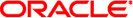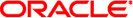format 菜单和命令说明
format 主菜单的显示与以下内容类似:
FORMAT MENU:
disk - select a disk
type - select (define) a disk type
partition - select (define) a partition table
current - describe the current disk
format - format and analyze the disk
fdisk - run the fdisk program (x86 only)
repair - repair a defective sector
label - write label to the disk
analyze - surface analysis
defect - defect list management
backup - search for backup labels
verify - read and display labels
save - save new disk/partition definitions
inquiry - show vendor, product and revision
volname - set 8-character volume name
!<cmd> - execute <cmd>, then return
quit
format>
下表描述了 format 实用程序的主菜单项。
表 16-1 format 实用程序的主菜单项说明
|
|
|
|---|
disk |
命令 |
列出系统的所有驱动器。此外,还可用于选择要在后续操作中使用的磁盘。该磁盘称为当前磁盘。 |
type |
命令 |
标识当前磁盘的制造商和型号。另外,还可显示已知驱动器类型列表。可用于为所有 SCSI-2 磁盘驱动器选择 Auto configure 选项。 |
partition |
菜单 |
|
current |
命令 |
显示以下有关当前磁盘的信息:
设备名称和设备类型 柱面、备用柱面、磁头和扇区的数目 物理设备名称
|
format |
命令 |
按照一定顺序使用以下信息源之一格式化当前磁盘:
在 format.dat 文件中找到的信息 来自自动配置过程的信息 不存在 format.dat 项时在提示符下键入的信息
此命令不适用于 IDE 磁盘。IDE 磁盘由制造商进行预先格式化。 |
fdisk |
菜单 |
仅限于 x86
平台:运行 fdisk 程序可创建 Solaris fdisk 分区。 在容量超过 1 TB 且带有 EFI 标签的磁盘上,不能使用 fdisk
命令。 |
repair |
命令 |
修复当前磁盘上的特定块。 |
label |
命令 |
将新标签写入当前磁盘。 |
analyze |
菜单 |
|
defect |
菜单 |
检索并显示缺陷列表。有关更多信息,请参见 defect 菜单。此功能不适用于 IDE 磁盘。IDE 磁盘会自动管理缺陷。 |
backup |
命令 |
|
verify |
命令 |
显示以下有关当前磁盘的信息:
设备名称和设备类型 柱面、备用柱面、磁头和扇区的数目 分区表
|
save |
命令 |
VTOC-保存新的磁盘和分区信息。 EFI-不适用。 |
inquiry |
命令 |
仅限于 SCSI-显示当前磁盘的供应商、产品名称和修订版级别。 |
volname |
命令 |
使用指定的由八个字符组成的新卷名为磁盘设置标签。 |
quit |
命令 |
退出 format 菜单。 |
|
partition 菜单
partition 菜单的显示与以下内容类似:
format> partition
PARTITION MENU:
0 - change `0' partition
1 - change `1' partition
2 - change `2' partition
3 - change `3' partition
4 - change `4' partition
5 - change `5' partition
6 - change `6' partition
7 - change `7' partition
select - select a predefined table
modify - modify a predefined partition table
name - name the current table
print - display the current table
label - write partition map and label to the disk
quit
partition>
下表描述了 partition 菜单项。
表 16-2 partition 菜单项的说明
|
|
|---|
change `n' partition |
|
select |
用于选择预定义的分区表。 |
modify |
用于更改分区表中的所有分片。此命令优先于各个 change `x' partition 命令。 |
name |
用于为当前分区表指定名称。 |
print |
显示当前分区表。 |
label |
将分区映射和标签写入当前磁盘。 |
quit |
|
|
x86: fdisk 菜单
fdisk 菜单仅出现在基于 x86 的系统上,其显示与以下内容类似。
format> fdisk
Total disk size is 14169 cylinders
Cylinder size is 2510 (512 byte) blocks
Cylinders
Partition Status Type Start End Length %
========= ====== ============ ===== === ====== ===
1 Active x86 Boot 1 9 9 0
2 Solaris2 10 14168 14159 100
SELECT ONE OF THE FOLLOWING:
1. Create a partition
2. Specify the active partition
3. Delete a partition
4. Change between Solaris and Solaris2 Partition IDs
5. Exit (update disk configuration and exit)
6. Cancel (exit without updating disk configuration)
Enter Selection:
下表描述了 fdisk 菜单项。
表 16-3 x86: fdisk 菜单项的说明
|
|
|---|
Create a partition |
创建 fdisk 分区。必须为每个 OS(如 Oracle Solaris 或 DOS)创建单独的分区。每个磁盘最多包含四个分区。系统会提示以磁盘百分比形式输入 fdisk 分区的大小。 |
Specify the active partition |
用于指定要用于引导的分区。此菜单项可标识第一阶段引导程序查找第二阶段引导程序的位置。 |
Delete a partition |
删除以前创建的分区。此命令将破坏分区中的所有数据。 |
Change between Solaris and Solaris2 Partition IDs |
将分区
ID 从 130 (0x82) 更改为 191 (0xbf) 并执行相反操作。 |
Exit (update disk configuration and exit) |
写入新版本的分区表并退出 fdisk 菜单。 |
Cancel (exit without updating disk configuration) |
退出 fdisk 菜单,而不修改分区表。 |
|
analyze 菜单
analyze 菜单的显示与以下内容类似。
format> analyze
ANALYZE MENU:
read - read only test (doesn't harm SunOS)
refresh - read then write (doesn't harm data)
test - pattern testing (doesn't harm data)
write - write then read (corrupts data)
compare - write, read, compare (corrupts data)
purge - write, read, write (corrupts data)
verify - write entire disk, then verify (corrupts data)
print - display data buffer
setup - set analysis parameters
config - show analysis parameters
quit
analyze>
下表描述了 analyze 菜单项。
表 16-4 analyze 菜单项的说明
|
|
|---|
read |
读取当前磁盘上的每个扇区。缺省情况下会修复有缺陷的块。 |
refresh |
读取当前磁盘上的数据然后再将数据写入磁盘,而不损害数据。缺省情况下会修复有缺陷的块。 |
test |
将一组模式写入磁盘,而不损害数据。缺省情况下会修复有缺陷的块。 |
write |
将一组模式写入磁盘,然后读回磁盘上的数据。破坏磁盘上的现有数据。缺省情况下会修复有缺陷的块。 |
compare |
将一组模式写入磁盘,读回数据,然后将其与写缓冲区中的数据进行比较。破坏磁盘上的现有数据。缺省情况下会修复有缺陷的块。 |
purge |
从磁盘中删除所有数据,以便不能通过任何方式检索数据。通过在整个磁盘(或磁盘的一部分)范围写入三种不同的模式来删除数据。如果验证通过,则将在整个磁盘(或磁盘的一部分)范围内写入十六进制位模式。 缺省情况下会修复有缺陷的块。 |
verify |
第一遍将特殊数据写入整个磁盘上的每个块。第二遍读取并验证这些数据。破坏磁盘上的现有数据。缺省情况下会修复有缺陷的块。 |
print |
显示读/写缓冲区中的数据。 |
setup |
用于指定以下分析参数: Analyze entire disk? yes
Starting block number: depends on drive
Ending block number: depends on drive
Loop continuously? no
Number of passes: 2
Repair defective blocks? yes
Stop after first error? no
Use random bit patterns? no
Number of blocks per transfer: 126 (0/n/nn)
Verify media after formatting? yes
Enable extended messages? no
Restore defect list? yes
Restore disk label? yes |
config |
显示当前分析参数。 |
quit |
退出 analyze 菜单。 |
|
defect 菜单
defect 菜单的显示与以下内容类似:
format> defect
DEFECT MENU:
primary - extract manufacturer's defect list
grown - extract manufacturer's and repaired defects lists
both - extract both primary and grown defects lists
print - display working list
dump - dump working list to file
quit
defect>
下表描述了 defect 菜单项。
表 16-5 defect 菜单项说明
|
|
|---|
primary(主) |
从磁盘驱动器读取制造商的缺陷列表并更新内存中的缺陷列表。 |
grown |
读取产生的缺陷列表,然后更新内存中的缺陷列表。产生的缺陷是指在分析过程中检测到的缺陷。 |
both |
读取制造商的缺陷列表和产生的缺陷列表。然后更新内存中的缺陷列表。 |
print |
显示内存中的缺陷列表。 |
dump |
将内存中的缺陷列表保存到文件中。 |
quit |
退出 defect 菜单。 |
|