To create an anti-affinity group:
In the Home view, select a server pool in the navigator, then select the Anti-Affinity Group tab from the management pane. Select the Create New Anti-Affinity Group... icon.
The Create Anti-Affinity Group wizard is displayed.
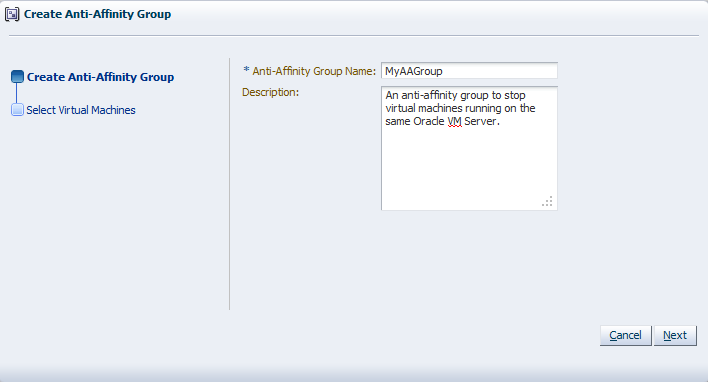
Enter the anti-affinity group information:
Anti-Affinity Group Name: Enter the name of the anti-affinity group.
Description:A description of the anti-affinity group.
Click Next.
The Select Virtual Machines step of the Create Anti-Affinity Group wizard is displayed.
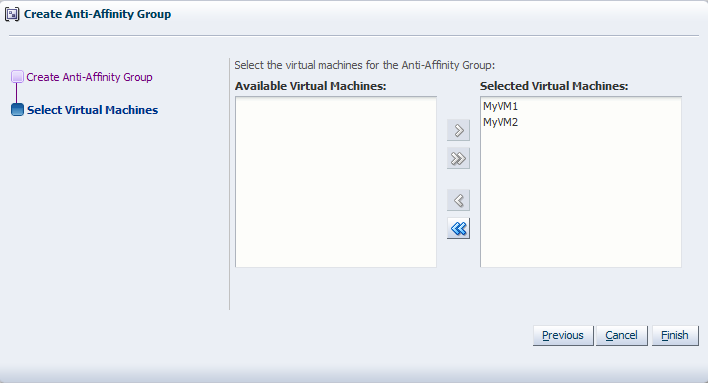
Select the virtual machines to include in the anti-affinity group and move them from the Available Virtual Machines column to the Selected Virtual Machines column.
Click Finish.
The anti-affinity group is created and listed in the Anti-Affinity Group table in the Anti-Affinity Group tab in the management pane.