| 跳过导航链接 | |
| 退出打印视图 | |
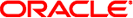
|
Oracle Solaris Studio 12.3:使用 dbx 调试程序 Oracle Solaris Studio 12.3 Information Library (简体中文) |
| 跳过导航链接 | |
| 退出打印视图 | |
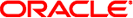
|
Oracle Solaris Studio 12.3:使用 dbx 调试程序 Oracle Solaris Studio 12.3 Information Library (简体中文) |
whatis 命令可输出标识符、结构、类型和 C++ 类的声明或定义,或者表达式类型。您可以查找的标识符包括变量、函数、字段、数组和枚举常量。
有关更多信息,请参见whatis 命令。
要打印输出标识符的声明,请键入:
(dbx) whatis identifier
根据需要使用文件和函数信息来限定标识符名。
对于 C++ 程序,whatis identifier 会列出函数模板实例化。可使用 whatis -t identifier 显示模板定义。请参见查找类型和类的定义。
对于 Java 程序,whatis identifier 会列出类的声明、当前类中的方法、当前帧中的局部变量或当前类中的字段。
(dbx) whatis block::draw void block::draw(unsigned long pw); (dbx) whatis table::draw void table::draw(unsigned long pw); (dbx) whatis block::pos class point *block::pos(); (dbx) whatis table::pos class point *block::pos(); :
(dbx) whatis block::movable int movable;
(dbx) whatis the_table class table *the_table; .
(dbx) whatis the_table->draw void table::draw(unsigned long pw);
(dbx) stop in brick::draw
(dbx) cont
(dbx) where 1
brick::draw(this = 0x48870, pw = 374752), line 124 in
"block_draw.cc"
(dbx) whatis this
class brick *this;
whatis 命令的 -t 选项可显示类型的定义。对于 C++,whatis -t 显示的列表包括模板定义和类模板实例化。
(dbx) whatis -t type_or_class_name
要查看继承成员,可以在 whatis 命令中使用 -r 选项(表示“递归”),该选项显示指定类的声明以及它从基类继承的成员。
(dbx) whatis -t -r class_name
whatis -r 查询的输出可能会很长,具体取决于类分层结构以及类的大小。输出以从最原始的类继承的成员列表开头。插入的注释行将成员列表分到其各自的父类中。
以下是两个示例,它们使用了类 table,它是父类 load_bearing_block 的子类,而该父类又是 block 的子类。
如果不使用 -r,whatis 会报告在类 table 中声明的成员:
(dbx) whatis -t class table
class table : public load_bearing_block {
public:
table::table(char *name, int w, int h, const class point &pos);
virtual char *table::type();
virtual void table::draw(unsigned long pw);
};
以下是对子类使用 whatis -r 以查看它继承的成员时的结果:
(dbx) whatis -t -r class table
class table : public load_bearing_block {
public:
/* from base class table::load_bearing_block::block */
block::block();
block::block(char *name, int w, int h, const class point &pos, class load_bearing_block *blk);
virtual char *block::type();
char *block::name();
int block::is_movable();
// deleted several members from example protected:
char *nm;
int movable;
int width;
int height;
class point position;
class load_bearing_block *supported_by;
Panel_item panel_item;
/* from base class table::load_bearing_block */
public:
load_bearing_block::load_bearing_block();
load_bearing_block::load_bearing_block(char *name, int w, int h,
const class point &pos, class load_bearing_block *blk);
virtual int load_bearing_block::is_load_bearing();
virtual class list *load_bearing_block::supported_blocks();
void load_bearing_block::add_supported_block(class block &b);
void load_bearing_block::remove_supported_block(class block &b);
virtual void load_bearing_block::print_supported_blocks();
virtual void load_bearing_block::clear_top();
virtual void load_bearing_block::put_on(class block &object);
class point load_bearing_block::get_space(class block &object);
class point load_bearing_block::find_space(class block &object);
class point load_bearing_block::make_space(class block &object);
protected:
class list *support_for;
/* from class table */
public:
table::table(char *name, int w, int h, const class point &pos);
virtual char *table::type();
virtual void table::draw(unsigned long pw);
};