| 跳过导航链接 | |
| 退出打印视图 | |
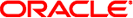
|
Oracle Solaris Studio 12.3:使用 dbx 调试程序 Oracle Solaris Studio 12.3 Information Library (简体中文) |
| 跳过导航链接 | |
| 退出打印视图 | |
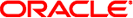
|
Oracle Solaris Studio 12.3:使用 dbx 调试程序 Oracle Solaris Studio 12.3 Information Library (简体中文) |
要对子进程使用运行时检查,必须将 dbx 环境变量 rtc_inherit 设置为 on。缺省情况下,该变量设置为 off。(请参见设置 dbx 环境变量。)
如果针对父进程启用了运行时检查,且 dbx 环境变量 follow_fork_mode 设置为 child,则 dbx 支持对子进程使用运行时检查(请参见设置 dbx 环境变量)。
发生派生时,dbx 会自动对子进程使用运行时检查。如果程序调用 exec(),则调用 exec() 的程序的运行时检查设置会传递给该程序。
在任一时刻,运行时检查只能控制一个进程。下面是一个示例。
% cat -n program1.c
1 #include <sys/types.h>
2 #include <unistd.h>
3 #include <stdio.h>
4
5 int
6 main()
7 {
8 pid_t child_pid;
9 int parent_i, parent_j;
10
11 parent_i = parent_j;
12
13 child_pid = fork();
14
15 if (child_pid == -1) {
16 printf("parent: Fork failed\n");
17 return 1;
18 } else if (child_pid == 0) {
19 int child_i, child_j;
20
21 printf("child: In child\n");
22 child_i = child_j;
23 if (execl("./program2", NULL) == -1) {
24 printf("child: exec of program2 failed\n");
25 exit(1);
26 }
27 } else {
28 printf("parent: child’s pid = %d\n", child_pid);
29 }
30 return 0;
31 } % cat -n program2.c
1
2 #include <stdio.h>
3
4 main()
5 {
6 int program2_i, program2_j;
7
8 printf ("program2: pid = %d\n", getpid());
9 program2_i = program2_j;
10
11 malloc(8);
12
13 return 0;
14 }
% % cc -g -o program1 program1.c
% cc -g -o program2 program2.c
% dbx -C program1
Reading symbolic information for program1
Reading symbolic information for rtld /usr/lib/ld.so.1
Reading symbolic information for librtc.so
Reading symbolic information for libc.so.1
Reading symbolic information for libdl.so.1
Reading symbolic information for libc_psr.so.1
(dbx) check -all
access checking - ON
memuse checking - ON
(dbx) dbxenv rtc_inherit on
(dbx) dbxenv follow_fork_mode child
(dbx) run
Running: program1
(process id 3885)
Enabling Error Checking... done
RTC reports first error in the parent, program1
Read from uninitialized (rui):
Attempting to read 4 bytes at address 0xeffff110
which is 104 bytes above the current stack pointer
Variable is ’parent_j’
Current function is main
11 parent_i = parent_j;
(dbx) cont
dbx: warning: Fork occurred; error checking disabled in parent
detaching from process 3885
Attached to process 3886
Because follow_fork_mode is set to child, when the fork occurs error checking is switched from the parent
to the child process
stopped in _fork at 0xef6b6040
0xef6b6040: _fork+0x0008: bgeu _fork+0x30
Current function is main
13 child_pid = fork();
parent: child’s pid = 3886
(dbx) cont
child: In child
Read from uninitialized (rui):
Attempting to read 4 bytes at address 0xeffff108
which is 96 bytes above the current stack pointer
RTC reports an error in the child
Variable is ’child_j’
Current function is main
22 child_i = child_j;
(dbx) cont
dbx: process 3886 about to exec("./program2")
dbx: program "./program2" just exec’ed
dbx: to go back to the original program use "debug $oprog"
Reading symbolic information for program2
Skipping ld.so.1, already read
Skipping librtc.so, already read
Skipping libc.so.1, already read
Skipping libdl.so.1, already read
Skipping libc_psr.so.1, already read
When the exec of program2 occurs, the RTC settings are inherited by program2 so access and memory use checking
are enabled for that process
Enabling Error Checking... done
stopped in main at line 8 in file "program2.c"
8 printf ("program2: pid = %d\n", getpid());
(dbx) cont
program2: pid = 3886
Read from uninitialized (rui):
Attempting to read 4 bytes at address 0xeffff13c
which is 100 bytes above the current stack pointer
RTC reports an access error in the executed program, program2
Variable is ’program2_j’
Current function is main
9 program2_i = program2_j;
(dbx) cont
Checking for memory leaks...
RTC prints a memory use and memory leak report for the process that exited while under RTC control, program2
Actual leaks report (actual leaks: 1 total size: 8
bytes)
Total Num of Leaked Allocation call stack
Size Blocks Block
Address
========== ====== ========== ====================================
8 1 0x20c50 main
Possible leaks report (possible leaks: 0 total size: 0
bytes)
execution completed, exit code is 0