| 跳过导航链接 | |
| 退出打印视图 | |
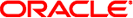
|
Oracle Solaris Studio 12.3:使用 dbx 调试程序 Oracle Solaris Studio 12.3 Information Library (简体中文) |
| 跳过导航链接 | |
| 退出打印视图 | |
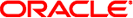
|
Oracle Solaris Studio 12.3:使用 dbx 调试程序 Oracle Solaris Studio 12.3 Information Library (简体中文) |
要在 dbx 中显示复数表达式,请键入:
demo% cat ShowComplex.f
COMPLEX z
z = ( 2.0, 3.0 )
END
demo% f95 -g ShowComplex.f
demo% dbx a.out
(dbx) stop in MAIN
(dbx) run
Running: a.out
(process id 10953)
stopped in MAIN at line 2 in file "ShowComplex.f"
2 z = ( 2.0, 3.0 )
(dbx) whatis z
complex*8 z
(dbx) print z
z = (0.0,0.0)
(dbx) next
stopped in MAIN at line 3 in file "ShowComplex.f"
3 END
(dbx) print z
z = (2.0,3.0)
(dbx) print z+(1.0,1.0)
z+(1,1) = (3.0,4.0)
(dbx) quit
demo%