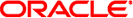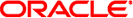1.8 命令行帮助
可通过调用编译器的 -help 选项来查看 f95 命令行选项的简短描述(如下所示):
%f95 -help=flags
Items within [ ] are optional. Items within < > are variable parameters.
Bar | indicates choice of literal values.
-someoption[={yes|no}] implies -someoption is equivalent to -someoption=yes
_______________________________________________________________
-a Collect data for tcov basic block profiling
-aligncommon[=<a>] Align common block elements to the specified
boundary requirement; <a>={1|2|4|8|16}
-ansi Report non-ANSI extensions.
-autopar Enable automatic loop parallelization
-Bdynamic Allow dynamic linking
-Bstatic Require static linking
-C Enable runtime subscript range checking
-c Compile only; produce .o files but suppress
linking
...etc.