|
|
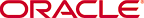 Copyright © 2013, Oracle. All rights reserved. |
|
OEPE provides refactoring options to rename, move, and delete the ADF components that your application uses. These refactoring options synchronize your changes with other parts of the application that are dependent on the changes.
This section describes the refactoring options available for ADF pages. The following table lists each refactoring operation and what components are consequently modified.
| Refactoring operation | Components modified |
|---|---|
| Renaming a page file |
|
| Moving a page to a different folder |
|
| Deleting a page file | The corresponding page definition file and the entry for the page definition in the CPX file are deleted
Note: If there are invalid references, an error message is displayed |
| Deleting a folder containing a page | The corresponding page definition files and the entries for the page definitions in the CPX file are deleted |
| Renaming a folder containing a page |
|
The following table describes the refactoring options available for ADF task flow configuration files. The following content lists each refactoring operation and what components are consequently modified.
| Refactoring operation | Components modified |
|---|---|
| Renaming the task-flow-id tag of a bounded task flow |
|
| Renaming the task flow configuration file |
|
Renaming the task-flow-activity id attribute for view and taskflow call activities |
References to task-flow-activity within the configuration file |
| Renaming task flow id | ID reference in page definition |
| Renaming a folder containing a task flow |
|
| Moving a task flow |
|
| Deleting a task flow | Entry in page definition file deleted |
OEPE support for refactoring a Java class includes all changes except those noted in the following table, which lists each refactoring operation on managed beans and components consequently modified.
| Refactoring operation on Managed Bean | Components modified |
|---|---|
| Moving to a different package | Class name in the managed bean definition in the corresponding configuration file |
| Deleting the Java class |
|
| Renaming the name of the managed bean in the configuration file | References to the managed bean in all pages |
| Deleting the name of the managed bean or the managed bean itself | Reference to the managed bean in all pages |
| Renaming a property of the managed bean |
|
| Renaming a Java class that is the type for a managed property in a JSF/ADF managed bean |
|
This section describes the refactoring options available for ADF data binding artifacts. The following table lists each refactoring operation and what components are consequently modified.
Notes:
.dcx, .cpx,
page definitions) must reside in the adfmsrc folder. The user can
move the files to any package under adfmsrc. To create a package,
right-click the folder and select New > Package.| Refactoring operation | Components modified |
|---|---|
| Moving datacontrols.dcx to another package under the adfmsrc folder |
|
| Renaming or moving a folder containing a data control file |
|
| Changing the Id within a data control |
|
Moving DataBindings.cpx |
|
Renaming or moving a folder containing an ADFm file (*.cpx) |
|
Changing the data control ID in the data control usages section of an ADFm file (*.cpx) |
|
| Renaming or moving a page definition file |
|
| Renaming or moving a folder containing a page definition file |
|
The string externalization feature in OEPE enables you to extract strings from JSF pages and externalize them in resource bundles. The strings are then substituted by the corresponding EL expression. By externalizing strings, the text can be translated in different languages.
To externalize strings:
If you have tags on your page with missing IDs, you can add and refactor your ADF tags using the Fix ADF Component IDs feature from your page editor.
To add and refactor ADF tag IDs