| Skip Navigation Links | |
| Exit Print View | |
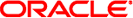
|
Netra Server X3-2 HTML Document Collection |
Front Panel Components (Installation)
Rear Panel Components (Installation)
Confirming Server and Site Specifications
Minimum Clearance for Service Access
AC and DC Power Supply Specifications
Overcurrent Protection Requirements
DC Power Source, Power Connection, and Grounding Requirements
Installing the Server in a 4-Post Rack
Installing the Standard 19-Inch Hardmount Kit (4-Post Rack)
Installing the 19-Inch Sliding-Rail Kit (4-Post Rack)
Installing the 600-mm Hardmount Kit (4-Post Rack)
Installing the Server in a 2-Post Rack
Installing the 19-Inch Hardmount Kit (2-Post Rack)
Installing the 19-Inch Sliding-Rail Kit (2-Post Rack)
Installing the 23-Inch Hardmount Kit (2-Post Rack)
Connecting Data and Management Cables
Powering On the Server the First Time
Assembling DC Power Cords and Applying DC Power
Power On the Host for the First Time
Choosing an OS Installation Method
OS Installation Task Map (Oracle Solaris)
OS Installation Task Map (Oracle VM)
OS Installation Task Map (Linux)
OS Installation Task Map (VMware ESXi)
OS Installation Task Map (Windows)
Supported OS Versions and Documentation
Understanding Installation Methods
Configuring the Preinstalled Oracle Solaris OS
Preinstalled OS RAID Limitations
Configuration Worksheet (Oracle Solaris)
Configure the Preinstalled Oracle Solaris OS
Configuring the Preinstalled Oracle VM 3. 0 Software
Configuration Worksheet (Oracle VM Server)
Configure the Preinstalled Oracle VM 3.0 OS
Preparing Your PXE Environment
Accessing Installation Utilities
RAID Configuration Requirements
Post-Installation RAID Volume Creation
Configuring RAID Volumes (LSI BIOS Utilities)
Performing Post-Installation Tasks
(Optional) Assign Boot Drive Priorities
Oracle VM Post-Installation Information
Performing Linux Post-Installation Tasks
Performing VMware ESXi Post-Installation Tasks
Performing Windows Post-Installation Tasks
Understanding Administration Resources
BIOS Overview (Administration)
Hardware RAID Administration Tools
Multiple Server Management Tools
Accessing Administration Tools
Access Add-On Card Configuration Utilities (BIOS)
Change Telco Alarm States Manually
Configuring Power-On and Boot Options
Change the Oracle ILOM Root Password (Oracle ILOM CLI)
Recover the Oracle ILOM Root Password
Configuring Oracle ILOM (Oracle ILOM Web Interface)
Configuring the SP and Oracle ILOM (BIOS)
Configure the SP and Oracle ILOM (OSA)
Configure the Enhanced PCIe Cooling Mode Policy (Oracle ILOM CLI)
Resetting the BIOS to Default Settings
Configuring Legacy Option ROM Allocation
Configuring I/O Resource Allocation
Obtain the Server Serial Number
Locate the Server (Oracle ILOM Web Interface)
Monitoring the Server Health (Oracle ILOM Web Interface)
Updating the Firmware and Software
Obtain and Update Firmware (OSA)
Mounting the Oracle System Assistant USB Flash Drive
Requesting Updates on Physical Media
Component Locations (Storage, Power, and Fans)
Component Locations (Motherboard, Memory, and PCIe3 Cards)
Front Panel Components (Service)
Rear Panel Components (Service)
Troubleshooting (Oracle ILOM /SP Targets)
Troubleshooting (Oracle ILOM /System Targets)
Troubleshooting (Oracle ILOM Legacy Targets)
Component Service Task Reference
Removing Power From the Server
Raise the Drive Cage to the Service Position
Remove a PCIe3 Card (Risers 1 and 2)
Install a PCIe3 Card (Risers 1 and 2)
Install a PCIe3 Card (Riser 3)
Install the Drive Signal Cable
Determine if the Drive Backplane Is Faulty
Determine if the LED Board Is Faulty
Determine if the Motherboard Is Faulty
Determine if the PDB Is Faulty
Returning the Server to Operation
Power On the Server (Oracle ILOM)
 Available Software Release Packages
Available Software Release Packages Power On the Host for the First Time
Power On the Host for the First Time Access the SP (Oracle ILOM)
Access the SP (Oracle ILOM) Troubleshooting (Pc-Check)
Troubleshooting (Pc-Check) Pc-Check Diagnostic Tests
Pc-Check Diagnostic Tests Disable Pc-Check
Disable Pc-Check Enable Pc-Check
Enable Pc-Check Pc-Check Navigation
Pc-Check Navigation PCIe3 Card Configuration
PCIe3 Card Configuration Display PCIe3 Card Information
Display PCIe3 Card Information Locate a Faulty PCIe3 Card
Locate a Faulty PCIe3 Card Component Locations (Motherboard, Memory, and PCIe3 Cards)
Component Locations (Motherboard, Memory, and PCIe3 Cards) Verify a PCIe3 Card
Verify a PCIe3 Card Servicing PCIe3 Cards
Servicing PCIe3 Cards Verify a PCIe3 Card
Verify a PCIe3 Card Determine if the PDB Is Faulty
Determine if the PDB Is Faulty Install the PDB
Install the PDB Component Locations (Motherboard, Memory, and PCIe3 Cards)
Component Locations (Motherboard, Memory, and PCIe3 Cards) Remove the PDB
Remove the PDB Verify the PDB
Verify the PDB Servicing the PDB
Servicing the PDB Verify the PDB
Verify the PDB Install the PDB Duct
Install the PDB Duct Component Locations (Motherboard, Memory, and PCIe3 Cards)
Component Locations (Motherboard, Memory, and PCIe3 Cards) Remove the PDB Duct
Remove the PDB Duct Requesting Updates on Physical Media
Requesting Updates on Physical Media (Optional) Configure the Oracle ILOM Identity
(Optional) Configure the Oracle ILOM Identity Physical Specifications
Physical Specifications Reset the SP
Reset the SP Alarm Port
Alarm Port NET MGT Port
NET MGT Port Gigabit Ethernet Ports
Gigabit Ethernet Ports SER MGT Port
SER MGT Port USB Ports
USB Ports Video Port
Video Port Configuring Power-On Policies
Configuring Power-On Policies Alarm Port
Alarm Port Identifying Ports
Identifying Ports Rear Panel Components (Installation)
Rear Panel Components (Installation) Gigabit Ethernet Ports
Gigabit Ethernet Ports NET MGT Port
NET MGT Port SER MGT Port
SER MGT Port USB Ports
USB Ports Video Port
Video Port Performing Post-Installation Tasks
Performing Post-Installation Tasks Performing Linux Post-Installation Tasks
Performing Linux Post-Installation Tasks Oracle VM Post-Installation Information
Oracle VM Post-Installation Information Performing VMware ESXi Post-Installation Tasks
Performing VMware ESXi Post-Installation Tasks Performing Windows Post-Installation Tasks
Performing Windows Post-Installation Tasks Rear Panel Components (Installation)
Rear Panel Components (Installation) Input Power Information
Input Power Information Front Panel Components (Installation)
Front Panel Components (Installation) Power Off the Server (Power Button - Graceful)
Power Off the Server (Power Button - Graceful) Power Off the Server (Emergency Shutdown)
Power Off the Server (Emergency Shutdown) Power On the Server (Power Button)
Power On the Server (Power Button) DC Power Source, Power Connection, and Grounding Requirements
DC Power Source, Power Connection, and Grounding Requirements Oracle ILOM Legacy Targets for Component Power Consumption
Oracle ILOM Legacy Targets for Component Power Consumption View Power Consumption
View Power Consumption Connect Power Cords
Connect Power Cords Disconnect Power Cords
Disconnect Power Cords DC Power Source, Power Connection, and Grounding Requirements
DC Power Source, Power Connection, and Grounding Requirements Controlling the Power State
Controlling the Power State Control the Power State
Control the Power State Install a Power Supply
Install a Power Supply Install a Power Supply
Install a Power Supply Front Panel Components (Installation)
Front Panel Components (Installation) Locate a Faulty Power Supply
Locate a Faulty Power Supply Component Locations (Storage, Power, and Fans)
Component Locations (Storage, Power, and Fans) Remove a Power Supply
Remove a Power Supply Verify a Power Supply
Verify a Power Supply Servicing Power Supplies
Servicing Power Supplies AC and DC Power Supply Specifications
AC and DC Power Supply Specifications Power Supply LEDs
Power Supply LEDs Verify a Power Supply
Verify a Power Supply Power Off the Server (Emergency Shutdown)
Power Off the Server (Emergency Shutdown) Power Off the Server (Power Button - Graceful)
Power Off the Server (Power Button - Graceful) Prepare to Power Off the Server
Prepare to Power Off the Server Power Off the Server (Oracle ILOM)
Power Off the Server (Oracle ILOM) Power On the Host for the First Time
Power On the Host for the First Time Powering On the Server the First Time
Powering On the Server the First Time Power On the Server (Power Button)
Power On the Server (Power Button) Power On the Server (Oracle ILOM)
Power On the Server (Oracle ILOM) ESD Precautions
ESD Precautions Handling Precautions
Handling Precautions Preparing to Install an OS
Preparing to Install an OS Preparing for Installation
Preparing for Installation Preparing for Service
Preparing for Service Preparing Your PXE Environment
Preparing Your PXE Environment Prepare PXE (Linux)
Prepare PXE (Linux) Prepare PXE (Oracle Solaris)
Prepare PXE (Oracle Solaris) Prepare PXE (Windows)
Prepare PXE (Windows) Prepare to Power Off the Server
Prepare to Power Off the Server Check for Problems
Check for Problems Preparing Your PXE Environment
Preparing Your PXE Environment Prepare PXE (Linux)
Prepare PXE (Linux) Prepare PXE (Oracle Solaris)
Prepare PXE (Oracle Solaris) Prepare PXE (Windows)
Prepare PXE (Windows) PXE for Network Installations
PXE for Network Installations