1 Introduction to Installation
This documentation describes the procedures required to install and configure Oracle Enterprise Manager Ops Center.
The following topics are covered:
-
Preparing Your Environment – Explains how to prepare an environment for installation, including planning the installation and verifying that prerequisites are met.
-
Installation and Configuration – Explains how to install and configure the Enterprise Controller and Proxy Controller software.
1.1 Introduction to Installation
The following is a typical sequences of tasks when installing Oracle Enterprise Manager Ops Center:
-
Review the system requirements to determine what equipment you need.
-
Prepare a set of systems for software installation, including installing operating systems and verifying that adequate system resources are available.
-
Install and configure an Enterprise Controller. If you are using a High Availability configuration, install and configure at least two Enterprise Controller nodes.
-
Install and configure at least one Proxy Controller. This can be the co-located Proxy Controller, which is installed with the Enterprise Controller.
The first two tasks are described in the Preparing Your Environment chapter. The final two tasks are described in the Installation and Configuration chapter.
Figure 1-1, "Site Preparation, Installation and Configuration" shows the steps involved in an Oracle Enterprise Manager Ops Center installation.
Figure 1-1 Site Preparation, Installation and Configuration
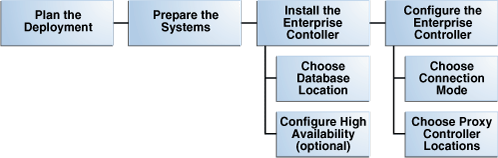
Description of "Figure 1-1 Site Preparation, Installation and Configuration"
Enterprise Controllers and Proxy Controllers can be installed on Oracle Solaris 10, Oracle Solaris 11, Oracle Linux, or Red Hat Enterprise Linux. See the Oracle Enterprise Manager Ops Center Certified Systems Matrix for more information about supported OS versions.
See the Oracle Enterprise Manager Ops Center Security Guide for more information about security considerations.
1.2 Installing and Configuring Oracle Enterprise Manager Ops Center
Once you have fully prepared the systems, you install and configure Oracle Enterprise Manager Ops Center. An Oracle Enterprise Manager Ops Center installation has three components:
-
An Enterprise Controller – The Enterprise Controller directs Oracle Enterprise Manager Ops Center actions and generates the user interface. If you are using high availability, you install multiple Enterprise Controllers, but only one is active at a time.
-
One or more Proxy Controllers – Proxy Controllers store Oracle Enterprise Manager Ops Center data and route jobs to managed systems.
-
Agent Controllers for managed systems – Agent Controllers communicate monitoring data, help run jobs, and enable software update support on managed systems. Agent Controllers can be installed when a system is discovered and managed.
You can install and configure Proxy Controllers in one of four ways:
-
Configure the co-located Proxy Controller that was automatically installed with the Enterprise Controller
-
Remotely deploy one or more Proxy Controllers as part of the Enterprise Controller configuration
-
Remotely deploy one or more Proxy Controllers using the Deploy Proxy Wizard
-
Manually install and configure one or more Proxy Controllers
Once the Enterprise Controller and Proxy Controllers are installed and configured, Oracle Enterprise Manager Ops Center is functional.